6 posts
• Page 1 of 1
Can you make the buttons in a message vertical?
-

Joanne - Posts: 3357
- Joined: Fri Oct 27, 2006 1:25 pm
alternatively what i used for very lengthy list of options is a talking activator with a silent voice. the list shows up as normal dialogue options listed vertically in the corner of the screen
-

.X chantelle .x Smith - Posts: 3399
- Joined: Thu Jun 15, 2006 6:25 pm
an example would be the Black door in skyrim and the many daedric diety/shrines
-
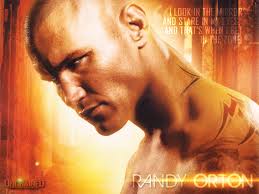
cosmo valerga - Posts: 3477
- Joined: Sat Oct 13, 2007 10:21 am
No, you can't change the options to show up vertically without changing UI, but Amethyst Deceiver's alternative is good or you could split it into three message boxes and link them with scripting. So in 2 of the messages there would be a next page option or something like that and when you click it, it shows you the next message box.
-

Chris Duncan - Posts: 3471
- Joined: Sun Jun 24, 2007 2:31 am
Let me know if you want to know the scripts if you don't already know how to do this and I'll post an example script
-

Louise Lowe - Posts: 3262
- Joined: Fri Jul 28, 2006 9:08 am
6 posts
• Page 1 of 1
