8 posts
• Page 1 of 1
Script Talos Statue to work as a shrine
-

Laura Hicks - Posts: 3395
- Joined: Wed Jun 06, 2007 9:21 am
I maybe off base here but if you want them to work like the buff shrines only be the statues,.. if you make a Duplicate with a new ID (double click the shrine change the ID)
then click the select Edit Button by Model and select the statue as the model,.. will that not give you what you want?
MAKE SURE YOU MAKE DUPS AND NEW ID's OR YOU CHANGE EVERY ONE IN THE GAME
-

Carlos Vazquez - Posts: 3407
- Joined: Sat Aug 25, 2007 10:19 am
That was what I thought too, but couldnt find the right model. When replacing the model, it drops down a list of just a small amount of models to choose from. If I manually try to edit, it brings up the windows file search, which produces no .nif files. So, I tried instead, to open the talos statue properties, got the file location of its model, and copy and pasted to the shrine's model edit screen, but still no luck.
-

asako - Posts: 3296
- Joined: Wed Oct 04, 2006 7:16 am
That sounds right to me, copy the nif path from an example, and then paste it in the file name area when you are in the browse for file window.
-

daniel royle - Posts: 3439
- Joined: Thu May 17, 2007 8:44 am
Kia Ora
You may need to unpack the bsa's to get at the nif's and texture files if you want to browse files
You may need to unpack the bsa's to get at the nif's and texture files if you want to browse files
-

Marine Arrègle - Posts: 3423
- Joined: Sat Mar 24, 2007 5:19 am
Ok, I'll try that, then. Didn't even know I had to unpack bsa files. Thanks for the tip, I'll unpack them and go from there. Thanks again for the help!
-

Baylea Isaacs - Posts: 3436
- Joined: Mon Dec 25, 2006 11:58 am
Thanks, Kiwi_Hawk. Once I extracted the BSA files, I was able to change the model, and it works great. Thanks again
-
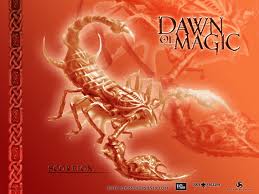
Jessie Rae Brouillette - Posts: 3469
- Joined: Mon Dec 11, 2006 9:50 am
8 posts
• Page 1 of 1
