 ...Anyone know how to do this?
...Anyone know how to do this?
5 posts
• Page 1 of 1
[Papyrus] Applying a magical effect through scripting on the
 ...Anyone know how to do this?
...Anyone know how to do this?-

jadie kell - Posts: 3497
- Joined: Sat Jul 29, 2006 3:54 pm
All you have to do is create a new spell of type self with the CDEffect passed through. Then attach a script to the base spell that forces the caster to cast the spell on themselves.
Generally what you'll want for an aimed spell is to create three spells:
One is cast on self and has a script that checks for the existence of CooldownEffect. if none, it forces the caster to cast the aimed spell instantly; it also forces the caster to cast the CD spell on themselves. If yes, it returns an error to the player.
-

john page - Posts: 3401
- Joined: Thu May 31, 2007 10:52 pm
Yay! I pioneered spell CDs in the earlier versions of Colette's. This is my specialty, I can help! 8D
All you have to do is create a new spell of type self with the CDEffect passed through. Then attach a script to the base spell that forces the caster to cast the spell on themselves.
Generally what you'll want for an aimed spell is to create three spells:
One is cast on self and has a script that checks for the existence of CooldownEffect. if none, it forces the caster to cast the aimed spell instantly; it also forces the caster to cast the CD spell on themselves. If yes, it returns an error to the player.
All you have to do is create a new spell of type self with the CDEffect passed through. Then attach a script to the base spell that forces the caster to cast the spell on themselves.
Generally what you'll want for an aimed spell is to create three spells:
One is cast on self and has a script that checks for the existence of CooldownEffect. if none, it forces the caster to cast the aimed spell instantly; it also forces the caster to cast the CD spell on themselves. If yes, it returns an error to the player.
Thanks a bunch for the reply

How exactly do i have the script cast the other spell on the player exactly? Player.cast('cooldownSpellName') ?
-
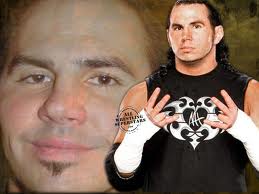
Jeff Tingler - Posts: 3609
- Joined: Sat Oct 13, 2007 7:55 pm
SpellName.cast(Game.GetPlayer())
If you only intend for the player to use this, you can also use cooldowns via global variables for each spell and utility.getcurrentgametime IIRC. It's a utility function that gives the current time, whatever it is.
If you only intend for the player to use this, you can also use cooldowns via global variables for each spell and utility.getcurrentgametime IIRC. It's a utility function that gives the current time, whatever it is.
-

Yama Pi - Posts: 3384
- Joined: Wed Apr 18, 2007 3:51 am
SpellName.cast(Game.GetPlayer())
If you only intend for the player to use this, you can also use cooldowns via global variables for each spell and utility.getcurrentgametime IIRC. It's a utility function that gives the current time, whatever it is.
If you only intend for the player to use this, you can also use cooldowns via global variables for each spell and utility.getcurrentgametime IIRC. It's a utility function that gives the current time, whatever it is.
Awesome, thanks again!

EDIT: Yes this is just for spell cooldowns
-

Bereket Fekadu - Posts: 3421
- Joined: Thu Jul 12, 2007 10:41 pm
5 posts
• Page 1 of 1
