18 posts
• Page 1 of 1
Removing master file dependency from a plug-in?
-

Georgine Lee - Posts: 3353
- Joined: Wed Oct 04, 2006 11:50 am
-
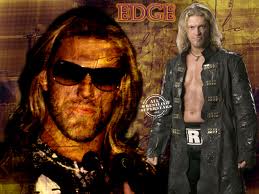
JERMAINE VIDAURRI - Posts: 3382
- Joined: Tue Dec 04, 2007 9:06 am
Alright, that's too bad. Hopefully they fix this in a later patch. Thanks for the answer.
-

[ becca ] - Posts: 3514
- Joined: Wed Jun 21, 2006 12:59 pm
-

roxxii lenaghan - Posts: 3388
- Joined: Wed Jul 05, 2006 11:53 am
Open the CK and open the Data window. Select the esp but don't load it yet. The master dependencies are listed in the window to the right under Parent Masters. Select the one you want to delete and hit ctrl-delete. That should delete the dependency you have selected. Then say ok and let it go ahead and load the esp as your active plugin. Then save the esp - even though it won't indicate it has been changed. The link should be gone.
-

D LOpez - Posts: 3434
- Joined: Sat Aug 25, 2007 12:30 pm
Open the CK and open the Data window. Select the esp but don't load it yet. The master dependencies are listed in the window to the right under Parent Masters. Select the one you want to delete and hit ctrl-delete. That should delete the dependency you have selected. Then say ok and let it go ahead and load the esp as your active plugin. Then save the esp - even though it won't indicate it has been changed. The link should be gone.
i just tried ctrl-delete and it works! nice. i could have sworn it was just del before, did they change this or am i nuts
-

Noely Ulloa - Posts: 3596
- Joined: Tue Jul 04, 2006 1:33 am
i just tried ctrl-delete and it works! nice. i could have sworn it was just del before, did they change this or am i nuts
Aha! Guess it does work. Apple keyboard tripped me up as it necessitates Fn+Ctrl+Del. -_-
Cool that it does still work though

-

Stephanie Nieves - Posts: 3407
- Joined: Mon Apr 02, 2007 10:52 pm
It took me a while to figure that out. I don't know why they changed it.
-

JESSE - Posts: 3404
- Joined: Mon Jul 16, 2007 4:55 am
Perhaps a safety feature to prevent accidental deletion.
-

sam - Posts: 3386
- Joined: Sat Jan 27, 2007 2:44 pm
Perhaps a safety feature to prevent accidental deletion.
That could be, but I would prefer a confirmation dialogue. And they are certainly easy to put back if you delete one by accident. Seems an odd thing to change at this point. Like turning off direct edit of EditorIDs of objects in the Cell View. Could be that people were clicking and editing on accident, I know I did that on occaison, but I would rather hit escape once in a while than lose the function altogether. And it would all be good if they would just publish a little readme with the update that says, "oh by the way, we made these changes and this is how you change them back if you want to". Doesn't seem like much to ask.
-

Louise - Posts: 3407
- Joined: Wed Nov 01, 2006 1:06 pm
What do you mean they turned off direct editing of the EID's in the cell window?
-

Fam Mughal - Posts: 3468
- Joined: Sat May 26, 2007 3:18 am
Thanks for this, I thought I was crazy but it turns out Bethesda just changed the key from del to ctrl + del.
-

des lynam - Posts: 3444
- Joined: Thu Jul 19, 2007 4:07 pm
Perhaps a safety feature to prevent accidental deletion.
I think this is the main reason for all the new bugs that appear. They change one thing, but that has a knock-on affect that changes another five things,..usually for the worst.
-
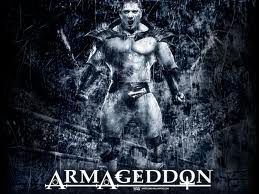
Darlene DIllow - Posts: 3403
- Joined: Fri Oct 26, 2007 5:34 am
What do you mean they turned off direct editing of the EID's in the cell window?
When you look at Cell View, you know how you see the list of cells on the left and the list of objects that are in the cell on the right? Up until this last update, you could click on the Editor ID of those objects in the right pane and edit the text directly in the list. You can still do that to the master objects in the Object Window and to cell names in the Cell View, but not the objects in the cells. Now, you have to open the edit dialogue for each object in order to change Editor IDs. That is pretty tedious if you want to edit a large number of smilar items.
-

Yvonne - Posts: 3577
- Joined: Sat Sep 23, 2006 3:05 am
Perhaps it's an in-advertant side effect from one of the other changes they've made and they don't realise it.
I think this is the main reason for all the new bugs that appear. They change one thing, but that has a knock-on affect that changes another five things,..usually for the worst.
I think this is the main reason for all the new bugs that appear. They change one thing, but that has a knock-on affect that changes another five things,..usually for the worst.
I think that is possible, but it seems odd that they just inadvertantly changed the key selections. Losing the ability to edit the Editor IDs like I just described above would strike me as a more likely candidate for an inadvertant bug. However, I think it is more likely that these changes were deemed desirable features by a senior Beth employee who thought it made the CK better somehow. I actually like the change to the c and y keys and the addition of the widgets showing you which direction things are going to move in. I have pretty good directional sense but in some spaces it is hard to remember x and y coords.
I did occaisonally click on the Cell View for something and move back to the Render Window but forget to click there and hold down the spacebar and inadvertently over write the Editor ID of an item selected in the Cell View. I was used to catching that and hitting Esc. I bet that irritated a Beth CK user who doesn't modify Editor IDs and they changed the default. I just hope there is a setting that will let me enable that again and somebody at Beth will choose to share that with us someday.
-
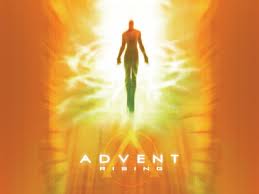
Honey Suckle - Posts: 3425
- Joined: Wed Sep 27, 2006 4:22 pm
When you look at Cell View, you know how you see the list of cells on the left and the list of objects that are in the cell on the right? Up until this last update, you could click on the Editor ID of those objects in the right pane and edit the text directly in the list. You can still do that to the master objects in the Object Window and to cell names in the Cell View, but not the objects in the cells. Now, you have to open the edit dialogue for each object in order to change Editor IDs. That is pretty tedious if you want to edit a large number of smilar items.
-

Elizabeth Lysons - Posts: 3474
- Joined: Fri Feb 02, 2007 7:16 am
18 posts
• Page 1 of 1
