50 posts
• Page 2 of 2 • 1, 2
Unable to save a new file in the CK
-

Stephanie I - Posts: 3357
- Joined: Thu Apr 05, 2007 3:28 pm
(Windows 7 64-bit Home Premium.)
Edit: I undid some of the network things I did yesterday and changed my workgroup name back, and now I don't seem to be having the problem. Perhaps it's just intermittent, but could it be a networking thing?
-

hannah sillery - Posts: 3354
- Joined: Sun Nov 26, 2006 3:13 pm
It happens to me too, cant create a new esp but can edit existing mods.
Edit: Sometimes it comes up with the save box, other times it doesnt, either way it hangs and wont create the file
Edit: Sometimes it comes up with the save box, other times it doesnt, either way it hangs and wont create the file
-

Nomee - Posts: 3382
- Joined: Thu May 24, 2007 5:18 pm
Edit: I undid some of the network things I did yesterday and changed my workgroup name back, and now I don't seem to be having the problem. Perhaps it's just intermittent, but could it be a networking thing?
-

Rachel Eloise Getoutofmyface - Posts: 3445
- Joined: Mon Oct 09, 2006 5:20 pm
I get the hang fairly regularly when saving new files and opening files. I have Windows 7, 64-bit Home Premium but I haven't touched version control and I haven't touched my networking since I bought my PC so it's not anything I've done differently. I'm only having this issue with the Creation Kit and it started immediately after the update.
-

RAww DInsaww - Posts: 3439
- Joined: Sun Feb 25, 2007 5:47 pm
Hmm... I'm not able to reproduce this one. Making new plugins of various types (masterless/with & without Update.ESM dependency) is still working on my end. Odd.
Win7(x64)
Win7(x64)
For what it's worth, can't reproduce the issue on my end - Windows 7 x64.
These two posts prompted me to go looking for another cause.
I eventaully narrowed it down and found that a setting in Comodo Firewall Defence+ is causing my problem.
If you're using Comodo Firewall with Defence+ activated, then you have to uncheck the Windows/WinEvents Hooks checkbox. To do this, open the Comodo Firewall panel and click the Defence+ tab. Select Defence+ Settings (another box pops up). Select the Monitoring Settings tab and then untick the Windows/WinEvents Hooks box.
[Edit] Strangely enough, I have Comodo on my 32bit Win7 install as well and it doesn't interfere with the open/save dialog boxes.
If you're having the problem, but using a different firewall/anti-virus package, then I'd suggest you look for a similar setting in your firewall/AV program and disable it.
I'll add this in the CK bugs post and you guys can confirm if it's working for you.
I can now get back to using the CK again.
-

W E I R D - Posts: 3496
- Joined: Tue Mar 20, 2007 10:08 am
And what of those of us not using a firewall with a setting like that? Windows Firewall hasn't got one that I can find.
-

Ricky Rayner - Posts: 3339
- Joined: Fri Jul 13, 2007 2:13 am
The CK is broke. I have tryed it on my THREE computers all different OS and hardware. Hangs on save without fail. Bethesda broke the CK after 1.6. Well, come to think of it....CK's been broke since rollout.
-

Sophie Payne - Posts: 3377
- Joined: Thu Dec 07, 2006 6:49 am
You all are scaring the crap out of me. I was just starting to get comfortable again with the ck after that horrendous corruption issue I experienced in May! I rigorously back up and test my backup every session, but geez!Thank God I don't need to start a New mod for the foreseeable future - plenty to work on in DovKroniid, but Gah!
SW is sooo fragile !
SW is sooo fragile !
-
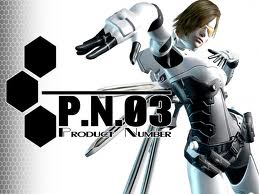
liz barnes - Posts: 3387
- Joined: Tue Oct 31, 2006 4:10 am
CK is only a couple files, and in 1.6 it has a couple more in the Papyrus folder... just restore your backed up old version. You DID backup didn't you?
-

jess hughes - Posts: 3382
- Joined: Tue Oct 24, 2006 8:10 pm
I'll also add that I am also Win7 64bit. Have not run into this problem.
-

N Only WhiTe girl - Posts: 3353
- Joined: Mon Oct 30, 2006 2:30 pm
I run Win7-64 Ultimate with 4gig sysRAM. My CK doesn't freeze reliably and is quite infrequent, so I haven't replaced it with my backup yet (and this goes for the 'load plugin' dialog AND loading/choosing models for baseObjects). So I doubt it's Windows related; especially since it's only the CK which has changed.. nothing else on my system is affected in any way. Although, I don't use any Windows service packs or hotfixes - so THAT may make the difference if people with problems keep up to date with that garbage. It may also be session-related, in conjunction with certain levels/usage of memory and different drivers installed on different systems.
[EDIT: for those still trying to figure this out... I disable Windows Firewall completely on fresh OS install, I use Avira antivirus and Zone Alarm firewall (both free versions). I'm also not running any kind of intranet or the like, and Window$ only has my one admin account.]
[EDIT: for those still trying to figure this out... I disable Windows Firewall completely on fresh OS install, I use Avira antivirus and Zone Alarm firewall (both free versions). I'm also not running any kind of intranet or the like, and Window$ only has my one admin account.]
-

Romy Welsch - Posts: 3329
- Joined: Wed Apr 25, 2007 10:36 pm
For what it's worth, I run 64 bit Windows 7 Ultimate and usually encounter this issue the first time I try to save a new mod. I end the CK task and go back in and it typically works that time. Very rarely, I have to do this twice. I use the Kaspersky antivirus/firewall and haven't yet checked if it has a setting similar to the one Tamb0 described.
Although it has been working on the second attempt so far, after reading this thread I am going to save a new empty esp and make a copy as a backup just in case.
And regarding the bugs in the CK, while I agree it is frustrating at times, the vast number of great mods available and in progress serve to remind me that it isn't all bad. And hopefully the issues will eventually be ironed out by Bethesda.
And hopefully the issues will eventually be ironed out by Bethesda.
Although it has been working on the second attempt so far, after reading this thread I am going to save a new empty esp and make a copy as a backup just in case.
And regarding the bugs in the CK, while I agree it is frustrating at times, the vast number of great mods available and in progress serve to remind me that it isn't all bad.
 And hopefully the issues will eventually be ironed out by Bethesda.
And hopefully the issues will eventually be ironed out by Bethesda.-
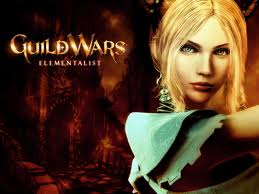
Natalie Taylor - Posts: 3301
- Joined: Mon Sep 11, 2006 7:54 pm
This is most probably a CK issue (as if we didn't know that already). I can reliably get it to freeze by loading the CK, then creating an edit (eg- a new ref in the renderWindow), then attempting to save the new plugin (freeze at "Select File" dialog-box). This always causes the same error, which Window$ characterizes as "Problem Event Name: AppHangB1" and "Hang Type: 513"
Miscro$oft thread which never resolved it:
http://answers.microsoft.com/en-us/windows/forum/windows_7-performance/continuous-appcrashapphang-b1-locale-id-1033/db8eeb2c-2730-4766-8a2d-edc52a4c3bed
Some software anolyst dude who technically breaks down why it happens, and basically says the app's developer must fix it (probably a DLL problem):
http://www.geoffchappell.com/notes/exprwd/hangs/1599.htm
There are other threads for this hangtype, but they all say basically the same thing; it's a catch-all error for an app freezing, and that there is nothing the User can do to fix it, only workaround it and/or wait for the app's dev to fix the code.
WORKAROUND FOR THE CK: Load your masters in the CK, immediately save your new plugin without making ANY edits or changes.
You may also simply open that "Select File" dialog immediately after loading, then exit out of it without saving, make your changes, then safely save your new plugin. This second workaround may help those who have problems accessing models/textures/etc through that selectFile dialog... post back if you can verify it.
Miscro$oft thread which never resolved it:
http://answers.microsoft.com/en-us/windows/forum/windows_7-performance/continuous-appcrashapphang-b1-locale-id-1033/db8eeb2c-2730-4766-8a2d-edc52a4c3bed
Some software anolyst dude who technically breaks down why it happens, and basically says the app's developer must fix it (probably a DLL problem):
http://www.geoffchappell.com/notes/exprwd/hangs/1599.htm
There are other threads for this hangtype, but they all say basically the same thing; it's a catch-all error for an app freezing, and that there is nothing the User can do to fix it, only workaround it and/or wait for the app's dev to fix the code.
WORKAROUND FOR THE CK: Load your masters in the CK, immediately save your new plugin without making ANY edits or changes.
You may also simply open that "Select File" dialog immediately after loading, then exit out of it without saving, make your changes, then safely save your new plugin. This second workaround may help those who have problems accessing models/textures/etc through that selectFile dialog... post back if you can verify it.
-

Jesus Lopez - Posts: 3508
- Joined: Thu Aug 16, 2007 10:16 pm
WORKAROUND FOR THE CK: Load your masters in the CK, immediately save your new plugin without making ANY edits or changes.
You may also simply open that "Select File" dialog immediately after loading, then exit out of it without saving, make your changes, then safely save your new plugin. This second workaround may help those who have problems accessing models/textures/etc through that selectFile dialog... post back if you can verify it.
You may also simply open that "Select File" dialog immediately after loading, then exit out of it without saving, make your changes, then safely save your new plugin. This second workaround may help those who have problems accessing models/textures/etc through that selectFile dialog... post back if you can verify it.
none of these work for me.
luckily i have a blank esp i made shortly after 1.6.89 was released. i just copy and rename it and load it into the ck every time i need to make a new file
-

Soph - Posts: 3499
- Joined: Fri Oct 13, 2006 8:24 am
Doesn't work for me either. Wrye Bash makes a perfectly good blank esp file though so I'll just be doing that.
-

OnlyDumazzapplyhere - Posts: 3445
- Joined: Wed Jan 24, 2007 12:43 am
I have a similar problem related to saving, but well... quite different still.
I can save fine (it says saving... done!) and it doesn't crash, BUT some things doesn't save.
For instance:
I create a new weather by duplicating an existing vanilla one, change some things, edit the name, etc... and after that I go to the regions tab and delete all vanilla weathers in a region and add my weather to 100 % chance. Everything looks fine. I save, still fine.
Then I start the game and nothing... my weather doesn't start. Now here's the strange part, I reopen the CK and load my recently saved weather .esp, and guess what? The changes I made to the region are gone. The vanilla weathers are still in the region. My weather still exists in the objects window, but it isn't added to any regions. It's as if the CK has some big trouble properly saving information.
Note that this doesn't happen all the time. One time I actually succeeded in saving my weathers into a region (they still existed in the region when I reloaded the .esp). Other times the results were the same...
I started my own thread about this since it's a bit different than the problem in this thread. I experience no crashes. http://www.gamesas.com/topic/1396136-big-problem-the-ck-doesnt-save-properly-some-things-just-dont-get-saved/
I can save fine (it says saving... done!) and it doesn't crash, BUT some things doesn't save.
For instance:
I create a new weather by duplicating an existing vanilla one, change some things, edit the name, etc... and after that I go to the regions tab and delete all vanilla weathers in a region and add my weather to 100 % chance. Everything looks fine. I save, still fine.
Then I start the game and nothing... my weather doesn't start. Now here's the strange part, I reopen the CK and load my recently saved weather .esp, and guess what? The changes I made to the region are gone. The vanilla weathers are still in the region. My weather still exists in the objects window, but it isn't added to any regions. It's as if the CK has some big trouble properly saving information.
Note that this doesn't happen all the time. One time I actually succeeded in saving my weathers into a region (they still existed in the region when I reloaded the .esp). Other times the results were the same...
I started my own thread about this since it's a bit different than the problem in this thread. I experience no crashes. http://www.gamesas.com/topic/1396136-big-problem-the-ck-doesnt-save-properly-some-things-just-dont-get-saved/
-

Mackenzie - Posts: 3404
- Joined: Tue Jan 23, 2007 9:18 pm
I wonder what the next CK breaking bug will be! Will it next time simply not load ever ever again? 



-

Sam Parker - Posts: 3358
- Joined: Sat May 12, 2007 3:10 am
Amethyst and Arthmoor: You guys haven't figured out a workaround other than to use old ESPs or 3rd party apps? Something I thought of when starting the CK yesterday.. I keep it in offline mode and block Steam in my firewall - but when first starting the game or the CK it always says 'updating Steam'. Since I'm not always connected to the net, and it's blocked anyway, it takes a couple moments then offers the 'start in offline mode'. My point is that if you guys allow Steam to connect everytime your system/game/CK starts (thereby allowing it to give you a different version than I have), then maybe it's a STEAM problem (seeng as I, and presumably others, can workaround it and you can't).
SOOOO.. I just restored my v1.524 EXE to test this, and guess what? IT STILL FREEZES. So it seems STEAM is the actual problem (as if we didn't know it was a problem already.. heheheh). Just yet another reason...
hlvr: The problem with weather has existed forever. The thing is that you cannot edit an existing weather type to create a new one (by changing the editorID). You have to r-click and create a new one, and even then it won't save your editorID name - that has to be set in a 3rd party app or it'll be blank (but at least your new weather form will exist).
I just tried to r-click and "duplicate" one and it worked to save the new form, but the formID began with FF- which usually indicates an object created dynamically in-game. This may cause in-game drama if the game-engine creates a dynamic formID that already exists. Strangely enough though.. if you reload the plugin in the CK, the formID is automatically foxed to 02- (if update.esm is set as an ESM dependency).. but you have to resave it for it to actually record that change. Also, you still can't change the edID.. you're stuck with whatever xxxDUPLICATE001 that you copied (unless you 3rd party app it).
But If you edit an existing to create a new (like most any other objectType), it never makes a new form but changes whichever existing form (presumably Vanilla, but the same would happen if you change someone's modded form). Your changes SHOULD be saved though - just to that existing record; essentially making it a 'replacer' plugin, which is probably not what you want.
SOOOO.. I just restored my v1.524 EXE to test this, and guess what? IT STILL FREEZES. So it seems STEAM is the actual problem (as if we didn't know it was a problem already.. heheheh). Just yet another reason...
hlvr: The problem with weather has existed forever. The thing is that you cannot edit an existing weather type to create a new one (by changing the editorID). You have to r-click and create a new one, and even then it won't save your editorID name - that has to be set in a 3rd party app or it'll be blank (but at least your new weather form will exist).
I just tried to r-click and "duplicate" one and it worked to save the new form, but the formID began with FF- which usually indicates an object created dynamically in-game. This may cause in-game drama if the game-engine creates a dynamic formID that already exists. Strangely enough though.. if you reload the plugin in the CK, the formID is automatically foxed to 02- (if update.esm is set as an ESM dependency).. but you have to resave it for it to actually record that change. Also, you still can't change the edID.. you're stuck with whatever xxxDUPLICATE001 that you copied (unless you 3rd party app it).
But If you edit an existing to create a new (like most any other objectType), it never makes a new form but changes whichever existing form (presumably Vanilla, but the same would happen if you change someone's modded form). Your changes SHOULD be saved though - just to that existing record; essentially making it a 'replacer' plugin, which is probably not what you want.
-

Jonathan Montero - Posts: 3487
- Joined: Tue Aug 14, 2007 3:22 am
how do i block steam?
i could have sworn i set it to offline mode and never receive updates more than several times but it seems to give itself these permissions after i tell it not to. i think skynet is slowly taking over my computer
i could have sworn i set it to offline mode and never receive updates more than several times but it seems to give itself these permissions after i tell it not to. i think skynet is slowly taking over my computer
-

josie treuberg - Posts: 3572
- Joined: Wed Feb 07, 2007 7:56 am
I block it in my firewall (Zone Alarm Free). I set the firewall to always manually configure, so whenever any app tries to access system resources or the internet, I am notified and have the option to allow or deny it. For things I know 'legitimately' need access or not, I set it to "always" so I don't get asked every time. Then, when I want Steam to update, I remove the firewall entry for Steam, and "allow" it when it prompts.. then deny-always once it's finished. You may be surprised how many apps try to send your userInfo to specific IPs or always load themselves into memory for no good reason.
Steam is notorious for changing settings - why they even bother having most of them is probably just for placebo effect heheheh.
Steam is notorious for changing settings - why they even bother having most of them is probably just for placebo effect heheheh.
-

LuCY sCoTT - Posts: 3410
- Joined: Sun Feb 04, 2007 8:29 am
Steam updates itself periodically. When it does, it resets the individual game settings to auto update again. You can keep turning it off, but it will eventually get to the game files unless you block it completely like SLuckyD is suggesting.
I used to back up the entire Skyrim directory after each update so I could revert to the old version if that turned out to be desirable. I haven't been very good about it for the last few updates since each one has had its own set of fatal problems and it is too hard to tell if one of the old versions is really better than the new one.
I used to back up the entire Skyrim directory after each update so I could revert to the old version if that turned out to be desirable. I haven't been very good about it for the last few updates since each one has had its own set of fatal problems and it is too hard to tell if one of the old versions is really better than the new one.
-

kat no x - Posts: 3247
- Joined: Mon Apr 16, 2007 5:39 pm
Unfortunately I can't launch the CK at all unless Steam is allowed to connect. It refuses claiming that the Cloud service is required, then it just shuts down. It's done this ever since the beta period even before I'd ever uploaded something to the Workshop. So I've got basically no defense against it other than to make sure I regularly back up the scripts folder on the off chance a CK update slides in and replaces them.
-
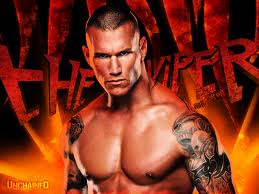
Hope Greenhaw - Posts: 3368
- Joined: Fri Aug 17, 2007 8:44 pm
And now I got hit with it.
Using a blank.esp file to get around it.
Using a blank.esp file to get around it.
-

Sian Ennis - Posts: 3362
- Joined: Wed Nov 08, 2006 11:46 am
50 posts
• Page 2 of 2 • 1, 2

