7 posts
• Page 1 of 1
Living Mannequins
-

Juliet - Posts: 3440
- Joined: Fri Jun 23, 2006 12:49 pm
in the vanilla script there is a line in the OnCellLoad block: self.enableAI(False) which will freeze the mannequin in place
-
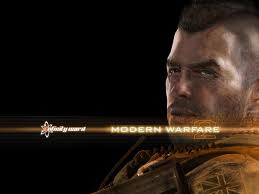
XPidgex Jefferson - Posts: 3398
- Joined: Fri Sep 08, 2006 4:39 pm
are you using a custom mannequin script?
in the vanilla script there is a line in the OnCellLoad block: self.enableAI(False) which will freeze the mannequin in place
in the vanilla script there is a line in the OnCellLoad block: self.enableAI(False) which will freeze the mannequin in place
-

Eileen Collinson - Posts: 3208
- Joined: Thu Dec 28, 2006 2:42 am
are you using a custom mannequin script?
in the vanilla script there is a line in the OnCellLoad block: self.enableAI(False) which will freeze the mannequin in place
in the vanilla script there is a line in the OnCellLoad block: self.enableAI(False) which will freeze the mannequin in place
-

N Only WhiTe girl - Posts: 3353
- Joined: Mon Oct 30, 2006 2:30 pm
I wonder if we can reliably make sure that mannequins do head track the player...
It could be great fun for a haunted house. Especially if we can make it so they don't update unless the player has his back to them.
Sorry, off topic, I know.
It could be great fun for a haunted house. Especially if we can make it so they don't update unless the player has his back to them.
Sorry, off topic, I know.
-

Ron - Posts: 3408
- Joined: Tue Jan 16, 2007 4:34 am
you can use triggerboxes around the mannequins so that when the player enters them you send a force headtracking function to each of the actors you want
use enableAI then SetHeadTracking.
getting them to turn away instantly and freezing them in place (like straight out of a scooby doo cartoon) may not entirely work as intended (mainly because timing the reverse head track and freeze ai would be difficult to get exactly right for each mannequin)
this would work much better if the mannequins are using a continuous static animation pose instead of a disabled AI state (but then they would still blink while 'idle').
i have pinup poser poses enabled on my mannequins in my amethyst hollows mod, and the first time i was messing with it and going in game, i walked past one of them while they were staticly posed and they suddenly turned their head to look at me then looked away. it FREAKED me out LOLLLLL (i have since left it in because the effect is awesome hahahah)
use enableAI then SetHeadTracking.
getting them to turn away instantly and freezing them in place (like straight out of a scooby doo cartoon) may not entirely work as intended (mainly because timing the reverse head track and freeze ai would be difficult to get exactly right for each mannequin)
this would work much better if the mannequins are using a continuous static animation pose instead of a disabled AI state (but then they would still blink while 'idle').
i have pinup poser poses enabled on my mannequins in my amethyst hollows mod, and the first time i was messing with it and going in game, i walked past one of them while they were staticly posed and they suddenly turned their head to look at me then looked away. it FREAKED me out LOLLLLL (i have since left it in because the effect is awesome hahahah)
-

Doniesha World - Posts: 3437
- Joined: Sun Jan 07, 2007 5:12 pm
i have pinup poser poses enabled on my mannequins in my amethyst hollows mod, and the first time i was messing with it and going in game, i walked past one of them while they were staticly posed and they suddenly turned their head to look at me then looked away. it FREAKED me out LOLLLLL (i have since left it in because the effect is awesome hahahah)
That does indeed sound awesome. I'm going to have to find an excuse to use that effect somewhere

-

Matt Fletcher - Posts: 3355
- Joined: Mon Sep 24, 2007 3:48 am
7 posts
• Page 1 of 1
