I am not great with math so would like someone with script and math skills to see if they can show me how this can be done. The script would run on the actor.
7 posts
• Page 1 of 1
using a script to change actor size up or down
I am not great with math so would like someone with script and math skills to see if they can show me how this can be done. The script would run on the actor.
-

koumba - Posts: 3394
- Joined: Thu Mar 22, 2007 8:39 pm
-

Lynne Hinton - Posts: 3388
- Joined: Wed Nov 15, 2006 4:24 am
I do mean setscale but what is the math loop I need to bring the scale up or down or back to its original value ?
-
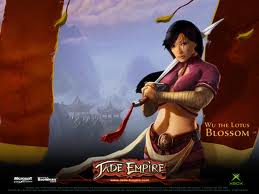
Chloe Yarnall - Posts: 3461
- Joined: Sun Oct 08, 2006 3:26 am
I don't understand what you mean by a "math loop", but wouldn't you just need to do a setScale(1) to bring it back to normal?
- Hypno
- Hypno
-

Richard Thompson - Posts: 3302
- Joined: Mon Jun 04, 2007 3:49 am
Paraphrasing from memory....
Declare a property for the object that you wish to change.
Use a float value for size.
MyObject.Setscale(0.5) makes the object 1/2 size.
MyObject.Setscale(1.0) returns it to normal.
MyObject.SetScale(2.0) makes it twice normal size.
Declare a property for the object that you wish to change.
Use a float value for size.
MyObject.Setscale(0.5) makes the object 1/2 size.
MyObject.Setscale(1.0) returns it to normal.
MyObject.SetScale(2.0) makes it twice normal size.
-

Anne marie - Posts: 3454
- Joined: Tue Jul 11, 2006 1:05 pm
As I understand, you want to make the target grow or diminish gradually. If so, there is not much mistery. Just change the scale like 1.1, 1.2, 1.3 untill the npc is a gian or 0.9, 0.8, 0.7 untill it has the size of a squirrel, and make the oppossite when you want to undone it. If you want to make the npc real big, once it reach 2 scale double the increase to 2.2, 2,4... at 3 go to 0.5 increases and at 5 use whole unit increasses.
You don't need ot use multipliers, as the scale of every vanilla object is 1 and if a mod added object has a different scale you may preffer not messing with it anyway, as it may be important for the mod in question.
You don't need ot use multipliers, as the scale of every vanilla object is 1 and if a mod added object has a different scale you may preffer not messing with it anyway, as it may be important for the mod in question.
-
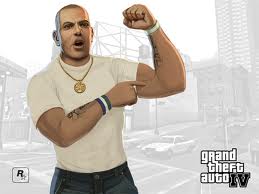
Latisha Fry - Posts: 3399
- Joined: Sat Jun 24, 2006 6:42 am
I think this is something like what I was looking for and what I meant by "math" thanks...
Scriptname MyChangeScaleScript extends ActiveMagicEffect
{Make target of spell grow up to X it's base size, getting Y% larger per cast.}
Import Utility
float Property TargetScale Auto
{The scale towards which the target should grow (e.g. 1.5 is 50% base size)}
float Property GrowthPerEffect Auto
{The amount of size change per effect, negative value causes shrinking (e.g. if .2, a target with scale .5 grows to .6 (.2 * .5 = .1 increase)}
Event OnEffectStart(Actor akTarget, Actor akCaster)
float currentScale = akTarget.GetScale()
float nextScale = currentScale + currentScale * GrowthPerEffect
float loopScale = currentScale
float changePerLoop = 0.003
int numberOfLoops = 0
; figure out if scale is already being effected
Wait(0.2)
float changedScale = akTarget.GetScale()
if currentScale == changedScale
if (GrowthPerEffect > 0)
if nextScale > TargetScale
nextScale = TargetScale
EndIf
numberOfLoops = Math.Floor(Math.abs(currentScale - nextScale)/changePerLoop)
Debug.Trace("Entering Grow...currentScale=" + currentScale + ", nextScale=" + nextScale, 2)
While numberOfLoops > 0
loopScale+=changePerLoop
akTarget.SetScale(loopScale)
numberOfLoops-=1
EndWhile
Else
if nextScale < TargetScale
nextScale = TargetScale
EndIf
numberOfLoops = Math.Floor(Math.abs(currentScale - nextScale)/changePerLoop)
;Debug.Trace("Entering Shrink...currentScale=" + currentScale + ", nextScale=" + nextScale, 2)
While numberOfLoops > 0
loopScale-=changePerLoop
akTarget.SetScale(loopScale)
numberOfLoops-=1
EndWhile
EndIf
if currentScale == akTarget.GetScale()
Debug.Notification("This spell isn't powerful enough to change the target's size")
Else
;Debug.Trace("Exiting Grow/Shrink...currentScale=" + akTarget.GetScale(), 2)
EndIf
Else
Debug.Notification("The target is already undergoing a size change!")
EndIf
EndEvent
Scriptname MyChangeScaleScript extends ActiveMagicEffect
{Make target of spell grow up to X it's base size, getting Y% larger per cast.}
Import Utility
float Property TargetScale Auto
{The scale towards which the target should grow (e.g. 1.5 is 50% base size)}
float Property GrowthPerEffect Auto
{The amount of size change per effect, negative value causes shrinking (e.g. if .2, a target with scale .5 grows to .6 (.2 * .5 = .1 increase)}
Event OnEffectStart(Actor akTarget, Actor akCaster)
float currentScale = akTarget.GetScale()
float nextScale = currentScale + currentScale * GrowthPerEffect
float loopScale = currentScale
float changePerLoop = 0.003
int numberOfLoops = 0
; figure out if scale is already being effected
Wait(0.2)
float changedScale = akTarget.GetScale()
if currentScale == changedScale
if (GrowthPerEffect > 0)
if nextScale > TargetScale
nextScale = TargetScale
EndIf
numberOfLoops = Math.Floor(Math.abs(currentScale - nextScale)/changePerLoop)
Debug.Trace("Entering Grow...currentScale=" + currentScale + ", nextScale=" + nextScale, 2)
While numberOfLoops > 0
loopScale+=changePerLoop
akTarget.SetScale(loopScale)
numberOfLoops-=1
EndWhile
Else
if nextScale < TargetScale
nextScale = TargetScale
EndIf
numberOfLoops = Math.Floor(Math.abs(currentScale - nextScale)/changePerLoop)
;Debug.Trace("Entering Shrink...currentScale=" + currentScale + ", nextScale=" + nextScale, 2)
While numberOfLoops > 0
loopScale-=changePerLoop
akTarget.SetScale(loopScale)
numberOfLoops-=1
EndWhile
EndIf
if currentScale == akTarget.GetScale()
Debug.Notification("This spell isn't powerful enough to change the target's size")
Else
;Debug.Trace("Exiting Grow/Shrink...currentScale=" + akTarget.GetScale(), 2)
EndIf
Else
Debug.Notification("The target is already undergoing a size change!")
EndIf
EndEvent
-

Lloyd Muldowney - Posts: 3497
- Joined: Wed May 23, 2007 2:08 pm
7 posts
• Page 1 of 1
