Alacrity is appreciated if not altogether expected.
8 posts
• Page 1 of 1
Startup Issue
Alacrity is appreciated if not altogether expected.
-
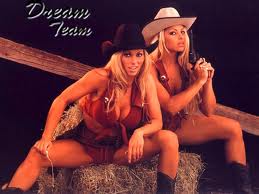
Kim Bradley - Posts: 3427
- Joined: Sat Aug 18, 2007 6:00 am
-

Nany Smith - Posts: 3419
- Joined: Sat Mar 17, 2007 5:36 pm
It's been on this message now for half an hour and counting. Reinstalling doesn't sound like a bad idea, though. How would I access that function? Right clicking on the program doesn't seem to offer that choice, and I can't find it in any of the obvious menus.
-

Jesus Lopez - Posts: 3508
- Joined: Thu Aug 16, 2007 10:16 pm
You can verify/delete local content in steam (View > Tools).
Good luck!
Good luck!

-

Roberto Gaeta - Posts: 3451
- Joined: Tue Nov 06, 2007 2:23 am
It seems the most I can do with my creation kit at the moment is move it to and from my favorites tab. Trying to uninstall meets the same problem as trying to start, a frozen message telling me "Uninstalling %game%" Under the "Local Files" tab of the properties window, Disk Usage is listed at 40 Megabytes and Fragmentation is listed as a constant "Calculating..." Clicking [Verify Integrity of Tool Cache] meets with the aforementioned problem, but this time the window is one that reads
"Validating Steam Cache Files (0 of 1)
Validating Creation Kit File (1 of 1)"
above an empty progress bar. [Defragment Cache Files] gives me the same problem with a window that says
"File Fragmentation: 0%
[empty progress bar]
Clusters: 0 / 1"
So this is fantastic. This is me requesting professional assistance.
"Validating Steam Cache Files (0 of 1)
Validating Creation Kit File (1 of 1)"
above an empty progress bar. [Defragment Cache Files] gives me the same problem with a window that says
"File Fragmentation: 0%
[empty progress bar]
Clusters: 0 / 1"
So this is fantastic. This is me requesting professional assistance.
-

Krista Belle Davis - Posts: 3405
- Joined: Tue Aug 22, 2006 3:00 am
Try putting steam in offline mode to see if that lets it work
- Hypno
- Hypno
-

Bad News Rogers - Posts: 3356
- Joined: Fri Sep 08, 2006 8:37 am
Offline mode doesn't seem to help. In fact, I'm not sure offline mode is even activating. When I click [Restart in Offline Mode], nothing appears to happen.
-

Horror- Puppe - Posts: 3376
- Joined: Fri Apr 13, 2007 11:09 am
Good news: Steam is in offline mode. Bad news: The problems persist and now I can't exit Steam to get it back online.
-

Chloe Mayo - Posts: 3404
- Joined: Wed Jun 21, 2006 11:59 pm
8 posts
• Page 1 of 1
