Does anyone here know of a currently safe way to delete these three cells and the tools to do so? I know there are tools (like what we had with Tes4Edit) in the works right now, so I can wait if there's no good way right now.
5 posts
• Page 1 of 1
Any safe way of deleting exterior cells?
Does anyone here know of a currently safe way to delete these three cells and the tools to do so? I know there are tools (like what we had with Tes4Edit) in the works right now, so I can wait if there's no good way right now.
-
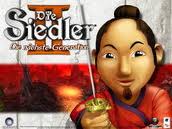
Sara Lee - Posts: 3448
- Joined: Mon Sep 25, 2006 1:40 pm
-

Makenna Nomad - Posts: 3391
- Joined: Tue Aug 29, 2006 10:05 pm
I suppose you can select file/data check your mod and push the details button, then check the cells and push delete (in your keyboard). I think this will make it be ignored on saving. So, if you save it and then restart the your mod with the CK, the cells should not be here.
-

sarah taylor - Posts: 3490
- Joined: Thu Nov 16, 2006 3:36 pm
Before you ignore the cells themselves, I suggest that you look into each one in the cell view and make sure they are empty. If not, empty them first by deleting everything and resaving. Then ignore the cells using the delete key. If you have never used Details before, it can be a little tough as it appears they deliberately set it up to be about as useless as possible with the default layout. The only column that has any real value - the form id - is completely collapsed and needs to be expanded so you can tell what you are ignoring. It is the space between Editor ID and Offset. You also get two question boxes when you open Details and you will want to answer no to both.
The process is to open your mod as active. Save it. Open the detail view for it, ignore the items you want to ignore. Close details. Say yes to reload the mod. Then save it and close it. Reopen it and save it again until you stop getting any errors or crashes. Then you are done.
BE SURE YOU KEEP A BACKUP BEFORE YOU GO INTO DETAILS AND IGNORE ANYTHING.
Sometimes it totally trashes the mod. Sometimes it seems to trash the mod but it eventually works again if you try to open it several times in the CK. I don't know the details but it is like it slowly repairs the structure of the mod for you. That is why I say to open and save it at least one more time in the above process. That is how you know you are done. If it is glitched, you cannot usually open and save it without errors or crashes. Good luck if you need to do this. TesVSnip was a lot easier.
The process is to open your mod as active. Save it. Open the detail view for it, ignore the items you want to ignore. Close details. Say yes to reload the mod. Then save it and close it. Reopen it and save it again until you stop getting any errors or crashes. Then you are done.
BE SURE YOU KEEP A BACKUP BEFORE YOU GO INTO DETAILS AND IGNORE ANYTHING.
Sometimes it totally trashes the mod. Sometimes it seems to trash the mod but it eventually works again if you try to open it several times in the CK. I don't know the details but it is like it slowly repairs the structure of the mod for you. That is why I say to open and save it at least one more time in the above process. That is how you know you are done. If it is glitched, you cannot usually open and save it without errors or crashes. Good luck if you need to do this. TesVSnip was a lot easier.

-

Pants - Posts: 3440
- Joined: Tue Jun 27, 2006 4:34 am
Blimey. Seems like quite a process, but I'll try it out. Thanks all for your tips. 

-

Facebook me - Posts: 3442
- Joined: Wed Nov 08, 2006 8:05 am
5 posts
• Page 1 of 1
