Have I changed a setting, or is this now borked as well ?
17 posts
• Page 1 of 1
Region Editor is not rotating objects on Z-axis
Have I changed a setting, or is this now borked as well ?
-

Jessica Nash - Posts: 3424
- Joined: Tue Dec 19, 2006 10:18 pm
For whatever reason it will not rotate tree objects when set to do so, at all I believe. Back in February when designing the regions for my land I discovered this, so it's been there from the start.
If you want to randomize tree's further, you'll have to rotate them by hand, which is what I'm doing. However if your land is too big that would be an impossible feat.
If you want to randomize tree's further, you'll have to rotate them by hand, which is what I'm doing. However if your land is too big that would be an impossible feat.
-

Taylor Thompson - Posts: 3350
- Joined: Fri Nov 16, 2007 5:19 am
For whatever reason it will not rotate tree objects when set to do so, at all I believe. Back in February when designing the regions for my land I discovered this, so it's been there from the start.
If you want to randomize tree's further, you'll have to rotate them by hand, which is what I'm doing. However if your land is too big that would be an impossible feat.
If you want to randomize tree's further, you'll have to rotate them by hand, which is what I'm doing. However if your land is too big that would be an impossible feat.
Or you could use static trees?
It will rotate static objects, right?
-

[ becca ] - Posts: 3514
- Joined: Wed Jun 21, 2006 12:59 pm
Or you could use static trees?
It will rotate static objects, right?
It will rotate static objects, right?
-

asako - Posts: 3296
- Joined: Wed Oct 04, 2006 7:16 am
That's bad idea. The game handles tree objects and static objects differently, meaning the tree's couldn't blow in the wind, etc, etc. In addition it generates LOD seperately for the two, so object LOD for all the tree's would be incredibly draining and inefficient on the system.
Oh, I forgot about how absolutely terrible this game's LOD system really is.
-

Ash - Posts: 3392
- Joined: Tue Jun 13, 2006 8:59 am
Oh, I forgot about how absolutely terrible this game's LOD system really is.
-

Wanda Maximoff - Posts: 3493
- Joined: Mon Jun 12, 2006 7:05 am
Use any non-Tree placeholder object instead and after generating use Edit -> Search & Replace with Current World Only to replace the placeholders with the actual Tree objects.
-

Claire Jackson - Posts: 3422
- Joined: Thu Jul 20, 2006 11:38 pm
Use any non-Tree placeholder object instead and after generating use Edit -> Search & Replace with Current World Only to replace the placeholders with the actual Tree objects.
I was sure it worked before, but it must have been static objects that I was using.
-

Nathan Barker - Posts: 3554
- Joined: Sun Jun 10, 2007 5:55 am
Use any non-Tree placeholder object instead and after generating use Edit -> Search & Replace with Current World Only to replace the placeholders with the actual Tree objects.
I tried making a new static and assigning a tree mesh to the new static, but it only crashed the CK, so no joy there either

[Edit]
Hahaha,...you beauty,...it does work.
I didn't notice at first, but the search/replace box has a small tick box with 'Same base object type only' beside it. I un-ticked it and it let me replace the statics with trees. Happy Chappy


[Edit - 2]
Looks like Maegfaer was typing this vv, while I was typing this ^^

-

jodie - Posts: 3494
- Joined: Wed Jun 14, 2006 8:42 pm
There's a checkbox called "Same base object type only" (right under "Replace with", aligned to the right) that is checked by default. Uncheck it. 

-

GRAEME - Posts: 3363
- Joined: Sat May 19, 2007 2:48 am
lol, I must've been typing when you posted 

Thanks for the help.


Thanks for the help.
-
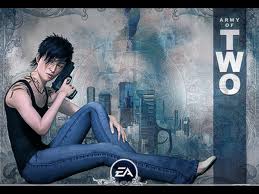
cutiecute - Posts: 3432
- Joined: Wed Sep 27, 2006 9:51 am
Ah, that's a brilliant idea Maegfaer.
Glad it worked Tamb0.
Glad it worked Tamb0.

-

^~LIL B0NE5~^ - Posts: 3449
- Joined: Wed Oct 31, 2007 12:38 pm
Ah, that's a brilliant idea Maegfaer.
Glad it worked Tamb0.
Glad it worked Tamb0.

 . Just had to alter/mess around with the sink values because normal statics usually have the mesh origin at ground level, but trees have the mesh origin around 30 - 50 units above ground level. Anyway, got there in the end and it's looking good.
. Just had to alter/mess around with the sink values because normal statics usually have the mesh origin at ground level, but trees have the mesh origin around 30 - 50 units above ground level. Anyway, got there in the end and it's looking good.Cheers again

-

Alycia Leann grace - Posts: 3539
- Joined: Tue Jun 26, 2007 10:07 pm
For whatever reason it will not rotate tree objects when set to do so, at all I believe. Back in February when designing the regions for my land I discovered this, so it's been there from the start.
If you want to randomize tree's further, you'll have to rotate them by hand, which is what I'm doing. However if your land is too big that would be an impossible feat.
If you want to randomize tree's further, you'll have to rotate them by hand, which is what I'm doing. However if your land is too big that would be an impossible feat.
-

Mashystar - Posts: 3460
- Joined: Mon Jul 16, 2007 6:35 am
not sure if i got you right, but you _can_ rotate trees/plants (using their 3d-data-tab at least), but you just don't see it before you close the tab. meaning, type them in some new angles -> see nothing, close tab -> tree rotated.
Which again, is what I'm doing, but my land isn't perticularely large. (Only about 30x28 cells)
-
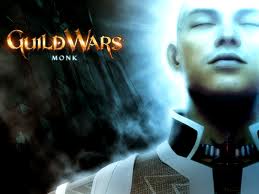
Dean Brown - Posts: 3472
- Joined: Fri Aug 31, 2007 10:17 pm
You can rotate them, yes, but not in the region generator tab. Which is the issue here. Meaning if he generated 10000 trees they would all have a Z facing of 0. Meaning he would have to hand rotate all of them to get random rotation.
Which again, is what I'm doing, but my land isn't perticularely large. (Only about 30x28 cells)
Which again, is what I'm doing, but my land isn't perticularely large. (Only about 30x28 cells)
-

Ownie Zuliana - Posts: 3375
- Joined: Thu Jun 15, 2006 4:31 am
17 posts
• Page 1 of 1
