- V0ci
19 posts
• Page 1 of 1
Advance QuestScripting Help
- V0ci
-
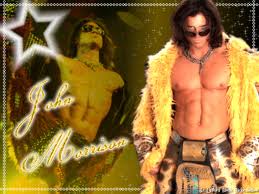
Scott - Posts: 3385
- Joined: Fri Nov 30, 2007 2:59 am
-

Eileen Müller - Posts: 3366
- Joined: Fri Apr 13, 2007 9:06 am
Here's where I started: http://www.creationkit.com/Video_Tutorials
This.
Also "complicated" quests aren't actually as complicated as you might think, or simple quests can be pretty complicated.
My small quests are complicated in my opinion. For example, I have a quest to kill 3 mudcrabs at Zenithar's Shrine. Each one has a script attached to check if various conditions are met, before it advances the quest, using a mixture of different quest stages.
(Probably just tooting my own horn there
 )
)But back on point. A "complicated" quest as you see it is just a simple set of events, with cool bits slot into various parts. Once you learn how to do things, like activate objects, use triggers, enable/disable objects and actors, create traps, check player stats, use variables.... all of which can be learned on their own, you can then make an easy A-B-C-D quest into a much richer A-1-2-3-B-4-5-C-6-7-D quest. Simply by adding events and scripts you've learned to give your quest some coolness. So instead of just go to this place and kill this guy, you can have ambushes set up at certain points... for example.
Hopefully that makes sense

-

OTTO - Posts: 3367
- Joined: Thu May 17, 2007 6:22 pm
Hopefully that makes sense 

Given your Hunting mod B1gBadDaddy, I think those are good points. Often really is the "little things" that make a much richer experience.
-

jadie kell - Posts: 3497
- Joined: Sat Jul 29, 2006 3:54 pm
Given your Hunting mod B1gBadDaddy, I think those are good points. Often really is the "little things" that make a much richer experience.
Well thank you both! I hope people still post on this thread, you both been very helpful. The reason i ask is my goal by Christmas is to have my Doctor Who Skyrim Mod complete. (And Ik your probably thinking.... HOWS THAT GONNA WORK). The premace of it is that You (the dovakiin) sponaniously meet the doctor, and you gotta fight off some weeping angels (but its a bit more complicated then that...As river song would say "Spoilers". But anyway thank you for you help. I should actually start modding in the CK after the quest is written, and its 95% done. So the biggest thing is to get the weeping angels to work. If anyone has any idea for that, please tell me lol. If you wanna check it out heres the link: http://www.gamesas.com/topic/1405474-skyrim-who-doctor-who-mod/page__fromsearch__1
Also this was very helpful just for general knownledge. and before I even attemp skyrim who im gonna make a bunch of smiple quests.
Thanks Again, I'll check that video out.
- V0ci
-

bonita mathews - Posts: 3405
- Joined: Sun Aug 06, 2006 5:04 am
This.
Also "complicated" quests aren't actually as complicated as you might think, or simple quests can be pretty complicated.
My small quests are complicated in my opinion. For example, I have a quest to kill 3 mudcrabs at Zenithar's Shrine. Each one has a script attached to check if various conditions are met, before it advances the quest, using a mixture of different quest stages.
(Probably just tooting my own horn there )
)
But back on point. A "complicated" quest as you see it is just a simple set of events, with cool bits slot into various parts. Once you learn how to do things, like activate objects, use triggers, enable/disable objects and actors, create traps, check player stats, use variables.... all of which can be learned on their own, you can then make an easy A-B-C-D quest into a much richer A-1-2-3-B-4-5-C-6-7-D quest. Simply by adding events and scripts you've learned to give your quest some coolness. So instead of just go to this place and kill this guy, you can have ambushes set up at certain points... for example.
Hopefully that makes sense
Also "complicated" quests aren't actually as complicated as you might think, or simple quests can be pretty complicated.
My small quests are complicated in my opinion. For example, I have a quest to kill 3 mudcrabs at Zenithar's Shrine. Each one has a script attached to check if various conditions are met, before it advances the quest, using a mixture of different quest stages.
(Probably just tooting my own horn there
 )
)But back on point. A "complicated" quest as you see it is just a simple set of events, with cool bits slot into various parts. Once you learn how to do things, like activate objects, use triggers, enable/disable objects and actors, create traps, check player stats, use variables.... all of which can be learned on their own, you can then make an easy A-B-C-D quest into a much richer A-1-2-3-B-4-5-C-6-7-D quest. Simply by adding events and scripts you've learned to give your quest some coolness. So instead of just go to this place and kill this guy, you can have ambushes set up at certain points... for example.
Hopefully that makes sense

Btw! I didnt actually notice this but I'll be reviewing your hunting mod in a week or so. I'm currently not at my computer but when i get back i was gonna do Tundra Defense, Hunting in Skyrim,and Lik a Boss Mounts.
-

Rhiannon Jones - Posts: 3423
- Joined: Thu Sep 21, 2006 3:18 pm
Good to see you made it out of the Mojave PV. I'll add my .02 for ya.
1) Learn how properties work! This might seem like a no-brainer to most, but for me coming from using the GECK this took me a little bit to wrap my brain around. But now that I understand how they work it makes many, many things VERY simple. The trick (for me at least) is figuring out the different functions and events or whatever that you can use to make things come to life. I didn't like it at first, but now that I've learned some of the basics, it's REALLY dynamic, and with the multitude places we can put fragments it really adds a LOT of functionality.
2) Learn Scenes - These are another very powerful addition to Skyrim and are pretty dang easy to set up. Especially for quests that are deep and have multiple characters, you can virtually create a screenplay between your actors and character.
Hope that helps!
1) Learn how properties work! This might seem like a no-brainer to most, but for me coming from using the GECK this took me a little bit to wrap my brain around. But now that I understand how they work it makes many, many things VERY simple. The trick (for me at least) is figuring out the different functions and events or whatever that you can use to make things come to life. I didn't like it at first, but now that I've learned some of the basics, it's REALLY dynamic, and with the multitude places we can put fragments it really adds a LOT of functionality.
2) Learn Scenes - These are another very powerful addition to Skyrim and are pretty dang easy to set up. Especially for quests that are deep and have multiple characters, you can virtually create a screenplay between your actors and character.
Hope that helps!
-

Jack - Posts: 3483
- Joined: Sat Oct 20, 2007 8:08 am
Btw! I didnt actually notice this but I'll be reviewing your hunting mod in a week or so. I'm currently not at my computer but when i get back i was gonna do Tundra Defense, Hunting in Skyrim,and Lik a Boss Mounts.
That's ace mate thank you
 Like a boss is ace
Like a boss is ace 
-

jasminε - Posts: 3511
- Joined: Mon Jan 29, 2007 4:12 am
Good to see you made it out of the Mojave PV. I'll add my .02 for ya.
1) Learn how properties work! This might seem like a no-brainer to most, but for me coming from using the GECK this took me a little bit to wrap my brain around. But now that I understand how they work it makes many, many things VERY simple. The trick (for me at least) is figuring out the different functions and events or whatever that you can use to make things come to life. I didn't like it at first, but now that I've learned some of the basics, it's REALLY dynamic, and with the multitude places we can put fragments it really adds a LOT of functionality.
2) Learn Scenes - These are another very powerful addition to Skyrim and are pretty dang easy to set up. Especially for quests that are deep and have multiple characters, you can virtually create a screenplay between your actors and character.
Hope that helps!
1) Learn how properties work! This might seem like a no-brainer to most, but for me coming from using the GECK this took me a little bit to wrap my brain around. But now that I understand how they work it makes many, many things VERY simple. The trick (for me at least) is figuring out the different functions and events or whatever that you can use to make things come to life. I didn't like it at first, but now that I've learned some of the basics, it's REALLY dynamic, and with the multitude places we can put fragments it really adds a LOT of functionality.
2) Learn Scenes - These are another very powerful addition to Skyrim and are pretty dang easy to set up. Especially for quests that are deep and have multiple characters, you can virtually create a screenplay between your actors and character.
Hope that helps!
Scenes! Im gonna have to look that up....... cause it will be important with my doctor who mod.
-
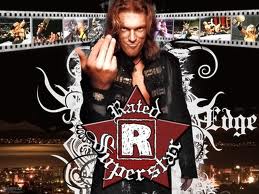
Mariaa EM. - Posts: 3347
- Joined: Fri Aug 10, 2007 3:28 am
Scenes! Im gonna have to look that up....... cause it will be important with my doctor who mod.
http://www.gamesas.com/index.php?showtopic=1403919
(Just the first two summary posts will give you an idea, no reason to read the whole thread.)
-

ZzZz - Posts: 3396
- Joined: Sat Jul 08, 2006 9:56 pm
Just be aware that there is a rather big bug that does affect Scenes too, so if you run in to wierd problems that aren't consistent with the tutorials, take a read:
http://www.gamesas.com/index.php?showtopic=1403919
(Just the first two summary posts will give you an idea, no reason to read the whole thread.)
http://www.gamesas.com/index.php?showtopic=1403919
(Just the first two summary posts will give you an idea, no reason to read the whole thread.)
What do you mean?
-

Roy Harris - Posts: 3463
- Joined: Tue Sep 11, 2007 8:58 pm
What do you mean?
-

Chris Jones - Posts: 3435
- Joined: Wed May 09, 2007 3:11 am
I mean, be aware that the latest patch (1.7.7.0.6) included a bug affecting Quests and Scenes. So if you are going through the tutorials and it's not working, it may be the bug. The link I gave you is to the thread where we've been talking about the bug and how it is affecting peoples mods.
I see. Is there any sort of Unofficial patch you guys have found? I guess ill look there.
-

Monika - Posts: 3469
- Joined: Wed Jan 10, 2007 7:50 pm
I think one of the easiest work-arounds is to start your quest disabled, set up a script with a timer or OnInit event that starts it after the game is loaded. I'm sure there are others. Also, I believe if you save and reload the dialog fires like it is supposed to.
-

Red Sauce - Posts: 3431
- Joined: Fri Aug 04, 2006 1:35 pm
I see. Is there any sort of Unofficial patch you guys have found? I guess ill look there.
If you were to release a mod before this bug is fixed, I would highly recommend Balok's suggestion to disable the quest. In my own mod, I just made an update to deal with this bug. I no longer use the "Start Game Enabled" quest option and instead use a seperate "code only" quest to enable my first quest. (I also posted the details in that thread I linked.) I do this method because I already use the 2 quest system to "Initialize" my mod when it first starts. This is probably already too technical so just be aware of these issues and stick with the simple "save & reload" option while you are learning. And really hopefully Beth will fix this bug in the next patch (and of course, break something else).
-

A Boy called Marilyn - Posts: 3391
- Joined: Sat May 26, 2007 7:17 am
Yes, I posted two work-arounds in the summary (2nd post).
If you were to release a mod before this bug is fixed, I would highly recommend Balok's suggestion to disable the quest. In my own mod, I just made an update to deal with this bug. I no longer use the "Start Game Enabled" quest option and instead use a seperate "code only" quest to enable my first quest. (I also posted the details in that thread I linked.) I do this method because I already use the 2 quest system to "Initialize" my mod when it first starts. This is probably already too technical so just be aware of these issues and stick with the simple "save & reload" option while you are learning. And really hopefully Beth will fix this bug in the next patch (and of course, break something else).
If you were to release a mod before this bug is fixed, I would highly recommend Balok's suggestion to disable the quest. In my own mod, I just made an update to deal with this bug. I no longer use the "Start Game Enabled" quest option and instead use a seperate "code only" quest to enable my first quest. (I also posted the details in that thread I linked.) I do this method because I already use the 2 quest system to "Initialize" my mod when it first starts. This is probably already too technical so just be aware of these issues and stick with the simple "save & reload" option while you are learning. And really hopefully Beth will fix this bug in the next patch (and of course, break something else).
Wonderful lol, I'll try that.
-

Mr.Broom30 - Posts: 3433
- Joined: Thu Nov 08, 2007 2:05 pm
So how exactly do scenes work?
Linky: http://www.creationkit.com/Bethesda_Tutorial_Scenes
Basically, scenes are dialog sequences between 2 or more actors, but are really customizable. They’re sort of like cut scenes were in the Fallouts where your player controls would be disabled and a section of dialog would commence. But in Skyrim scenes, you don’t have to disable player controls unless you want or need to. The cool thing I like about them is how easy it is to make 2 or 3 of your actors talk and interact with one another. With “actions” you can create very creative packages where they walk around, do animations and interact with one another. I’m just barely scratching the surface with them, and having a blast, lol. My “drill sergeant” scene is going to be a hoot (I hope!).
BTW, they make forcing one NPC talk to another MUCH easier to do than it was in Fallout. That was a royal PITA to script IMO. This alone makes them gold!
-

Floor Punch - Posts: 3568
- Joined: Tue May 29, 2007 7:18 am
Linky: http://www.creationkit.com/Bethesda_Tutorial_Scenes
Basically, scenes are dialog sequences between 2 or more actors, but are really customizable. They’re sort of like cut scenes were in the Fallouts where your player controls would be disabled and a section of dialog would commence. But in Skyrim scenes, you don’t have to disable player controls unless you want or need to. The cool thing I like about them is how easy it is to make 2 or 3 of your actors talk and interact with one another. With “actions” you can create very creative packages where they walk around, do animations and interact with one another. I’m just barely scratching the surface with them, and having a blast, lol. My “drill sergeant” scene is going to be a hoot (I hope!).
BTW, they make forcing one NPC talk to another MUCH easier to do than it was in Fallout. That was a royal PITA to script IMO. This alone makes them gold!
Basically, scenes are dialog sequences between 2 or more actors, but are really customizable. They’re sort of like cut scenes were in the Fallouts where your player controls would be disabled and a section of dialog would commence. But in Skyrim scenes, you don’t have to disable player controls unless you want or need to. The cool thing I like about them is how easy it is to make 2 or 3 of your actors talk and interact with one another. With “actions” you can create very creative packages where they walk around, do animations and interact with one another. I’m just barely scratching the surface with them, and having a blast, lol. My “drill sergeant” scene is going to be a hoot (I hope!).
BTW, they make forcing one NPC talk to another MUCH easier to do than it was in Fallout. That was a royal PITA to script IMO. This alone makes them gold!
Thats awesome, Its gonna make the conversation between the Dovakiin, the Doctor, and the Weeping Angel Spirit be a fluent conversation!
-
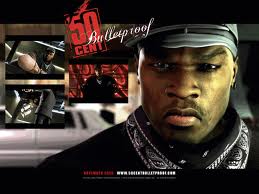
Naomi Lastname - Posts: 3390
- Joined: Mon Sep 25, 2006 9:21 am
19 posts
• Page 1 of 1
