And no I am not stupid enough to try to add an extra texture, I ctrl+right clicked the path I want to extend to make sure I am using the same bloody texture. I even deleted the least used texture from the quadrant I am working in.
4 posts
• Page 1 of 1
I want to paint with textures, but it won't let me
And no I am not stupid enough to try to add an extra texture, I ctrl+right clicked the path I want to extend to make sure I am using the same bloody texture. I even deleted the least used texture from the quadrant I am working in.
-

Alex [AK] - Posts: 3436
- Joined: Fri Jun 15, 2007 10:01 pm
-
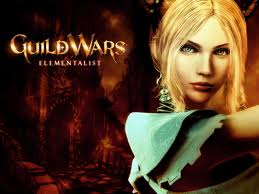
Natalie Taylor - Posts: 3301
- Joined: Mon Sep 11, 2006 7:54 pm
Right, thanks, no one else bothers to mention that in any post I managed to find on google.
-

Phillip Brunyee - Posts: 3510
- Joined: Tue Jul 31, 2007 7:43 pm
You may already know this, but I still use it all the time when landscaping. But TESA has some great tutorials on landscaping.
http://tesalliance.org/forums/index.php?/forum/81-the-enclave/
http://tesalliance.org/forums/index.php?/forum/81-the-enclave/
-

Stephanie Valentine - Posts: 3281
- Joined: Wed Jun 28, 2006 2:09 pm
4 posts
• Page 1 of 1
