in the specific replace a pickaxe with another one ... for the mining furniture animation?
18 posts
• Page 1 of 1
replace an item used in an animation?
in the specific replace a pickaxe with another one ... for the mining furniture animation?
-

sally R - Posts: 3503
- Joined: Mon Sep 25, 2006 10:34 pm
-

Sara Johanna Scenariste - Posts: 3381
- Joined: Tue Mar 13, 2007 8:24 pm
This is the script for the Mining animation .. I can0't find anywhere the idlepickaxe animations in the folders of bsa ...
Found this ...
AnimObjects\AnimObjectPickAxe.nif
Scriptname MineOreFurnitureScript extends ObjectReference Conditional{script for furniture which the player can use to get resources}; Weapon Property RequiredWeapon Auto ; {required for player to use - optional}; Message Property FailureMessage Auto ; {Message to say why you can't use this without RequiredWeapon}; MiscObject Property Resource Auto ; {what you get from using this furniture}; int Property ResourceCount = 1 Auto; {how many resources you get per use}objectReference property lastActivateRef auto Hidden{tracks the last triggeringRef}objectReference property objSelf auto hidden{pointer to this reference, set in script}bool property isRegisteredForEvents = false auto hidden{bool to track if this is registered for events}bool property canBeActivated = true auto hiddenidle property PickaxeExit autobool property playerIsLeavingFurniture = false auto hiddenbool property playerIsInFurniture = false auto hiddenfaction property CurrentFollowerFaction auto{Used to handle player followers using the furniture object}globalvariable property MiningSkillIncrement auto;===================================================================;;EVENT BLOCK;===================================================================Event OnLoad() BlockActivation(true) objSelf = self as objectReference if isFurnitureInUse() goToState("busy") endifendEventEvent OnUnload() ; safety measure UnregisterForEvents()endEventEvent OnAnimationEvent(ObjectReference akSource, string asEventName); debug.trace(self + ": animation event received=" + asEventName) ;if the animation event we've recieved is addToInventory activate our mineOreVein with ;the furniture as the activator to tell it to pay out ore if asEventName == "AddToInventory" ;Game.GetPlayer().AddItem(Resource, ResourceCount) lastActivateRef.activate(objSelf) endif if asEventName == "IdleFurnitureExit" || asEventName == "IdlePickaxeExit" || asEventName == "IdlePickaxeFloorExit" || asEventName == "IdlePickaxeTableExit" UnregisterForEvents() endifendEvent;===================================================================;;STATE BLOCK;===================================================================auto STATE normal event onBeginState() canBeActivated = true; debug.Trace(self + " is in state normal") endEvent Event OnActivate(ObjectReference akActionRef) if canBeActivated canBeActivated = False gotoState("busy"); debug.trace(self + ": OnActivate in state normal by " + akActionRef) if akActionRef == Game.GetPlayer() && !isFurnitureInUse(); debug.trace(self + ": was activated by the player in state normal, furniture not in use") RegisterForEvents() Activate(akActionRef, true) elseif akActionRef == Game.GetPlayer(); debug.Trace(self + ": has been activated by the player while in use") ;just activate it ;goToState("busy") Activate(akActionRef, true); ;debug.trace(self + "NPC activation END") else ;goToState("busy") Activate(akActionRef, true) endif endif canBeActivated = true endEventendStateSTATE busy ; do nothing event onBeginState() canBeActivated = True endEvent event onActivate(objectReference akActionRef) if canBeActivated && isFurnitureInUse() canBeActivated = False; debug.Trace(self + ": has recieved activation in busy state from " + akActionRef) if isRegisteredForEvents if akActionRef == lastActivateRef; debug.Trace(self + ": is trying to kick player out of furniture") ; Game.GetPlayer().PlayIdle(PickaxeExit) ; Activate(game.getPlayer(), true) playerIsLeavingFurniture = True goToState("reseting") elseif akActionRef == game.GetPlayer(); debug.Trace(self + ": player is trying to leave furniture") ; Game.GetPlayer().PlayIdle(PickaxeExit) ; Activate(game.getPlayer(), true) playerIsLeavingFurniture = True goToState("reseting") endif elseif akActionRef == game.GetPlayer() Activate(game.getPlayer(), true) else ;Activate(akActivator, true) endif elseif !isFurnitureInUse() && akActionRef == game.GetPlayer(); debug.trace(self + ": was activated by the player") RegisterForEvents() Activate(akActionRef, true) endif canBeActivated = true endEventendStatestate reseting event onBeginState(); debug.Trace(self + " is in state reseting") if playerIsLeavingFurniture playerIsLeavingFurniture = false Game.GetPlayer().PlayIdle(PickaxeExit) else UnregisterForEvents() endif ;Activate(game.getPlayer(), true) ;UnregisterForEvents() endEvent ; event onActivate(objectReference akActionRef) ; UnregisterForEvents() ; endEventendStatestate Depleted event onBeginState() isRegisteredForEvents = True UnregisterForEvents() endEvent event onActivate(objectReference akActionRef); debug.Trace(self + ": has recieved activation in state Depleted from " + akActionRef) endEventendState;===================================================================;;FUNCTION BLOCK;===================================================================function goToDepletedState() goToState("Depleted")endFunctionfunction RegisterForEvents() ; centralize this if !isRegisteredForEvents isRegisteredForEvents = True RegisterForAnimationEvent(Game.GetPlayer(), "AddToInventory") RegisterForAnimationEvent(Game.GetPlayer(), "IdlePickaxeExit") RegisterForAnimationEvent(Game.GetPlayer(), "IdlePickaxeFloorExit") RegisterForAnimationEvent(Game.GetPlayer(), "IdlePickaxeTableExit") RegisterForAnimationEvent(Game.GetPlayer(), "IdleFurnitureExit") endifendFunctionfunction UnregisterForEvents() ; centralize this ; It is perfectly safe to unregister for events you never registered for, however ; this function is called as part of OnUnload, and if this object isn't persistent ; then it may be deleted by the time OnUnload runs, and these function calls will ; fail. Since RegisterForAnimationEvent persists us, we know it will be safe to ; call Unregister if we've previously Registered, even if called as a part of ; OnUnload; debug.Trace(self + " is attempting to unregister for anim events") if isRegisteredForEvents isRegisteredForEvents = false UnRegisterForAnimationEvent(Game.GetPlayer(), "AddToInventory") UnRegisterForAnimationEvent(Game.GetPlayer(), "IdlePickaxeExit") UnRegisterForAnimationEvent(Game.GetPlayer(), "IdlePickaxeFloorExit") UnRegisterForAnimationEvent(Game.GetPlayer(), "IdlePickaxeTableExit") UnRegisterForAnimationEvent(Game.GetPlayer(), "IdleFurnitureExit"); debug.Trace(self + " should be unregistered for anim events") endif gotoState("normal") canBeActivated = TrueendFunctionFound this ...
AnimObjects\AnimObjectPickAxe.nif
-

Bird - Posts: 3492
- Joined: Fri Nov 30, 2007 12:45 am
the idlepickupexit seems to be an animation but Ican't find anywhere in CK as reference and I can't find in animations lists in bsa ... I found this object anim objectpickaxe.nif , but I don't know how to associate to the animation ?
-

Ebou Suso - Posts: 3604
- Joined: Thu May 03, 2007 5:28 am
No one tried to replace an animation item befoure???
-

Neil - Posts: 3357
- Joined: Sat Jul 14, 2007 5:08 am
AnimObjects are Behaviored -> meaning you can not just add or remove these without a VERY sensitive knowledge of how to edit these files and how to attach loadout events to anim events and you have to make sure you use the proper transition out event or you WILL cause all kinds of havok in game when using this new set of behavior files.
-

Ilona Neumann - Posts: 3308
- Joined: Sat Aug 19, 2006 3:30 am
I've been interested in this too. Would it be more work than worth it to change the bard animation to use a guitar model instead of a lute?
-

Monika Krzyzak - Posts: 3471
- Joined: Fri Oct 13, 2006 11:29 pm
I've been interested in this too. Would it be more work than worth it to change the bard animation to use a guitar model instead of a lute?
The Behavior Files reference the "Miscellaneous -> AnimObject -> ID" as a way to attach AnimObjects to Animations which means you would have to create your objects in the CK then hand edit not only a new Animation Event but also properly attach the hkbStringEventPayload to that animation -> Structurally these animations are nearly identical to every other Special Idle with exception of needing the enterNotifyEvents and exitNotifyEvents set -> you then have to renumber everything in that HUGE mt_behavior file although a superior way would be to separate out all of your changes into their own Behavior file and just make the only change of referencing that in the Master_0 or mt_behavior.
-

Anthony Rand - Posts: 3439
- Joined: Wed May 09, 2007 5:02 am
so it's a huge load of work that is not even providing a certain achievement that could just naufragate in an non working editing as I understand ... ?
-

Chantelle Walker - Posts: 3385
- Joined: Mon Oct 16, 2006 5:56 am
so it's a huge load of work that is not even providing a certain achievement that could just naufragate in an non working editing as I understand ... ?
Always possible to completely fubar the files but they can always be reverted -> the real problem is editing something that is a moving target and will require that exact same edit again for Hearthfire then for DLC03 then again for DLC04, DLC05, etc... until Bethesda moves on to Fallout 4 and even then there are going to be conflicts with every other mod doing this...
-

Fluffer - Posts: 3489
- Joined: Thu Jul 05, 2007 6:29 am
I actually didn't want to replace that anim but create a new one with the extra different tool ... I made a pickaxe and its a bit annoying to see the player mining with the vanilla one instead than the special one created...
-

Chrissie Pillinger - Posts: 3464
- Joined: Fri Jun 16, 2006 3:26 am
No one tried to replace an animation item befoure???
Again, I don't think it's the problem to define a behavior for the new furniture animation. In fact I had almost made one (I think). But I stopped working on that when I found out that there are certain elements which you cannot define in a mod:
Furniture objects: you cannot make a new furniture object. You can define a copy of an existing one. But when you use it in a package, the character will simply refuse to execute the package and use the furnitureIdle definitons: in the Gameplay > Animations > 0_master.hkx the system defines it#s furniture animations under "ActionActivate". Again, making a copy of any definition here will not work. You can rename existing definitions, add conditions, and it still works. But as soon as you add a new definition (even with a vanilla AnimEvent) it will simply be ignored ingame.
-

Frank Firefly - Posts: 3429
- Joined: Sun Aug 19, 2007 9:34 am
so short answer is not possible ?
He's saying you can make custom idle-markers, but not custom furniture. Not because the animation won't work; but because making custom-furniture is not possible (npcs won't use it).

-

Danny Warner - Posts: 3400
- Joined: Fri Jun 01, 2007 3:26 am
Actually it is possible its just tedious as has already been mentioned and would be easier to fake it using Markers, Generic Special Idles and having the Ore be a Scripted Furniture or Activator, in the end there are actually quite a few ways to get this done but they all require a lot of work.
Note: I have already done this by creating a new Spell Crafting Table and UI elements for my own personal uses, the scripts did not work quite right and has been abandoned with the last Behavior File updates -> the animations and furniture object worked just fine all I did in the CK was duplicated the CraftingEnchantingRoot and changed the KeyWord required to my own and gave that keyword to my furniture.
Although I believe his original question was dealing with replicating the default Pick Axe with a Special one if the player had it on his/her person and all that requires is to duplicate the original PickAxe SI's (I believe there are 9 of these :/) and do the rest of the inclusion edits needed for Behavior to accept this as valid anim event/s then in the Idle Manager you conditionalize the new anim to only playing if the player has this special axe you have to make sure these are above the originals or the originals will just work instead.
Either way its still a ton of work for very little end effect and a 100% chance for all of the work to be invalidated with future DLC's :/.
-

Rob Smith - Posts: 3424
- Joined: Wed Oct 03, 2007 5:30 pm
Actually it is possible its just tedious as has already been mentioned and would be easier to fake it using Markers, Generic Special Idles and having the Ore be a Scripted Furniture or Activator, in the end there are actually quite a few ways to get this done but they all require a lot of work.
 So I think I can try again.
So I think I can try again.Either way its still a ton of work for very little end effect and a 100% chance for all of the work to be invalidated with future DLC's :/.
-
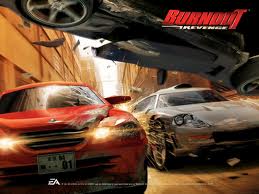
LuBiE LoU - Posts: 3391
- Joined: Sun Jun 18, 2006 4:43 pm
18 posts
• Page 1 of 1
