11 posts
• Page 1 of 1
Having trouble with AI Packages
-

Harinder Ghag - Posts: 3405
- Joined: Wed Jan 17, 2007 11:26 am
-

Carlos Rojas - Posts: 3391
- Joined: Thu Aug 16, 2007 11:19 am
What I am trying to do is have an NPC schedule where during the day, he is on one level of a castle, sitting on a throne, and eating at various points (in world Space A), and at night he goes to sleep in world space C, going back and forth every day. In order to get from worldspace A to C, he needs to go through World Space B. All of these are interior worldspaces, with navmesh all made up.
I can get him to do whatever I want when the current trigger is telling him to do something in his starting worldspace (ive tried both A and C), but as soon as the package starts to get him to travel to another worldspace and do something there, he freezes up. Then continues correctly as soon as the package tells him to do something in the editor worldspace.
For instance, If I start him in worldspace A (the bottom floor/throne room/ dining room), He correctly goes into the dining room at 8 to eat, go back out into the throneroom and sits on the throne from 9-1900, then eats at 1900. When the package tells him to go upstairs at 2000, he freezes for however long the trigger lasts for. If I set the trigger to only last for an hour, then he starts to sandbox, but if the trigger lasts for 11 hours, he stands still the whole time. If I place him upstairs in the editor, he sleeps correctly, but during the day he stands still, but sleeps at night.
Maybe there is some way I do not know about to get NPCs to go between worldspaces and continue on the other side. I think the references and such are all correct, because wherever I place him, he does what he is supposed to do in that space. I wouldn't think it would be complicated, as almost all NPCs in the game travel between worldspaces regularly, to travel in and out of buildings, but I could be wrong. Thanks!
I can get him to do whatever I want when the current trigger is telling him to do something in his starting worldspace (ive tried both A and C), but as soon as the package starts to get him to travel to another worldspace and do something there, he freezes up. Then continues correctly as soon as the package tells him to do something in the editor worldspace.
For instance, If I start him in worldspace A (the bottom floor/throne room/ dining room), He correctly goes into the dining room at 8 to eat, go back out into the throneroom and sits on the throne from 9-1900, then eats at 1900. When the package tells him to go upstairs at 2000, he freezes for however long the trigger lasts for. If I set the trigger to only last for an hour, then he starts to sandbox, but if the trigger lasts for 11 hours, he stands still the whole time. If I place him upstairs in the editor, he sleeps correctly, but during the day he stands still, but sleeps at night.
Maybe there is some way I do not know about to get NPCs to go between worldspaces and continue on the other side. I think the references and such are all correct, because wherever I place him, he does what he is supposed to do in that space. I wouldn't think it would be complicated, as almost all NPCs in the game travel between worldspaces regularly, to travel in and out of buildings, but I could be wrong. Thanks!
-

Juliet - Posts: 3440
- Joined: Fri Jun 23, 2006 12:49 pm
Do you mean WORLDSPACE, or do you mean CELL?
I have never tried to do travel between worldspaces (though I should imagine it would work, if there was a door? But I don't know for a fact that it does work)
If you mean cells not workspaces, post and I'll try to help you figure it out (could be ownership of the cell, house or bed in question ...)
I have never tried to do travel between worldspaces (though I should imagine it would work, if there was a door? But I don't know for a fact that it does work)
If you mean cells not workspaces, post and I'll try to help you figure it out (could be ownership of the cell, house or bed in question ...)
-

Joanne Crump - Posts: 3457
- Joined: Sat Jul 22, 2006 9:44 am
Ah sorry your right, it is a cell, and all of them are in the interior worldspace. I would appreciate any help greatly.
-

N3T4 - Posts: 3428
- Joined: Wed Aug 08, 2007 8:36 pm
I'm sort of reaching here (and, indeed, over my head) but could it help using Location aliases? I'm assuming your using pretty basic packages. Hmm what about just stripping it down to the basics and see if you can get him to move from one cell to the other at all?
-

NAkeshIa BENNETT - Posts: 3519
- Joined: Fri Jun 16, 2006 12:23 pm
I'm sort of reaching here (and, indeed, over my head) but could it help using Location aliases? I'm assuming your using pretty basic packages. Hmm what about just stripping it down to the basics and see if you can get him to move from one cell to the other at all?
Yes I am using package templates. The ones I am using are ones that were used by bethesda for NPCs for the game, so unless there is something major I am missing with those, the packages might be fine. I know I could get him to go from one cell to the other by activating the door, because I have tried it previously, but that would clutter up the AI packages so much, and it cant be needed because bethesda didn't use those that I noticed.
I have tried using a simple "travel" package and placed the target in the other cell, and it has not worked. To be honest, when I look at other Actors, their packages all seem be working just by using "travel" packages, but there is something I am missing because mine aren't. I don't know enough about AI modding to know what a lot of AI actions "do" besides the end result, so I don't know if the "travel" package is coded to allow it to figure out that it needs to go through one or more cell transfers to get to its end destination.
Usually when I tell it to travel to another cell, I select a target of a certain static object, say a bed, or a table. That works fine when the game starts him in the same cell, but otherwise not. Do you think I may need to reference something else?
-

yessenia hermosillo - Posts: 3545
- Joined: Sat Aug 18, 2007 1:31 pm
- DOORS - Are they LOCKED? Does the NPC have a KEY? Have you checked the relevant "Locks/Unlocks Doors" option in the packages?
- What is the OWNERSHIP of the DESTINATION CELL?
- What is the OWNERSHIP of the DESTINATION DOOR?
- If you are sending the character direct to an item of FURNITURE (like a bed, or a throne, or a chair/stool) what is the OWNERSHIP of the Object?
If an NPC or Faction owns any of that lot, then your character will not be allowed to use them, and so will refuse any package commands (and probably just stand around shrugging shoulders). You need to place your character in any owning Factions (or make the character own the furniture itself, etc)
-

Max Van Morrison - Posts: 3503
- Joined: Sat Jul 07, 2007 4:48 pm
- DOORS - Are they LOCKED? Does the NPC have a KEY? Have you checked the relevant "Locks/Unlocks Doors" option in the packages?
- What is the OWNERSHIP of the DESTINATION CELL?
- What is the OWNERSHIP of the DESTINATION DOOR?
- If you are sending the character direct to an item of FURNITURE (like a bed, or a throne, or a chair/stool) what is the OWNERSHIP of the Object?
The only doors that I have placed so far transport to another cell, but the actor must go through them in order to reach the desired destination. Is there something special that I have to do to get him to do that? I have not put any "activate" commands (to activate the doors) so far, because upon looking at bethesda's Actor packages, they do not have them, and it might add about 4 possibly unneeded triggers per actor, but if in your experience they are needed, I can try adding them. The doors are not locked, and I have unchecked all locks/unlocks doors that I could find. None of the targets, or cells, or anything that is being referenced is owned by anybody. Whenever I place him in a cell in the editor, all triggers that reference something in that cell work correctly, so it seems to be a problem transferring cells.
-

Etta Hargrave - Posts: 3452
- Joined: Fri Sep 01, 2006 1:27 am
The only doors that I have placed so far transport to another cell, but the actor must go through them in order to reach the desired destination. Is there something special that I have to do to get him to do that? I have not put any "activate" commands (to activate the doors) so far, because upon looking at bethesda's Actor packages, they do not have them, and it might add about 4 possibly unneeded triggers per actor, but if in your experience they are needed, I can try adding them. The doors are not locked, and I have unchecked all locks/unlocks doors that I could find. None of the targets, or cells, or anything that is being referenced is owned by anybody. Whenever I place him in a cell in the editor, all triggers that reference something in that cell work correctly, so it seems to be a problem transferring cells.
What are you using as the "Travel To"? If it is a piece of furniture, have you tried using a LOCATION instead (or an xMarker)?? Worth a shot.
I'll get back to you when I've tested ...
And ... make sure NOTHING is owned. If you cloned/copied anything (cell included) then it might be. Ownership rights are a killer for this sort of thing!
ooo and NAVMESH: Do the "triangles" - that sit on the floor in front of a placed door - sit nicely on your navmesh ... just give them a little fiddle to check that they are ...
-

мistrєss - Posts: 3168
- Joined: Thu Dec 14, 2006 3:13 am
Thanks! I have checked, nothing is owned (and the unrelated things that were, I disabled for good measure). I have tried targeting different pieces of furniture, as well as an xMarker. I also tried telling him to go to a location 1 cell away (so there was only 1 cell transition), didnt work. Any information you have would be much appreciated
Edit: Maybe I missed something in the Navmesh, but I dont understand you part about the navmesh. I havent done anything special with the navmesh in front of the doors, they connect to the door, but is there some sort of special selection to say "this is a cell transition"?
Edit: Success!! mostly. I successfully got him to travel from one cell to another. While the navmesh was in place, I had not finalized it (hence, no green triangles). I need to adjust his packages because all of my fidgeting with it has screwed with it, but he now regularly travels from one cell to another ( I havent tried 1 package going between multiple cells, but it should work). I believe that that was the main problem, and it should be fixed now. I appreciate the help greatly!!
Edit: Maybe I missed something in the Navmesh, but I dont understand you part about the navmesh. I havent done anything special with the navmesh in front of the doors, they connect to the door, but is there some sort of special selection to say "this is a cell transition"?
Edit: Success!! mostly. I successfully got him to travel from one cell to another. While the navmesh was in place, I had not finalized it (hence, no green triangles). I need to adjust his packages because all of my fidgeting with it has screwed with it, but he now regularly travels from one cell to another ( I havent tried 1 package going between multiple cells, but it should work). I believe that that was the main problem, and it should be fixed now. I appreciate the help greatly!!
-
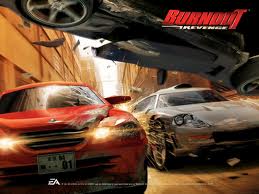
LuBiE LoU - Posts: 3391
- Joined: Sun Jun 18, 2006 4:43 pm
11 posts
• Page 1 of 1
