9 posts
• Page 1 of 1
Modifying Breezehome
-

Mr.Broom30 - Posts: 3433
- Joined: Thu Nov 08, 2007 2:05 pm
-

Andy durkan - Posts: 3459
- Joined: Fri Aug 03, 2007 3:05 pm
If you change it, you need to check out the decorating quest to see how the object is enabled. You will probably have to change an Alias, or a Property that the script points to.
And I would not worry about changing the exterior of the building, for such a small change, no one will notice
And I would not worry about changing the exterior of the building, for such a small change, no one will notice

-
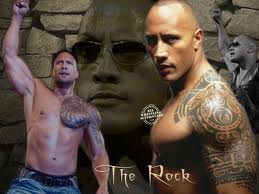
sw1ss - Posts: 3461
- Joined: Wed Nov 28, 2007 8:02 pm
To keep the enable parentage for the upgrade(s), you could just Ctrl+F (search/replace) from within the render window and swap the base form(s) referenced. Easier than removing one REFR and adding another, anyhow...
-

Makenna Nomad - Posts: 3391
- Joined: Tue Aug 29, 2006 10:05 pm
Could it be changed so the new cupboard starts out as part of breezehome and the origional cupboard just removed from the upgrade package? Where would I look for those upgrade packages to alter?
-

Lily Something - Posts: 3327
- Joined: Thu Jun 15, 2006 12:21 pm
The way I would do this is to just drag the original cupboard outside of the walls of the interior so that it is not visible in game. (This is a good rule of thumb for any vanilla reference since deleting a vanilla reference could cause problems if other mods or scripts use that reference.) Then open the edit dialog of the original cupboard and make note of it's enable parent settings. Add your new cupboard and set its enable parent to the same settings as the old one.
When you purchase decorations, the game enables/disables markers. You will see these markers as a group of Xs off to the side of the Breezehome interior in the creation kit. The actual references in the interior are tied to those markers. So if you set the enable parent of your new cupboard to be the same as the enable parent of the old cupboard it should work the same.
When you purchase decorations, the game enables/disables markers. You will see these markers as a group of Xs off to the side of the Breezehome interior in the creation kit. The actual references in the interior are tied to those markers. So if you set the enable parent of your new cupboard to be the same as the enable parent of the old cupboard it should work the same.
-

Gracie Dugdale - Posts: 3397
- Joined: Wed Jun 14, 2006 11:02 pm
Again, why not just Ctrl+F and replace the base form referenced? Its enable parentage will be retained and then there's one less REFR.
In that case, swap the base form with Ctrl+F and remove its enable parent.
You can see what is enabled by what marker via the blue lines denoting parentage, linking the parent/child(ren).
Could it be changed so the new cupboard starts out as part of breezehome and the origional cupboard just removed from the upgrade package? Where would I look for those upgrade packages to alter?
You can see what is enabled by what marker via the blue lines denoting parentage, linking the parent/child(ren).
-
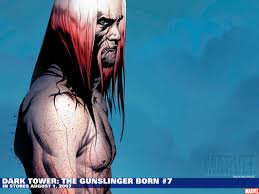
Jessica Thomson - Posts: 3337
- Joined: Fri Jul 21, 2006 5:10 am
I haven't found a way to make the dresser swing to the side along with all the things on it's shelves. Also the starting house doesn't have a cupboard so the hidden door opening would be visible. I'm going instead with a pull chain that teleports you inside the hidden door at the top of the stairs. Unless someone could think of a more elegant way to get through the wall? The inside of the stairs has the door opening blocked by a stone wall. The assumption is it slides to the side and the cupboard swings open. I wish I could show the wall starting to slide. I really don't want my character having to climb up and down a ladder to a trap door. I like my stairs much better. How do you make a pull chain teleport you?
-

James Potter - Posts: 3418
- Joined: Sat Jul 07, 2007 11:40 am
How do you make a pull chain teleport you?
Spoiler
...should do it. If you're using another activator to return to the first, you can use the same script on both activators and just set the properties up differently for both pull chains.ScriptName YourActivatorScript Extends ObjectReferenceActor Property PlayerREF AutoFloat Property fAnimationTime Auto ; However long the animation takesFloat Property fOffsetX AutoFloat Property fOffsetY AutoFloat Property fOffsetZ AutoObjectReference Property kOtherPullChain AutoEvent OnActivate(ObjectReference akActivator) If akActivator == PlayerREF Utility.Wait(fAnimationTime) ; Wait for animation to complete akActivator.MoveTo(kOtherPullChain, fOffsetX, fOffsetY, fOffsetZ) EndIfEndEvent
-

Fiori Pra - Posts: 3446
- Joined: Thu Mar 15, 2007 12:30 pm
9 posts
• Page 1 of 1
