9 posts
• Page 1 of 1
What is the best free screen-capturing software?
-

Joey Bel - Posts: 3487
- Joined: Sun Jan 07, 2007 9:44 am
-

Horse gal smithe - Posts: 3302
- Joined: Wed Jul 05, 2006 9:23 pm
Good and free... Doesn't really work like that. Get http://www.fraps.com/
-
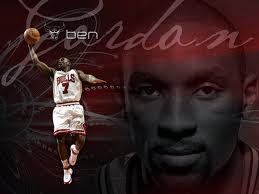
Cody Banks - Posts: 3393
- Joined: Thu Nov 22, 2007 9:30 am
Good and free... Doesn't really work like that.
Though two-channel audio input isn't something video capture programs do, in order to do that your audio hardware will need to support it or otherwise use a mixer.
-

Emily Jones - Posts: 3425
- Joined: Mon Jul 17, 2006 3:33 pm
http://www.wegame.com/download/ http://www.xfire.com/
Though two-channel audio input isn't something video capture programs do, in order to do that your audio hardware will need to support it or otherwise use a mixer.
Though two-channel audio input isn't something video capture programs do, in order to do that your audio hardware will need to support it or otherwise use a mixer.
-

Emma - Posts: 3287
- Joined: Mon Aug 28, 2006 12:51 am
Unregistered Hypercam 2.
-

Melung Chan - Posts: 3340
- Joined: Sun Jun 24, 2007 4:15 am
The very symbol of someone new to YouTube. I want this to look reasonably professional. Quality content is the key to YouTube.
In that case.
Get a camcorder and point it at your screen. The ones on your phone are always the best for this. If you REALLY want to go the extra mile, hold it with your hand instead of setting it on a tripod or something else. And don't forget to have someone talking to you in the backround.
If you want though, you can try mixing the power of Camstudio and Audacity together. While Camstudio has the most [censored] of options to work with, it can get you by a few videos. If you want to look professional though, you'll need to go the extra mile for better software. FRAPS is what most people recommend, and I would agree. You don't seem to be planning on paying for it anytime soon, however, so unless you plan to get a uh... "free copy" somehow, your options won't be very strong.
But no matter what, do not underestimate the power of audacity. Where audio-video synch fails with one program, Audacity can correct it.
P.S: Quality content is not the key to Youtube actually. Content that can entertain little kids is. Look at morons like Pewdiepie. Hell, even I am guilty of taking advantage of the kid population at one point when I used to do videos. Only difference between me and Pewds is that I stopped because it was degrading.
-

jodie - Posts: 3494
- Joined: Wed Jun 14, 2006 8:42 pm
BB Flashback did that, but I hated the UI. It could capture audio from a microphone and then also the game's audio from your speakers. With regards to those you listed, I simply want software - no accounts or anything.
-

Nicholas C - Posts: 3489
- Joined: Tue Aug 07, 2007 8:20 am
9 posts
• Page 1 of 1
