I've been wondering about this for awhile, but why does the game run like crap on fullscreen? I have no problem running it on borderless or even in a smaller window, but it just dawned on me that most people leave it on fullscreen and may have no idea that this is hindering their performance. The game DOES run much more sluggishly, so can someone please explain why? This is hurting the game's reputation.
-

Leticia Hernandez - Posts: 3426
- Joined: Tue Oct 23, 2007 9:46 am
For me Bethesda games always runs better in Fullscreen than in Windowed mode. For others it is the opposite. At least we have the option to choose the mode.
-

Richard - Posts: 3371
- Joined: Sat Oct 13, 2007 2:50 pm
On my part, i get more stutterings in borderless windowed mode as in native Fullscreen mode. 
-
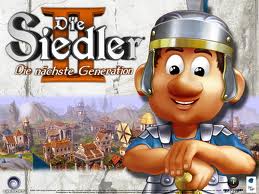
Kayla Keizer - Posts: 3357
- Joined: Tue Dec 12, 2006 4:31 pm
because windowed makes the game use your system without windows putting his nose on it.
-

Claire Lynham - Posts: 3432
- Joined: Mon Feb 12, 2007 9:42 am
Some games do. I think it basically boils down to the runtime environment they're coded in.
Gamebryo wants to have Vsync enabled at all times (it's necessary to control the physics engine.) Windows can more easily sync frames in its own "shell" environment, so you can squeeze out more FPS. Additionally, if you disable vsync and use a frame-limiter instead, you do not suffer from screen tearing (as Windows is not displaying screen frames, but rather completely drawn "windows"), and it allows the game to fluctuate more freely FPS-wise while never exceeding the 60 FPS cap. No skipped frames to mess up Havok, less strain on the GPU keeping up with the draw rate, more leeway without vsync, and overall smoother performance (even if your maximum FPS goes down, as is the case for many users).
That's just what Gamebryo wants. Try doing the same thing with RED Engine (The Witcher 3)...stutter central.
-

Nauty - Posts: 3410
- Joined: Wed Jan 24, 2007 6:58 pm
I get a ton of screen tearing when I limit the FPS without vsync.
-

Sakura Haruno - Posts: 3446
- Joined: Sat Aug 26, 2006 7:23 pm
That's because the way you're doing it disables vsync.
Use Radeon Pro. I have mine fixed to 50fps. Smooth as anything, runs great and no screen tearing.
-

Sophie Miller - Posts: 3300
- Joined: Sun Jun 18, 2006 12:35 am
Here's more detail:
Screen tearing will happen on any Fullscreen setup with Vsync disabled. Fullscreen draws individual GPU frames from the top of the screen to the bottom. With Vsync off, the GPU will "get ahead", resulting in the image looking one way when it starts to draw at the top of the screen, but changing once it gets towards the bottom -- all in a single pass. This is the tearing. It's also harder on you GPU in general, as easy-to-draw frames will be processed and rendered sometimes hundreds of times per second. Useless wear and tear on your hardware, as most of those frames will never actually be drawn. (Plus, it really messes Havok up, as physics calculations require the FPS and Refresh Rate of your monitor to be less than 60. Skipped frames = dropped physics calculations = great weirdness.) Even with a frame-limiter active, that will not prevent the monitor from displaying partially drawn images. You'll get tearing even if you cap the FPS at 30.
When you are running Fullscreen with Vsync on, the GPU will not draw the next image until the present frame is completely drawn on the screen. This, obviously, slows down FPS, but eliminates tearing.
When you run in Borderless Windowed mode -- you are running in a window. A window, even one maximized to fill the entire screen, is still a single window that is part of the whole Windows desktop environment. Windows draws the entire desktop once for each frame -- and ALL windows are part of 1 desktop frame. This is why tearing does not exist in Borderless Windowed mode -- for any game. The game is not being displayed frame-by-frame. Windows makes a call to the GPU to process the next desktop image, including the completely drawn frame for a game running in one particular window, then displays the entire desktop image on the screen from top-bottom.
So, if you run in Borderless mode, you can safely disable Vsync, allowing the GPU to get ahead in its rendering when it needs to to keep average FPS up. Then you introduce a 3rd-party Frame-Limiter (through Nvidia Inspector or Radeon Pro or ENBoost) to ensure you never exceed 60 FPS. Now the physics engine is safe and solid. In the end, the difference will look like this (using arbitrary FPS values):
Fullscreen, Vsync On:
Min FPS -- 19
Max FPS -- 60
Avg FPS -- 41
Fullscreen, Vsync Off, (creates broken physics):
Min FPS -- 43
Max FPS -- 122
Avg FPS -- 68
Borderless, Vsync Off, 3rd-Party Frame Limiter:
Min FPS -- 42
Max FPS -- 58
Avg FPS -- 55
See that narrow spread of numbers? That's what creates a smooth gameplay experience. Not 250 FPS. You're eye can't even tell the difference between 60 and 120. As long as you can stay at or around 60, that's about as smooth as you can get. What feels so "smooth" is the game remaining with a stable range. It doesn't suddenly dip from the 100's down into the 40's. It stays constant pretty much everywhere.
-

Tasha Clifford - Posts: 3295
- Joined: Fri Jul 21, 2006 7:08 am
