It is like if it is not perfectly merged with the other elements of the ui. So I can't select properly the menu buttons, for example.
https://postimg.org/image/ciuttuesl/
Look the button done: how can it be highlighted?
got a weird issue with cursor
-

Epul Kedah - Posts: 3545
- Joined: Tue Oct 09, 2007 3:35 am
Weird indeed. I don't know where the problem can come from, to be honest, but I'd probably begin my search from the Oblivion.ini file. You could back it up and let the game generate a new one on startup to see what happens.
Other ideas: it might have something to do with UI XML files if you ever installed any UI mod, or with your joystick setup (if you use one). It might be your GPU drivers or other software enforcing the use of a software cursor that doesn't get along with Oblivion.
?
?Edit: lubrons' idea below sounds way more likely than any of my random ideas, you should probably start from there.
-

David Chambers - Posts: 3333
- Joined: Fri May 18, 2007 4:30 am
I think that problem is caused by wrong FOV
either you installed old Oblivion Reloaded (OBGE 3)
or .. any mods that modify FOV and not setting it up correctly
by default FOV for Oblivion is 75 (you can see it in Oblivion ini file)
Oblivion Reloaded change that FOV to 90
in OBGE 3 this feature can cause the wrong pointing cursor issue in menu (Darn UI series)
just because FOV in game mode and menu mode is different
to investigate
you must know which is which mod that modify your FOV, either OBGE v3 or something else
there is several mods that modify FOV in-game ...
if you using OBGE 3, just change the fov setting to 75 and you should good to go~~
-

Prue - Posts: 3425
- Joined: Sun Feb 11, 2007 4:27 am
That picture looks normal to me.
Are you using DarN UI by any chance or perhaps you also using Oblivion XP? If so then either anneal the archive in BAIN or reinstall the omod in OBMM.
Also, reinstall Oblivion XP if you're using that mod after you have reinstalled the omod in OBMM.
IIRC that "Done" button in the picture doesn't get highlighted.
-
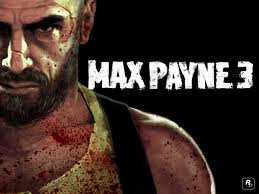
Tinkerbells - Posts: 3432
- Joined: Sat Jun 24, 2006 10:22 pm
