10 posts
• Page 1 of 1
Is there a Console command to change mouse sensitivity?
-

Joey Avelar - Posts: 3370
- Joined: Sat Aug 11, 2007 11:11 am

-

Julie Serebrekoff - Posts: 3359
- Joined: Sun Dec 24, 2006 4:41 am
Doesn't your mouse have a controller program? You should be able to set a standard setting on that.
-

Jeneene Hunte - Posts: 3478
- Joined: Mon Sep 11, 2006 3:18 pm
Your mouse drive can do this with its few different dpi settings. Also there's an option in the settings of skyrim itself to change sensativity although on the interfaces you may still have a little mouse lag that cannot be helped.at this.time.to my knowledge although upping the dpi on the mouse itself does help.
-

phillip crookes - Posts: 3420
- Joined: Wed Jun 27, 2007 1:39 pm
If your on PC.
Go find where your saves are on your pc and In that skyrim folder there is a SkyrimPrefs.ini file under [Interface] there is a line fMouseCurserSpeed=1.0000 Change the 1 to a 2 or some other number and it will speed up your mouse curser ingame.
I did that after googleing how to increase mouse speed in skyrim i clicked the link on top n followed that little bit of info at the bottom and it worked for me
The link.. I would post a direct link to where i found the info but i dont have permision yet lol.
As far as Console commands i have no clue if there are any for it.
Woo Very first post on these forums /wave
Edit: For some odd reason it was telling me i could not post links even tho i took out a link i put in :/
i posted Test post. then edited that out then added all that up there
Go find where your saves are on your pc and In that skyrim folder there is a SkyrimPrefs.ini file under [Interface] there is a line fMouseCurserSpeed=1.0000 Change the 1 to a 2 or some other number and it will speed up your mouse curser ingame.
I did that after googleing how to increase mouse speed in skyrim i clicked the link on top n followed that little bit of info at the bottom and it worked for me
The link.. I would post a direct link to where i found the info but i dont have permision yet lol.
As far as Console commands i have no clue if there are any for it.
Woo Very first post on these forums /wave
Edit: For some odd reason it was telling me i could not post links even tho i took out a link i put in :/
i posted Test post. then edited that out then added all that up there
-

laila hassan - Posts: 3476
- Joined: Mon Oct 09, 2006 2:53 pm
Theres a setting in the Settings menu that changes it, Shocking right? 

-
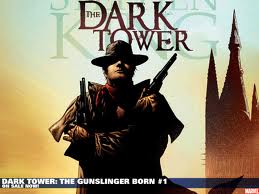
MISS KEEP UR - Posts: 3384
- Joined: Sat Aug 26, 2006 6:26 am
Theres a setting in the Settings menu that changes it, Shocking right? 

FINALLY!!!!! Someone else on the forums that actually LOOKS at the game before answering
-

Emma louise Wendelk - Posts: 3385
- Joined: Sat Dec 09, 2006 9:31 pm
If your on PC.
Go find where your saves are on your pc and In that skyrim folder there is a SkyrimPrefs.ini file under [Interface] there is a line fMouseCurserSpeed=1.0000 Change the 1 to a 2 or some other number and it will speed up your mouse curser ingame.
I did that after googleing how to increase mouse speed in skyrim i clicked the link on top n followed that little bit of info at the bottom and it worked for me
The link.. I would post a direct link to where i found the info but i dont have permision yet lol.
As far as Console commands i have no clue if there are any for it.
Woo Very first post on these forums /wave
Edit: For some odd reason it was telling me i could not post links even tho i took out a link i put in :/
i posted Test post. then edited that out then added all that up there
Go find where your saves are on your pc and In that skyrim folder there is a SkyrimPrefs.ini file under [Interface] there is a line fMouseCurserSpeed=1.0000 Change the 1 to a 2 or some other number and it will speed up your mouse curser ingame.
I did that after googleing how to increase mouse speed in skyrim i clicked the link on top n followed that little bit of info at the bottom and it worked for me
The link.. I would post a direct link to where i found the info but i dont have permision yet lol.
As far as Console commands i have no clue if there are any for it.
Woo Very first post on these forums /wave
Edit: For some odd reason it was telling me i could not post links even tho i took out a link i put in :/
i posted Test post. then edited that out then added all that up there
Thanks for the information guys, this recommendation is working perfectly, but only in the menus. Anyone know the command line that can be edited to adjust sensitivity during game play? I am suprised I can't find a console command. With my mouse (g500) i use med dpi and 3.5 sensitivity in all my games. I don't want to use the slider because it doesn't tell me the exact sensitivity number;) I play alot of different FPS's so I want my aim to remain consistent when I change from game to game. Setting the sensitivity via console or config gives me complete control over the setting. Sliders only let you guess what feels best.
-

Jon O - Posts: 3270
- Joined: Wed Nov 28, 2007 9:48 pm
for the Camera look in an out of combat
With in that same SkyrimPrefs.Ini file Under.
[Controles] fMouseHeadingSensitivity=0.0500 if you change the first 0 to a 1 it will drasticly speed up the camera look ingame
[Controles] fMouseHeadingSensitivity=1.0500 i made it look like that and the camera look in and out of combat was way to fast for me but changing it to
[Controles] fMouseHeadingSensitivity=0.1250 changed the camera look just enough for me.
that should be the extra info you are looking for am1590
/wave
With in that same SkyrimPrefs.Ini file Under.
[Controles] fMouseHeadingSensitivity=0.0500 if you change the first 0 to a 1 it will drasticly speed up the camera look ingame
[Controles] fMouseHeadingSensitivity=1.0500 i made it look like that and the camera look in and out of combat was way to fast for me but changing it to
[Controles] fMouseHeadingSensitivity=0.1250 changed the camera look just enough for me.
that should be the extra info you are looking for am1590
/wave
-

louise tagg - Posts: 3394
- Joined: Sun Aug 06, 2006 8:32 am
Thank you Nemco. After playing around with the slider and checking the fmouseheadingsensitivity, you are correct. Slider all the way to the left=.01. Slider all the way to the right=.05. This definately is what controls the mouse sensitivity.
So in skyrimprefs.ini, fMouseCurserSpeed controls menu pointer sensitivity and fmouseheadingsensitivity controls in game mouse sensitivity. Just what I was looking for, thanks again.
So in skyrimprefs.ini, fMouseCurserSpeed controls menu pointer sensitivity and fmouseheadingsensitivity controls in game mouse sensitivity. Just what I was looking for, thanks again.
-

Michael Russ - Posts: 3380
- Joined: Thu Jul 05, 2007 3:33 am
10 posts
• Page 1 of 1
