I've gotten my hands on a copy of 3DS Max 2009 with the niff tools importer/exporter b/c I wanted to edit some hair mesh files. I import the mesh into Max while keeping the niff & dds file in the same folder so that way the DDS texture shows in Max. I then make my changes & then export. After moving the niff & textures into their game folders in game all that shows is the red exclmation point. What am I doing wrong? & any good info out there for this? Can't seem to find anything.
9 posts
• Page 1 of 1
3DS Error
I've gotten my hands on a copy of 3DS Max 2009 with the niff tools importer/exporter b/c I wanted to edit some hair mesh files. I import the mesh into Max while keeping the niff & dds file in the same folder so that way the DDS texture shows in Max. I then make my changes & then export. After moving the niff & textures into their game folders in game all that shows is the red exclmation point. What am I doing wrong? & any good info out there for this? Can't seem to find anything.
-

Catherine N - Posts: 3407
- Joined: Sat Jan 27, 2007 9:58 pm
I'm not 100 percent sure if this will fix the problem since I don't have any experience with hair meshes and the shader flags they use, but I do know that for many meshes you need to disable unnecessary shader flags in Nifskope after exporting from Max in order to see your mesh in game or the GECK.
-

Emily Shackleton - Posts: 3535
- Joined: Sun Feb 11, 2007 12:36 am
hair has a special hair shader. amongst several other hair specific requirements.
I have helped people with hair several times. If you describe in detail what you have done, export settings, post nif and all related files, then perhaps someone will be able to help with specifics.
you could search the F3/nexus forums for posts I made about hair :shrug:. just to save me saying the same things for the zillionth time.
I have helped people with hair several times. If you describe in detail what you have done, export settings, post nif and all related files, then perhaps someone will be able to help with specifics.
you could search the F3/nexus forums for posts I made about hair :shrug:. just to save me saying the same things for the zillionth time.
-

Holli Dillon - Posts: 3397
- Joined: Wed Jun 21, 2006 4:54 am
Try opening your mesh in Nifskope and disabling all of the shader flags under each of the BSShaderPPLightingProperty blocks except for SF_EMPTY and SF_UNKNOWN_31.
I'm not 100 percent sure if this will fix the problem since I don't have any experience with hair meshes and the shader flags they use, but I do know that for many meshes you need to disable unnecessary shader flags in Nifskope after exporting from Max in order to see your mesh in game or the GECK.
I'm not 100 percent sure if this will fix the problem since I don't have any experience with hair meshes and the shader flags they use, but I do know that for many meshes you need to disable unnecessary shader flags in Nifskope after exporting from Max in order to see your mesh in game or the GECK.
Thanks. I think I've tried that but didn't get it to work. =(
hair has a special hair shader. amongst several other hair specific requirements.
I have helped people with hair several times. If you describe in detail what you have done, export settings, post nif and all related files, then perhaps someone will be able to help with specifics.
you could search the F3/nexus forums for posts I made about hair :shrug:. just to save me saying the same things for the zillionth time.
I have helped people with hair several times. If you describe in detail what you have done, export settings, post nif and all related files, then perhaps someone will be able to help with specifics.
you could search the F3/nexus forums for posts I made about hair :shrug:. just to save me saying the same things for the zillionth time.
Thanks man just actually found some good posts over there and have been reading thru. I've imported/exported the niff with settings found in this thread. http://modsreloaded.com/fallout-3ds-max-exporting-custom-assets-t2458.html
My intent is two fold. I'm wanting to take a hair mesh and "clip" part of it off so that way I don't get alot of clipping when my character wears a headwrap. A example of this is seen here. http://img.photobucket.com/albums/v476/MainframeTM/Fallout/1-27.jpg
My main focus of messing with this stuff (i've not since MW) is I'm wanting to make some custom cars with bodies inside. I can pull all the meshs into Max. Arrange em how I want. Looks good. However when I had been using Max 5 with MW all I had to do was make sure the niff & texture were imported from the same folder. Then I'd do what I needed & export back into that folder. @ that I'd just move the niff/textures into the Data folder and all was well. With this (& I may be wrong here) it seems like I gotta do the mesh editing in Max & then export & copy/paste stuff in niffskope I'm assuming. When I export my mesh it appears in niffskope just fine. No issues. But the game just shows the Red Exclmation point. Now I remember why I stopped when Oblivion came out. =)
Thanks for the help guys.
-

Lori Joe - Posts: 3539
- Joined: Tue Jun 20, 2006 6:10 am
With this (& I may be wrong here) it seems like I gotta do the mesh editing in Max & then export & copy/paste stuff in niffskope I'm assuming.
There is no need to do copy any pasting for nearly all assets. The reason why F3 asset creation feels more complex than MW, is because it is more complex. But not by much.
When I export my mesh it appears in niffskope just fine. No issues.
Ah! but does it? Are you looking are the viewport or what is actually important- the blocks. If it is not working, I can safely say that it won't appear just fine to me. You might as well turn off the viewport, it doesn't tell you anything except what the mesh looks like in the nifskope renderer.
Anyway, if you look on fallout3 nexus, in the article section, I wrote a tutorial for exporting helmets from max 2009. Basically hair is the same, except with these differences: there are 2 mesh objects: hat and nohat, it has, Vertex color, it has a special shader flag enabled, and it has an additional high light texture.. off the top of my head I think thats it.
-

Everardo Montano - Posts: 3373
- Joined: Mon Dec 03, 2007 4:23 am
Huh, I didn't even know you could Use 3ds Max with oblivion up. (up including Fo3 and NV)
Is 3ds 2010 to much different from 2009 to work with all this extra stuff?
I wouldn't mind tossing in some custom equipment...
Is 3ds 2010 to much different from 2009 to work with all this extra stuff?
I wouldn't mind tossing in some custom equipment...
-

Melung Chan - Posts: 3340
- Joined: Sun Jun 24, 2007 4:15 am
Huh, I didn't even know you could Use 3ds Max with oblivion up. (up including Fo3 and NV)
Is 3ds 2010 to much different from 2009 to work with all this extra stuff?
I wouldn't mind tossing in some custom equipment...
Is 3ds 2010 to much different from 2009 to work with all this extra stuff?
I wouldn't mind tossing in some custom equipment...
yeah, no matter how many times I say it or how many tutorials I write, it seems uncommon knowledge.
2009/2010 have the same support
you will only run into issues with 2011. As there hasn't been an active dev on the max plugin to recompile it for that version. there is a 3rd party recompile for 2011 64bit. :shrug:
I have heard the official test build will work in on 2011, if you extract it to the correct directory, though haven't tested this myself
-

Jose ordaz - Posts: 3552
- Joined: Mon Aug 27, 2007 10:14 pm
There is no need to do copy any pasting for nearly all assets. The reason why F3 asset creation feels more complex than MW, is because it is more complex. But not by much.
Ah! but does it? Are you looking are the viewport or what is actually important- the blocks. If it is not working, I can safely say that it won't appear just fine to me. You might as well turn off the viewport, it doesn't tell you anything except what the mesh looks like in the nifskope renderer.
Anyway, if you look on fallout3 nexus, in the article section, I wrote a tutorial for exporting helmets from max 2009. Basically hair is the same, except with these differences: there are 2 mesh objects: hat and nohat, it has, Vertex color, it has a special shader flag enabled, and it has an additional high light texture.. off the top of my head I think thats it.
Ah! but does it? Are you looking are the viewport or what is actually important- the blocks. If it is not working, I can safely say that it won't appear just fine to me. You might as well turn off the viewport, it doesn't tell you anything except what the mesh looks like in the nifskope renderer.
Anyway, if you look on fallout3 nexus, in the article section, I wrote a tutorial for exporting helmets from max 2009. Basically hair is the same, except with these differences: there are 2 mesh objects: hat and nohat, it has, Vertex color, it has a special shader flag enabled, and it has an additional high light texture.. off the top of my head I think thats it.
Dude thank you so much. I finally xfered my 1st object from Max into the editor. A bed matress textured like a car. Worked like a charm. I was skipping some steps without realizing it. =) Your my hero.
-
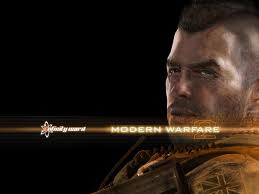
XPidgex Jefferson - Posts: 3398
- Joined: Fri Sep 08, 2006 4:39 pm
http://img.photobucket.com/albums/v476/MainframeTM/2.jpg
http://img.photobucket.com/albums/v476/MainframeTM/1-4.jpg
Mods you can close this thread now. Thanks again everyone.
http://img.photobucket.com/albums/v476/MainframeTM/1-4.jpg
Mods you can close this thread now. Thanks again everyone.
-

Laura-Lee Gerwing - Posts: 3363
- Joined: Fri Jan 12, 2007 12:46 am
9 posts
• Page 1 of 1
