However, my guard that is in alias in both quests still refuses to do his packages whatsoever. However, there is a locked door between him and his target, so that may what's stopping him. I shall continue to test.
45 posts
• Page 2 of 2 • 1, 2
Actor Alias isn't acquiring alias packages?
However, my guard that is in alias in both quests still refuses to do his packages whatsoever. However, there is a locked door between him and his target, so that may what's stopping him. I shall continue to test.
-

joseluis perez - Posts: 3507
- Joined: Thu Nov 22, 2007 7:51 am
anybody have any clue what this means? Also, sorry for hijacking your thread Alex.
I dunno if this will be helpful at all as I am working with one NPC right now but am experimenting with two quests, a couple of scenes and several packages launched in the scenes and in dialogue results scripts. The packages in the scene include a force greet.
I found that the NPC's dialogue didn't work right until I put it all back onto her ActorREF. Then it worked smoothly across both quests and the scene. I also found, though, maybe because of the way I defined her aliases, that I cannot have both quests running at once and have things work. I need to stop one before I start the second to have everything work right. She is a unique actor on both and I have "reserves reference" checked on one of them.
I have also declared properties pretty thoroughly on everything that I need for the dialogue results scripts and the scripting in the scenes and the quest stages. I am having no problems with the packages in any of my locations. Scene packages are triggering with no problem, and my other packages have variables I am using on them and they trigger like they should as well.
It took me hours and hours to get to this point however. The big breakthroughs that got the nuts and bolts working were the "reserves reference" on the one quest (her main one), putting all of her dialogue onto her ActorREF, and using properties for everything that I need to do anything with/to. The big bonus I've discovered out of it is that properties are the bomb. Between properties and scenes I'm doing stuff that would have taken a fair amount of scripting on my part in the Gecks that is easy peasy now. It's...awesome. So much less cumbersome.
-

Jaylene Brower - Posts: 3347
- Joined: Tue Aug 15, 2006 12:24 pm
Between properties and scenes I'm doing stuff that would have taken a fair amount of scripting on my part in the Gecks that is easy peasy now. It's...awesome. So much less cumbersome.
Lol, I find that I'm working on a Mod Similar to veteran Bethesda modders. I've never touched any other Bethesda MOD tools... It's fun, but can be frustrating at times.
-

Robert Bindley - Posts: 3474
- Joined: Fri Aug 03, 2007 5:31 pm
Okay, I have a big problem. I've been trying to move the packages from my alias back to the Base actor. Problem is, I have package that won't Add to the package list. What I mean is, I got to (Actor) -> Ai Packages -> Right Click - > Add -> Click on the package -> Hit "Ok" and the package does not add to the AI package list, tried it on another actor. It appears I cannot add that package to any other actor, and strangely, it's ONLY that package. I can load other packages just fine... SOOO Weird.
-

Phillip Hamilton - Posts: 3457
- Joined: Wed Oct 10, 2007 3:07 pm
Are you guys ready for a facepalm so epic, it poses a bigger threat of destroying the world than Alduin did?
Navmesh. It was the god danged navmesh. I had an exterior door leading into the cell the Guard was supposed to stand in, and when I quickly navmeshed the exterior (Drawing 'paths' simply so they could get from point a to point b ) I didn't go all the way up to the door for some reason. So, when I finalized there was no door portal triangle. He couldn't figure how to get inside, so he ignored it.
I fixed that and it all works like clockwork now. By the Nine I'm an idiot. Also, it not filling the second quests alias's (Due to me not reserving the guard on the first quest, then allowing reserved on the second) explains why the other guy didnt do his package.
Now all alias's fill, and all packages execute.
Oh my god. I have got to stop doing crap like this.
Thank you SO much to everyone in this thread who tried to help! Also, Gargion don't worry about hi-jacking the thread. We are all learning about alias's here, no harm done.
Navmesh. It was the god danged navmesh. I had an exterior door leading into the cell the Guard was supposed to stand in, and when I quickly navmeshed the exterior (Drawing 'paths' simply so they could get from point a to point b ) I didn't go all the way up to the door for some reason. So, when I finalized there was no door portal triangle. He couldn't figure how to get inside, so he ignored it.
I fixed that and it all works like clockwork now. By the Nine I'm an idiot. Also, it not filling the second quests alias's (Due to me not reserving the guard on the first quest, then allowing reserved on the second) explains why the other guy didnt do his package.
Now all alias's fill, and all packages execute.
Oh my god. I have got to stop doing crap like this.

Thank you SO much to everyone in this thread who tried to help! Also, Gargion don't worry about hi-jacking the thread. We are all learning about alias's here, no harm done.

-

FirDaus LOVe farhana - Posts: 3369
- Joined: Thu Sep 13, 2007 3:42 am
Okay, I have a big problem. I've been trying to move the packages from my alias back to the Base actor. Problem is, I have package that won't Add to the package list. What I mean is, I got to (Actor) -> Ai Packages -> Right Click - > Add -> Click on the package -> Hit "Ok" and the package does not add to the AI package list, tried it on another actor. It appears I cannot add that package to any other actor, and strangely, it's ONLY that package. I can load other packages just fine... SOOO Weird.
Yeah, I just had that happen to me to with an actor too. I am not sure why he won't take the package.
@AJV - I wondered about that, but you have been doing navmesh for a long time so I figured it couldn't possible be that

-

ZANEY82 - Posts: 3314
- Joined: Mon Dec 18, 2006 3:10 am
Are you guys ready for a facepalm so epic, it poses a bigger threat of destroying this world than Alduin did?
Navmesh. It was the god danged navmesh. I had an exterior door leading into the cell the Guard was supposed to stand in, and when I quickly navmeshed the exterior (Drawing 'paths' simply so they could get from point a to point b ) I didn't go all the way up to the door for some reason. So, when I finalized there was no door portal triangle. He couldn't figure how to get inside, so he ignored it.
I fixed that and it all works like clockwork now. By the Nine I'm an idiot. Also, it not filling the second quests alias's (Due to me not reserving the guard on the first quest, then allowing reserved on the second) explains why the other guy didnt do his package.
Now all alias's fill, and all packages execute.
Oh my god. I have got to stop doing crap like this.
Thank you SO much to everyone in this thread who tried to help! Also, Gargion don't worry about hi-jacking the thread. We are all learning about alias's here, no harm done.
Navmesh. It was the god danged navmesh. I had an exterior door leading into the cell the Guard was supposed to stand in, and when I quickly navmeshed the exterior (Drawing 'paths' simply so they could get from point a to point b ) I didn't go all the way up to the door for some reason. So, when I finalized there was no door portal triangle. He couldn't figure how to get inside, so he ignored it.
I fixed that and it all works like clockwork now. By the Nine I'm an idiot. Also, it not filling the second quests alias's (Due to me not reserving the guard on the first quest, then allowing reserved on the second) explains why the other guy didnt do his package.
Now all alias's fill, and all packages execute.
Oh my god. I have got to stop doing crap like this.

Thank you SO much to everyone in this thread who tried to help! Also, Gargion don't worry about hi-jacking the thread. We are all learning about alias's here, no harm done.

Yea... Good Convo's help people learn things., Me included. Still having issues with mine unfortunately. : (
My dude is executing his alias package (A ForceGreet) but the dialogue isn't showing. He walks up like he's about to force greet then stands there as no dialogue executes.
I'm currently trying to move the packages to his Base, but experiencing difficulties.
I think all of this may have something to do with the fact that when I type
SQV MOD1QPart1
I get:
Yada
Yada
Aliases Filled Yada
----Quest Stuff-------
Enabled? Yes
State: Waiting For Stage (Not The Normal "Running" State
Stage: 1
*Whatever the fourth thing is again* (It's whatever it normally is)
-

Jeremy Kenney - Posts: 3293
- Joined: Sun Aug 05, 2007 5:36 pm
Yeah, I just had that happen to me to with an actor too. I am not sure why he won't take the package.
Glad it's not just me. Thought you guys might think I was crazy.
Okay... I restarted CK. Still can't add the package to him. Tried adding a "New Package" to him that did the same thing. It didn't add either. Bug Report? I mean MAJOR BUG REPORT?
-

Marguerite Dabrin - Posts: 3546
- Joined: Tue Mar 20, 2007 11:33 am
@AJV - I wondered about that, but you have been doing navmesh for a long time so I figured it couldn't possible be that 

Yeah I'm only like.... 3 years in now... You'd think I'd stop screwing up basic stuff, but alas, I still do.

As for you Gargion; Sounds like either the conditions on your dialogue aren't letting it be spoken, or you forgot to choose the actual topic for the package to trigger.
-
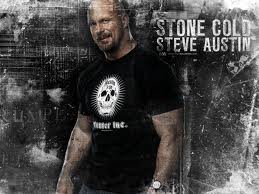
Heather M - Posts: 3487
- Joined: Mon Aug 27, 2007 5:40 am
Yeah I'm only like.... 3 years in now... You'd think I'd stop screwing up basic stuff, but alas, I still do. 
As for you Gargion; Sounds like either the conditions on your dialogue aren't letting it be spoken, or you forgot to choose the actual topic for the package to trigger.

As for you Gargion; Sounds like either the conditions on your dialogue aren't letting it be spoken, or you forgot to choose the actual topic for the package to trigger.
Sorry, Neither of these solutions are accurate. There are no conditions on the dialogue and I have double checked that I have the topic selected. I have not changed the package from 4 hoursago. Four hours ago the package worked.
Seriously think it has something to do with the weird quest state under SQV
---Quest State----------------
Enabled?
State: Waiting for Stage
Current Stage: 1
Priority: 60
EDIT: Well, I know it has something to do with that quest state, because randomly it just worked. Once and Only once. The time that it worked, the "State" said "Running". But that time, my actor turned invisible, but the dialogue line was played, and the item was added to my inventory properly (which is done via the Dialogue fragments.
-

Jamie Lee - Posts: 3415
- Joined: Sun Jun 17, 2007 9:15 am
Sorry, Neither of these solutions are accurate. There are no conditions on the dialogue and I have double checked that I have the topic selected. I have not changed the package from 4 hoursago. Four hours ago the package worked.
Seriously think it has something to do with the weird quest state under SQV
---Quest State----------------
Enabled?
State: Waiting for Stage
Current Stage: 1
Priority: 60
Seriously think it has something to do with the weird quest state under SQV
---Quest State----------------
Enabled?
State: Waiting for Stage
Current Stage: 1
Priority: 60
How is your quest started? Is it start game enabled? Setstage'd? Etc?
-

Sxc-Mary - Posts: 3536
- Joined: Wed Aug 23, 2006 12:53 pm
Hmmm. Yeah it should say 'Running' or 'Stopped' after 'Stage'. That may have to do with it. Though, FYI, your dialogue should have conditions on it. Unless it's directly programmed INTO the scene window (A 'Scene' dialogue, not a 'Player' dialogue) you should always put conditions on your dialogue. Otherwise every single NPC in the entire game can say that as long as the quest it's part of is running.
How is your quest started? Is it start game enabled? Setstage'd? Etc?
How is your quest started? Is it start game enabled? Setstage'd? Etc?
Well, I know about the dialogue thing. Took conditions off for testing. I know about Voicetypes and the like.
The Quest is Start Game Enabled
EDIT: I just added the proper "GetIsID" Condition to the Dialogue and "GetStage" condition to the package.
DoubleEdit: Just Saw your Fallout Mod Reel. Nice. That's what I'm going for in Skyrim. Lore-Friendly and enhancing quest mods.
-

Kara Payne - Posts: 3415
- Joined: Thu Oct 26, 2006 12:47 am
Are you guys ready for a facepalm so epic, it poses a bigger threat of destroying the world than Alduin did?
Navmesh. It was the god danged navmesh. I had an exterior door leading into the cell the Guard was supposed to stand in, and when I quickly navmeshed the exterior (Drawing 'paths' simply so they could get from point a to point b ) I didn't go all the way up to the door for some reason. So, when I finalized there was no door portal triangle. He couldn't figure how to get inside, so he ignored it.
I fixed that and it all works like clockwork now. By the Nine I'm an idiot. Also, it not filling the second quests alias's (Due to me not reserving the guard on the first quest, then allowing reserved on the second) explains why the other guy didnt do his package.
Now all alias's fill, and all packages execute.
Oh my god. I have got to stop doing crap like this.
Thank you SO much to everyone in this thread who tried to help! Also, Gargion don't worry about hi-jacking the thread. We are all learning about alias's here, no harm done.
Navmesh. It was the god danged navmesh. I had an exterior door leading into the cell the Guard was supposed to stand in, and when I quickly navmeshed the exterior (Drawing 'paths' simply so they could get from point a to point b ) I didn't go all the way up to the door for some reason. So, when I finalized there was no door portal triangle. He couldn't figure how to get inside, so he ignored it.
I fixed that and it all works like clockwork now. By the Nine I'm an idiot. Also, it not filling the second quests alias's (Due to me not reserving the guard on the first quest, then allowing reserved on the second) explains why the other guy didnt do his package.
Now all alias's fill, and all packages execute.
Oh my god. I have got to stop doing crap like this.

Thank you SO much to everyone in this thread who tried to help! Also, Gargion don't worry about hi-jacking the thread. We are all learning about alias's here, no harm done.

LOL, good to know though.
were you able to confirm if the aliases do stack onto existing ones? i have a quest where i will need to have stacked packages if possible
-

Mandi Norton - Posts: 3451
- Joined: Tue Jan 30, 2007 2:43 pm
Well, I know about the dialogue thing. Took conditions off for testing. I know about Voicetypes and the like.
The Quest is Start Game Enabled
EDIT: I just added the proper "GetIsID" Condition to the Dialogue and "GetStage" condition to the package.
DoubleEdit: Just Saw your Fallout Mod Reel. Nice. That's what I'm going for in Skyrim. Lore-Friendly and enhancing quest mods.
The Quest is Start Game Enabled
EDIT: I just added the proper "GetIsID" Condition to the Dialogue and "GetStage" condition to the package.
DoubleEdit: Just Saw your Fallout Mod Reel. Nice. That's what I'm going for in Skyrim. Lore-Friendly and enhancing quest mods.
LOL, good to know though.
were you able to confirm if the aliases do stack onto existing ones? i have a quest where i will need to have stacked packages if possible
were you able to confirm if the aliases do stack onto existing ones? i have a quest where i will need to have stacked packages if possible

-

Steph - Posts: 3469
- Joined: Sun Nov 19, 2006 7:44 am
So YEa.. I managed to get my quest state to say "Running". Not helping me much though.
-

James Smart - Posts: 3362
- Joined: Sun Nov 04, 2007 7:49 pm
YES!!!! SUCCESS!!!!!!
Well, at least partially. I removed some script I wrote. Appears to have fixed the problem, although I need a bit more testing.
Yea.. Can't wait to announce mine either. I'm actually doing this MOD mainly to enter into the Nexus contest, because my brother and I are working on a game in Unreal, and our Hardware is not cutting it.
Although been wanting to do this one for a while.
EDIT: Well, wanting to do it since I knew I was gonna get Skyrim for PC. Never modded any other games because I'm mainly a console gamer. But modding is great.
EDIT EDIT: For Some Reason
EDIT X 3: Fixed.
Well, at least partially. I removed some script I wrote. Appears to have fixed the problem, although I need a bit more testing.
Haha, thanks. Just wait until you see what I'm working on now. I absolutely cannot wait to announce it. (With a shfancy trailer, but of course)
Although been wanting to do this one for a while.
EDIT: Well, wanting to do it since I knew I was gonna get Skyrim for PC. Never modded any other games because I'm mainly a console gamer. But modding is great.
EDIT EDIT: For Some Reason
MOD1QPart1.SetStage(2)isn't changing the quest stage. Stage 2 exists, and I have the property added and filled. I have no clue XD.
EDIT X 3: Fixed.
-

Karen anwyn Green - Posts: 3448
- Joined: Thu Jun 15, 2006 4:26 pm
So... for some reason I still can't put my variable speed travel package on this guy. Anyone figured out why some packages just won't add?
-

Gemma Woods Illustration - Posts: 3356
- Joined: Sun Jun 18, 2006 8:48 pm
Managed to delete all of my old travel packages, restart the CK and create a new travel package and put it on the actor. Now, for some reason, the game refuses to load. No CK errors or anything, but I've been sitting on the black screen with the Dragon emblem for 30 mins, and it still hasn't loaded the main menu. Has to be something CK related. I have no clue.
Game Refused to load, so I went in and removed the travel package. Game Loaded. I have no clue why the hell the game refuses to load with that travel package...
but now I have another problem... I got the "Waiting for Stage" Quest state back... ready to pull my hair out.
Game Refused to load, so I went in and removed the travel package. Game Loaded. I have no clue why the hell the game refuses to load with that travel package...
but now I have another problem... I got the "Waiting for Stage" Quest state back... ready to pull my hair out.
-

StunnaLiike FiiFii - Posts: 3373
- Joined: Tue Oct 31, 2006 2:30 am
So What I can't figure out is this: I have been playtesting EXTENSIVELY over the past 2 hours. What I have observed is this. Everything is coded properly, including my fragments, yet some times the code is executed properly, and other times it isn't. Anyone know a way to make things more consistant?
-

candice keenan - Posts: 3510
- Joined: Tue Dec 05, 2006 10:43 pm
Waiting for stage means, I believe, that it's waiting for the script to complete.
Is there something that could be causing an infinite loop, or just a lot of commands that could take a long time to execute?
Is there something that could be causing an infinite loop, or just a lot of commands that could take a long time to execute?
-

Donatus Uwasomba - Posts: 3361
- Joined: Sun May 27, 2007 7:22 pm
45 posts
• Page 2 of 2 • 1, 2
