22 posts
• Page 1 of 1
adding chillrend effects on an item?
-

Chenae Butler - Posts: 3485
- Joined: Sat Feb 17, 2007 3:54 pm
EffectShader Property FrostChillrendFXShader Auto...FrostChillrendFXShader.Play(Self)......probably, but it might be ChillrendEnchFX you're after.
-

Barbequtie - Posts: 3410
- Joined: Mon Jun 19, 2006 11:34 pm
okbut that works on the weapon how I use on the item?
-

Bigze Stacks - Posts: 3309
- Joined: Sun May 20, 2007 5:07 pm
I see I can only add a script ona misc item , but how does a script that adds a specific shader to the item looks like?
-
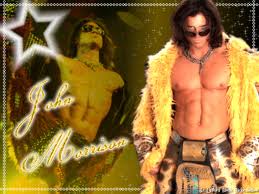
Scott - Posts: 3385
- Joined: Fri Nov 30, 2007 2:59 am
I see I can only add a script ona misc item , but how does a script that adds a specific shader to the item looks like?
FrostChillrendFXShader.Play(GetReference())...from a ReferenceAlias script or attach an ObjectReference script directly to the REFR.
I'd imagine the shader should look roughly the same regardless of what's playing it.
-

Rachel Briere - Posts: 3438
- Joined: Thu Dec 28, 2006 9:09 am
yes but how I do write the script I have no ideawa where to begin ? ..
-

Auguste Bartholdi - Posts: 3521
- Joined: Tue Jun 13, 2006 11:20 am
Attach, after compiling...
*fix'd code
What kind of item is this, anyway?
ScriptName YourObjectScript Extends ObjectReferenceEffectShader Property FrostChillrendFXShader AutoEvent OnInit() FrostChillrendFXShader.Play(Self)EndEventEvent OnLoad() FrostChillrendFXShader.Play(Self)EndEventEvent OnUnload() FrostChillrendFXShader.Stop(Self)EndEvent...to your item, fill the property with the autofill button, and it should start/stop the shader whenever it loads/unloads.
*fix'd code
What kind of item is this, anyway?
-

Kate Schofield - Posts: 3556
- Joined: Mon Sep 18, 2006 11:58 am
but my item is not an alias just a random ore item works the same? where I find this autofill button?
-

Pants - Posts: 3440
- Joined: Tue Jun 27, 2006 4:34 am
That wasn't the ReferenceAlias version. It can be attached to a base form or directly to a reference via its "Scripts" tab. Once the script is attached, Properties > Auto-Fill all and you'll see it's penciled in or pointing to the right shader.
-

leigh stewart - Posts: 3415
- Joined: Mon Oct 23, 2006 8:59 am
can I also manually set the property ?
-

Myles - Posts: 3341
- Joined: Sun Oct 21, 2007 12:52 pm
thanks reall reallya lot I will try it asap ...
-

Baylea Isaacs - Posts: 3436
- Joined: Mon Dec 25, 2006 11:58 am
No prob  Tested the script and, after an edit, it worked as intended. Should all go well for you *knock on wood*
Tested the script and, after an edit, it worked as intended. Should all go well for you *knock on wood*
 Tested the script and, after an edit, it worked as intended. Should all go well for you *knock on wood*
Tested the script and, after an edit, it worked as intended. Should all go well for you *knock on wood*-

Rowena - Posts: 3471
- Joined: Sun Nov 05, 2006 11:40 am
I just tried seems to add a slightly frosted effect ?
tough the effect I was looking for was the sound creep and the smoky evaporation , perhaps is not the right fx ?
tough the effect I was looking for was the sound creep and the smoky evaporation , perhaps is not the right fx ?
-

Jonny - Posts: 3508
- Joined: Wed Jul 18, 2007 9:04 am
No the other is on hit effect so both just seem to do a frost effect , but I wanted actually the sublimation and the sound , now I see that there is a magic nif loaded ChillrendEnchFX.nif
what is that and how can I use ? does this add the clouds effect perhaps?
what is that and how can I use ? does this add the clouds effect perhaps?
-
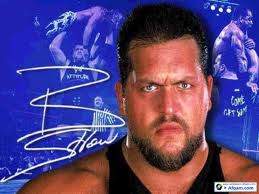
Jerry Cox - Posts: 3409
- Joined: Wed Oct 10, 2007 1:21 pm
I have cheked other stuff and I see the sound is added on the same FX effect but it seems to not be loaded or heard so I decided to add it directly in the script but it seems to not work ...
Scriptname Issgard_StalhrimFX extends ObjectReference
EffectShader Property FrostChillrendFXShader Auto
Sound Property MAGFrostbiteDrawSheatheLPMSD.Play Auto
Event OnInit()
FrostChillrendFXShader.Play(Self)
MAGFrostbiteDrawSheatheLPMSD.Play(Self)
EndEvent
Event OnLoad()
FrostChillrendFXShader.Play(Self)
MAGFrostbiteDrawSheatheLPMSD.Play(Self)
EndEvent
Event OnUnload()
FrostChillrendFXShader.Stop(Self)
MAGFrostbiteDrawSheatheLPMSD.Stop(Self)
EndEvent
it dont compile ...
Starting 1 compile threads for 1 files...
Compiling "Issgard_StalhrimFX"...
e:\giochi\steam\steamapps\common\skyrim\Data\Scripts\Source\temp\Issgard_StalhrimFX.psc(6,44): no viable alternative at input '.'
e:\giochi\steam\steamapps\common\skyrim\Data\Scripts\Source\temp\Issgard_StalhrimFX.psc(6,54): mismatched input '\\r\\n' expecting STATE
No output generated for Issgard_StalhrimFX, compilation failed.
Batch compile of 1 files finished. 0 succeeded, 1 failed.
Failed on Issgard_StalhrimFX
Scriptname Issgard_StalhrimFX extends ObjectReference
EffectShader Property FrostChillrendFXShader Auto
Sound Property MAGFrostbiteDrawSheatheLPMSD.Play Auto
Event OnInit()
FrostChillrendFXShader.Play(Self)
MAGFrostbiteDrawSheatheLPMSD.Play(Self)
EndEvent
Event OnLoad()
FrostChillrendFXShader.Play(Self)
MAGFrostbiteDrawSheatheLPMSD.Play(Self)
EndEvent
Event OnUnload()
FrostChillrendFXShader.Stop(Self)
MAGFrostbiteDrawSheatheLPMSD.Stop(Self)
EndEvent
it dont compile ...
Starting 1 compile threads for 1 files...
Compiling "Issgard_StalhrimFX"...
e:\giochi\steam\steamapps\common\skyrim\Data\Scripts\Source\temp\Issgard_StalhrimFX.psc(6,44): no viable alternative at input '.'
e:\giochi\steam\steamapps\common\skyrim\Data\Scripts\Source\temp\Issgard_StalhrimFX.psc(6,54): mismatched input '\\r\\n' expecting STATE
No output generated for Issgard_StalhrimFX, compilation failed.
Batch compile of 1 files finished. 0 succeeded, 1 failed.
Failed on Issgard_StalhrimFX
-

Cathrine Jack - Posts: 3329
- Joined: Sat Dec 02, 2006 1:29 am
Ok I managed to make work the sound on the FX and created a custom FX , I see that the particles are not active on the normal chillrend fx and that it is created from a nif file ... how can I do tough to add this sublimation effect on a normal misc item in the script? not the same of the sword as this is calibrated for the sword lenght but something that could start from a center and make some puffs of ice cloud like if the item is sublimating ... Possible ?
-

Bambi - Posts: 3380
- Joined: Tue Jan 30, 2007 1:20 pm
Pull out '.Play' from...
Sound Property MAGFrostbiteDrawSheatheLPMSD Auto[line 6]
-

KRistina Karlsson - Posts: 3383
- Joined: Tue Jun 20, 2006 9:22 pm
Ok I managed to make work the sound on the FX and created a custom FX , I see that the particles are not active on the normal chillrend fx and that it is created from a nif file ... how can I do tough to add this sublimation effect on a normal misc item in the script? not the same of the sword as this is calibrated for the sword lenght but something that could start from a center and make some puffs of ice cloud like if the item is sublimating ... Possible ?
-

barbara belmonte - Posts: 3528
- Joined: Fri Apr 06, 2007 6:12 pm
Why Altough I enabled in the effect shader the cloud puffs do not show up?
-

CYCO JO-NATE - Posts: 3431
- Joined: Fri Sep 21, 2007 12:41 pm
22 posts
• Page 1 of 1
