
19 posts
• Page 1 of 1
After patch: cannot scroll through lists

-

Jordan Moreno - Posts: 3462
- Joined: Thu May 10, 2007 4:47 pm
-

Angelina Mayo - Posts: 3427
- Joined: Wed Jan 24, 2007 4:58 am
Since the patch yesterday, I cannot scroll through any list in game. Not inventory, powers, game settings---nothing. I cannot play the game I bought. Please fix this soon so the game isn't a $60 paperweight... except without even the functionality of a paperweight, since I bought it through Steam. 

Also, the dialogue on my game has never been properly synchronized. Characters' lips all keep moving after their dialogue is over. They are all, without exception, like this -- about a second behind the audio track.
Can Bethesda give me any advice on these two topics? Thanks.
-

Trista Jim - Posts: 3308
- Joined: Sat Aug 25, 2007 10:39 pm
You should still be able to navigate through menus using WASD. If you are using a trackball mouse or one that doesn't use a standard scroll wheel that won't work either.
-

Umpyre Records - Posts: 3436
- Joined: Tue Nov 13, 2007 4:19 pm
once in the menu, as my other thread stated - arrow keys dont work. sometimes wasd doesn't even work in or out of the menu making the game completely unplayable and not its not the keyboard because out side of the game the keyboard which is brand new works fine
-
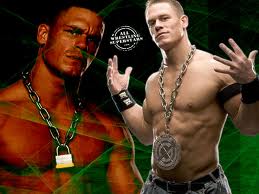
No Name - Posts: 3456
- Joined: Mon Dec 03, 2007 2:30 am
I had the same issue because my tesv.exe was still 1.1 and my interface.esm was 1.2.
I solved the problem with steam verifying my game cache -> Go to the steam library -> right click on Skyrim -> Properties -> Local Files -> Verifying Integrity of game cache
I solved the problem with steam verifying my game cache -> Go to the steam library -> right click on Skyrim -> Properties -> Local Files -> Verifying Integrity of game cache
-

Stephanie I - Posts: 3357
- Joined: Thu Apr 05, 2007 3:28 pm
I have also been having this issue, and the mouse will not allow scrolling through the menu lists either - and neither does using the "WASD" movement default keys. List scrolling through quests, dialog options, and inventory has been totally messed up.
-

daniel royle - Posts: 3439
- Joined: Thu May 17, 2007 8:44 am
I have also been having this issue, and the mouse will not allow scrolling through the menu lists either - and neither does using the "WASD" movement default keys. List scrolling through quests, dialog options, and inventory has been totally messed up.
Yep, I can't use mouse or WASD to scroll either.
-

Pixie - Posts: 3430
- Joined: Sat Oct 07, 2006 4:50 am
People with this problem reported remapping their keys in the last version before the patch.
Try resetting controls to default, even if you haven't changed anything.
Try resetting controls to default, even if you haven't changed anything.
-

jess hughes - Posts: 3382
- Joined: Tue Oct 24, 2006 8:10 pm
My keys are all 100% on the default setting. I have not changed a single one of them, and yet this bug still manifests.
The only other thing I can think to try is to remove an add-on I got a week ago that did an 'improved inventory' thing that moved the lists from the side to the top. It was 100X better than the default menu. However, since the bug is also affecting dialog boxes and other things the add-on didn't touch I don't think that is the problem.
Problem is the programmers aren't testing their code. That's what the problem here is. Even the most basic, simplistic, kindergarten level testing would have picked up these bugs and told Bethesda to go back to the drawing board until they had code worth releasing.
The only other thing I can think to try is to remove an add-on I got a week ago that did an 'improved inventory' thing that moved the lists from the side to the top. It was 100X better than the default menu. However, since the bug is also affecting dialog boxes and other things the add-on didn't touch I don't think that is the problem.
Problem is the programmers aren't testing their code. That's what the problem here is. Even the most basic, simplistic, kindergarten level testing would have picked up these bugs and told Bethesda to go back to the drawing board until they had code worth releasing.
-

Kahli St Dennis - Posts: 3517
- Joined: Tue Jun 13, 2006 1:57 am
Ditto here - patched this morning to 1.2 and immediately noticed arrow keys not working. Didn't try WASD.
Given what other folks are experiencing I just rolled back to 1.1 via the prior interfaces and TES file downloads, put Steam in offline and copied 1.1 back. I didn't have any issues to this point (kind of like dragon bones everywhere anyway) 38 hours in and will just sit this one out until the next patch.
Now just watch - I'll have a wedding to a corpse later
Given what other folks are experiencing I just rolled back to 1.1 via the prior interfaces and TES file downloads, put Steam in offline and copied 1.1 back. I didn't have any issues to this point (kind of like dragon bones everywhere anyway) 38 hours in and will just sit this one out until the next patch.
Now just watch - I'll have a wedding to a corpse later

-

Marcia Renton - Posts: 3563
- Joined: Fri Jan 26, 2007 5:15 am
I haven't had this problem (yet), but in Oblivion the scrolling never worked. But what fixed it for me there, was simply downloading my mouse drivers again 

-

TIhIsmc L Griot - Posts: 3405
- Joined: Fri Aug 03, 2007 6:59 pm
The only other thing I can think to try is to remove an add-on I got a week ago that did an 'improved inventory' thing that moved the lists from the side to the top. It was 100X better than the default menu. However, since the bug is also affecting dialog boxes and other things the add-on didn't touch I don't think that is the problem.
I would remove any mods you are using and verify if really is them or not. Assuming doesn't help anyone.
Problem is the programmers aren't testing their code. That's what the problem here is. Even the most basic, simplistic, kindergarten level testing would have picked up these bugs and told Bethesda to go back to the drawing board until they had code worth releasing.
Requirements for testing code changes that affect the game would never be done with community mods installed to make sure they are compatible.
-

!beef - Posts: 3497
- Joined: Wed Aug 16, 2006 4:41 pm
Same problem here. Noticed it immediately after the patch.
I don't have any mods installed, and the only thing I ever remapped was the left hand/right hand, mouse 1/mouse 2 controls.
Can't use my Black Star to recharge weapons because I am completely unable to scroll through all my soul gems. It forces me to have to take all my other soul gems out of inventory if I want to use it since The Black Star is at the bottom of my list. Not cool, needs a fix. Also makes it very annoying for conversations since the mouse clicking is so incredibly clunky. Also makes it a real pain when trying to change the number of items (if you want to sell 1 potion instead of 10 you have to drag with the mouse instead of using the left arrow).
I don't have any mods installed, and the only thing I ever remapped was the left hand/right hand, mouse 1/mouse 2 controls.
Can't use my Black Star to recharge weapons because I am completely unable to scroll through all my soul gems. It forces me to have to take all my other soul gems out of inventory if I want to use it since The Black Star is at the bottom of my list. Not cool, needs a fix. Also makes it very annoying for conversations since the mouse clicking is so incredibly clunky. Also makes it a real pain when trying to change the number of items (if you want to sell 1 potion instead of 10 you have to drag with the mouse instead of using the left arrow).
-

Zosia Cetnar - Posts: 3476
- Joined: Thu Aug 03, 2006 6:35 am
People with this problem reported remapping their keys in the last version before the patch.
Try resetting controls to default, even if you haven't changed anything.
Try resetting controls to default, even if you haven't changed anything.
No remapped keys; no mods. I was running straight Skyrim. I've rolled back to 1.1 now and put Steam offline so I'll at least be able to play until the next patch.
-
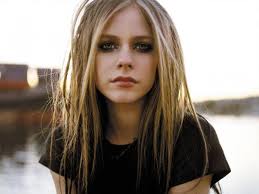
Hazel Sian ogden - Posts: 3425
- Joined: Tue Jul 04, 2006 7:10 am
Have you tried using the WASD keys instead of using the arrow keys or mouse wheel?
-

Kayleigh Mcneil - Posts: 3352
- Joined: Thu Jun 29, 2006 7:32 am
Currently experiencing a nasty bug here;
I tried to create a new character, customizing etc, everything worked just fine.
Until I got to the point where you had to press OK, which I did, but apparently Skyrim decided I didn't.
So after trying everything, looking up commands that would press Accept/OK for me I decided I'd do a small rage-quit and downloaded a save game from a Level 1 Khajit, worked fine until I tried to pick a lock..resulting in a painful struggle as it didn't register my A/D, so I closed down Skyrim once more, removed all the mods thinking that was the problem..I came back disappointed, so what am I to do now?
Hopefully anyone here has a solution.
Oh and I did reset my controls to default and did a verify check so that's ruled out.
I tried to create a new character, customizing etc, everything worked just fine.
Until I got to the point where you had to press OK, which I did, but apparently Skyrim decided I didn't.
So after trying everything, looking up commands that would press Accept/OK for me I decided I'd do a small rage-quit and downloaded a save game from a Level 1 Khajit, worked fine until I tried to pick a lock..resulting in a painful struggle as it didn't register my A/D, so I closed down Skyrim once more, removed all the mods thinking that was the problem..I came back disappointed, so what am I to do now?
Hopefully anyone here has a solution.
Oh and I did reset my controls to default and did a verify check so that's ruled out.
-

Brooks Hardison - Posts: 3410
- Joined: Fri Sep 07, 2007 3:14 am
What is that mess !!!
Same for me.
And I've always super quiet sound in game (Realtek)...
Same for me.
And I've always super quiet sound in game (Realtek)...
-

michael danso - Posts: 3492
- Joined: Wed Jun 13, 2007 9:21 am
Lets use the Unofficial Thread we have set up for discussing the patch. Having several threads makes it more difficult for people to see what is going on and what has worked and what has not worked. Thank you for your understanding
http://www.gamesas.com/index.php?/topic/1300359-unofficial-patch-12-thread-6/
http://www.gamesas.com/index.php?/topic/1300359-unofficial-patch-12-thread-6/
-

I’m my own - Posts: 3344
- Joined: Tue Oct 10, 2006 2:55 am
19 posts
• Page 1 of 1
