What I would like to have is that the player gets attacked from the enemies in ther yard as soon as he enters it. all the others should stay in the tower and only attack the player if he enters a tower, how can i do this?
15 posts
• Page 1 of 1
all my enemies attack at once
What I would like to have is that the player gets attacked from the enemies in ther yard as soon as he enters it. all the others should stay in the tower and only attack the player if he enters a tower, how can i do this?
-

Dean - Posts: 3438
- Joined: Fri Jul 27, 2007 4:58 pm
-
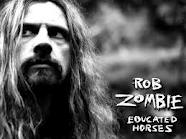
Lucky Boy - Posts: 3378
- Joined: Wed Jun 06, 2007 6:26 pm
this sounds like a good idea, but how can I do this? I only worked a few weeks with the CK.
-

Cameron Garrod - Posts: 3427
- Joined: Sat Jun 30, 2007 7:46 am
The suggestion is OK, but you may not be able to use it?
Aggression Radius (and other Aggression related variables) are found on the ACTOR Form
If your enemies are Encounter-Actors, from the vanilla game, then changing their settings is going to change them everywhere they are used (which is not good).
However, if you have created your own enemy actors (even if they are still Encounter-Actors ... which means that they are based on a TEMPLATE), then you could make the changes on the AI DATA Tab of the Character Form
Aggression Radius (and other Aggression related variables) are found on the ACTOR Form
If your enemies are Encounter-Actors, from the vanilla game, then changing their settings is going to change them everywhere they are used (which is not good).
However, if you have created your own enemy actors (even if they are still Encounter-Actors ... which means that they are based on a TEMPLATE), then you could make the changes on the AI DATA Tab of the Character Form
-

Budgie - Posts: 3518
- Joined: Sat Oct 14, 2006 2:26 pm
You should open an NPC editing window (Choose your NPC from the list but don't click directly on NPC because it will open different window) double click the name of your NPC and open AI Data tab, then tick the Aggro Radius Behavior box and choose the radius. The only problem is that you won't see the exact radius so you will have to try it few times to unsderstand which value gives you which distance.
Emm I was too slow in typing =)
Emm I was too slow in typing =)
-

JD FROM HELL - Posts: 3473
- Joined: Thu Aug 24, 2006 1:54 am
well, I use leveled actors from the vanilla game :/
i there any other way to do this? are there leveled actors which already have an aggression radius?
i there any other way to do this? are there leveled actors which already have an aggression radius?
-

Amy Masters - Posts: 3277
- Joined: Thu Jun 22, 2006 10:26 am
If you don't have a lot of enemies I personally recomend you to create one or two unique enemies and then just duplicate them instead of using the vanilla NPCs. This is just going to make life easier.
Because if you screw up something with what you've created yourself you won't spoil important things directly in the Skyrim.esm
Check out the second topic on the forum "Creation Kit Video Tutorials" there are many useful which help with creating unique NPCs which is not hard at all.
Because if you screw up something with what you've created yourself you won't spoil important things directly in the Skyrim.esm
Check out the second topic on the forum "Creation Kit Video Tutorials" there are many useful which help with creating unique NPCs which is not hard at all.
-

James Potter - Posts: 3418
- Joined: Sat Jul 07, 2007 11:40 am
Do this NPCs level with the player character or do they have fixed level?
If there is no other way, I will do it, but I really would prefer a simpler method :/
If there is no other way, I will do it, but I really would prefer a simpler method :/
-

Siobhan Thompson - Posts: 3443
- Joined: Sun Nov 12, 2006 10:40 am
When you create an NPC you can make it a leveled actor. There is another way to do it. You can create an ambush using this tutorial but it only works with Draugrs http://www.youtube.com/watch?v=PN5vCtlxvwk.
But I highly recommend you to see some tutorials from that topic. These tutorials helped me a lot and they will give you hundreds of ideas and opportunities which will be enough for working a month in CK without having a lot of questions.
But I highly recommend you to see some tutorials from that topic. These tutorials helped me a lot and they will give you hundreds of ideas and opportunities which will be enough for working a month in CK without having a lot of questions.
-

R.I.P - Posts: 3370
- Joined: Sat Dec 01, 2007 8:11 pm
my main problem is, I don't have a lot of time, I need to finish my level in 3 days, so i am look for simple and fast solution ^^
oh and is there any option to set my archers to holdposition?
oh and is there any option to set my archers to holdposition?
-

Bloomer - Posts: 3435
- Joined: Sun May 27, 2007 9:23 pm
If you mean don't move then you need to find PatrolIdleMarker, put it where you want and create a link reference from an NPC to marker. Then put patrol time to 0.00 so he stays there forever until they start attacking you.
-

Tamara Dost - Posts: 3445
- Joined: Mon Mar 12, 2007 12:20 pm
i tried your idea with the aggro radius. i created several lvlbandits with an aggro radius and replaced the old once with them. but still, as soon as any of them detects my the whole fort is coming after me. I even tried to set them to unaggresiv and to help nobody, still the same.
-

ShOrty - Posts: 3392
- Joined: Sun Jul 02, 2006 8:15 pm
has nobody any idea how i could solve this problem?
-

Kristian Perez - Posts: 3365
- Joined: Thu Aug 23, 2007 3:03 am
There are a couple of ways to stop everyone attacking the player. But none of them are very straight-forward.
I think the easiest way is to create a couple of factions.
Factions. http://www.creationkit.com/Factions
Create two new factions:
DeafDumbAndBlindGuards
WideAwakeGuards
Make the first Faction "Helps No One", and Neutral to the Player Faction (set it both ends, on Player Faction and on the one you created)
Make the second Faction "Helps Friends and Allies" and an Enemy of the Player Faction (both ways)
Start all enemies in the first Faction
At a trigger box (or whatever other event you want) script to change their faction to the second faction (add: http://www.creationkit.com/AddToFaction_-_Actor and see links at bottom of that to remove ... there is no "change")
Note: Or you could use Aliases and assign deafGuard1, deafGuard2 ... ... awakeGuard1, awakeGuard2 .... .... to the Factions then fill and swap the aliases with your guards as you need. Depends which way works best for you, I think? But I think this way is harder to understand than the Factions way above.
Also, make sure the guards are set to aggressive and whatever else, regardless of which Faction you currently have them in. Just changing the faction will flip them at the player (if he is close enough / attacking or whatever)
I think the easiest way is to create a couple of factions.
Factions. http://www.creationkit.com/Factions
Create two new factions:
Make the first Faction "Helps No One", and Neutral to the Player Faction (set it both ends, on Player Faction and on the one you created)
Make the second Faction "Helps Friends and Allies" and an Enemy of the Player Faction (both ways)
Start all enemies in the first Faction
At a trigger box (or whatever other event you want) script to change their faction to the second faction (add: http://www.creationkit.com/AddToFaction_-_Actor and see links at bottom of that to remove ... there is no "change")
Note: Or you could use Aliases and assign deafGuard1, deafGuard2 ... ... awakeGuard1, awakeGuard2 .... .... to the Factions then fill and swap the aliases with your guards as you need. Depends which way works best for you, I think? But I think this way is harder to understand than the Factions way above.
Also, make sure the guards are set to aggressive and whatever else, regardless of which Faction you currently have them in. Just changing the faction will flip them at the player (if he is close enough / attacking or whatever)
-

ashleigh bryden - Posts: 3446
- Joined: Thu Jun 29, 2006 5:43 am
Also, look at the levelled encounter types. There are missile units that will prefer to stay on the walls and shoot. There's an ambush type that might be useful as well.
-

Sara Johanna Scenariste - Posts: 3381
- Joined: Tue Mar 13, 2007 8:24 pm
15 posts
• Page 1 of 1
