Has anyone an idea on how could I optimize automatically the hd textures that I can be getting on the nexus? Let's make an example. See this:
http://www.nexusmods.com/oblivion/mods/45670/?tab=4&&navtag=http%3A%2F%2Fwww.nexusmods.com%2Foblivion%2Fajax%2Fcomments%2F%3Fmod_id%3D45670%26page%3D1%26sort%3DDESC%26pid%3D0%26thread_id%3D2269109&pUp=1
Inside the comments it is said: amnes, Some of these textures are HUGE. (Worst I saw was kvatchdunstone02.dds, an 8k file which clocked in at 44kb.) Was that an oversight?
iS THERE A WAY i COULD FIX STUFF LIKE THIS MYSELF?
amnes and hd graphic critics
-

Marion Geneste - Posts: 3566
- Joined: Fri Mar 30, 2007 9:21 pm
You can use this tool:
http://www.nexusmods.com/skyrim/mods/12801/?
-

Luis Reyma - Posts: 3361
- Joined: Fri Nov 02, 2007 11:10 am
Is there a point in optimizing every mod you download with this tool before installing it (with WB fe.)?
Won't it cause any issues?
I thought about it cause I heard about some problems ocurring when you optimize certain meshes with PyFFi (hair meshes from what I remember , and but I' not sure already optimized meshes?).
Is that really a problem btw?
-

Monika Fiolek - Posts: 3472
- Joined: Tue Jun 20, 2006 6:57 pm
Depends on what you mean by optimizing. Textures can be "optimized" without issues, the .dds image format for textures is standardized and textures cannot cause CTDs or similar problems by themselves. Normally, when it comes to textures, "optimizing" means compressing them in the most efficient way. For textures without transparency (or only 1bit alpha channel, so every pixel is either completely transparent or completely opaque, without transitions), DXT1 compression is best, for textures with transparency, it's DXT5. Unlike quite a lot of people seem to believe, the only difference between DXT1 and DXT5 is the alpha channel, the quality of the compression is exactly the same, so there is no reason to save textures without transparency in DXT5, because that would make the file twice as big with absolutely no visual difference. So one think Optimizer Textures does is scan the alpha channels of the textures and makes sure the textures are properly compressed. It can also add mipmaps to a texture if it doesn't have them and convert textures which are saved in a different, less efficient format than .dds (like .tga).
Sometimes, compression is not wanted, though, as it does slightly reduce the image quality. Especially normal maps can in some cases look noticeably worse with compression than without. Most textures you get from mods are already compressed, though, and the compression cannot be reversed.
That being said, the 8K texture from Kvatch HD is already compressed ideally, so there is no way to reduce the file size but keep the resolution. Optimizer Textures has a resize option, though. As can be seen in the first screenshot on the download page, you can specify that textures above a certain size will be downsized to half their width and height, resulting in a decrease in file size (and thus, VRAM consumption) to 1/4 of the original file (because the amount of pixels in the image is reduced to 1/4 by cutting width and height in half, if that's not clear). I remember noticing this texture myself, and I came to the conclusion that 2k is more than enough for this texture, so feel free to downsize it twice, I think you'd hardly notice any difference, if at all.
Strangely enough, this texture is only 4k in the main file, but 8k in the update, so I am not sure that it really is an oversight. Even more puzzling, though, the normal map that belongs to it is only 256x256 pixels big - I am not sure if this is even vanilla size! So basically you will have a super high resolution wall with probably finer detail than your screen can even display, with a normal map that can in no way match the detail of the diffuse map (the main texture). Anyway, the mod still looks quite good. There are a few more 4k textures you could downsize if you like, but the rest are pretty alright I think.
As for meshes, yes, that is a different thing entirely. In some cases, this can cause errors (not sure about the "already optimized meshes" thing myself, though), possibly even CTDs. Better not try optimizing all at once, but go folder by folder and check in between if everything is alright. Of course, you cannot check all meshes at once in the game, so problems may still appear later. I believe I only optimized the vanilla meshes with PyFFi, and not all of them. I don't think it is a good idea to just optimize every mod you download and install, it may cause more problems than it solves.
-

Justin Hankins - Posts: 3348
- Joined: Fri Oct 26, 2007 12:36 pm
Any chance you could release the optimized textures instead of making me do all the job?
Beside, Maczopizsko in tes nexus always suggesteds against using optimizer textures because it was automatic. He thought that it was absolutely needed a second manual view by the eventual user that just optimized. And to have that second view you have to know how graphic works
-

[Bounty][Ben] - Posts: 3352
- Joined: Mon Jul 30, 2007 2:11 pm
Automatic or not... the compression is the same. There may be different compression algorithms that produce slightly different results, but most of the time, especially in diffuse maps, the differences will be unnoticeable in the game. If you only want to downsize the 8k texture, uncheck everything except Resize and set it to >4096. If you want to downsize the 4k ones as well, set it to >2048. It will only process the textures that are larger than that and leave all others untouched.
Yes, maczopikczo is right that you should not just automatically optimize everything. But even if you do, you cannot really break anything. The worst that can happen is that some textures will look a bit off in the game, but in most cases you would probably not notice any problems at all. Anyway, the program only optimizes textures that are not already optimized according to its setting. So a texture without transparency and with mipmaps that already is compressed in DXT1 will not be recompressed because it will be detected as already optimized. Also, you can enable automatic backups to save the original version of every texture that is edited. So even if there was something wrong afterwards you could still restore the original file.
Most modern mods will have optimized textures anyway. And having a few unoptimized textures installed won't hurt much, anyway. If you want all your textures optimized, I suggest you learn how to do it.
-
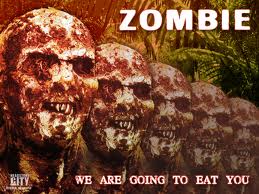
Bethany Watkin - Posts: 3445
- Joined: Sun Jul 23, 2006 4:13 pm
