43 posts
• Page 2 of 2 • 1, 2
Anyone NOT talked to Jarl Balgruuf about the dragon attack?
-

Rachel Eloise Getoutofmyface - Posts: 3445
- Joined: Mon Oct 09, 2006 5:20 pm
So do the Civil War quests break if you don't talk to Baalgruuf about the dragons or not? That's so stupid if it does. I HATE fighting dragons.
Honestly, quit complaining about dragons.. if you didn't want to fight dragons, you bought the wrong game. Go back and play oblivion or something. I really don't understand how someone can buy something with a certain feature that's advertised as being a part of the product, but then they complain about that feature and how they don't like it. Dragons are a huge part of Skyrim. Like I said, you bought the wrong game if you don't wanna fight dragons..
-

Quick Draw - Posts: 3423
- Joined: Sun Sep 30, 2007 4:56 am
It doesn't break; you just can't finish it until you get to a certain point in the main quest.
I guess I just won't do civil war either.
-

Amy Gibson - Posts: 3540
- Joined: Wed Oct 04, 2006 2:11 pm
Dragons are a huge part of Skyrim. Like I said, you bought the wrong game if you don't wanna fight dragons..
I disagree with your logic. while i'll concede that dragons CAN be a huge part of Skyrim, they are in no way necessary to enjoy the game. i've played 200+ hours and have never seen a dragon outside of the opening sequence in Helgen. i don't want to fight dragons and i don't think i've bought the wrong game.
while it would be nice if you could complete the civil war line without initiating the main quest, it's just something those that choose not to pursue the main quest have to live with. but for now i'll continue to really enjoy my game being dragon free.
-

Shirley BEltran - Posts: 3450
- Joined: Wed Jul 26, 2006 4:14 pm
It doesn't break; you just can't finish it until you get to a certain point in the main quest.
Honestly, quit complaining about dragons.. if you didn't want to fight dragons, you bought the wrong game. Go back and play oblivion or something. I really don't understand how someone can buy something with a certain feature that's advertised as being a part of the product, but then they complain about that feature and how they don't like it. Dragons are a huge part of Skyrim. Like I said, you bought the wrong game if you don't wanna fight dragons..
Honestly, quit complaining about dragons.. if you didn't want to fight dragons, you bought the wrong game. Go back and play oblivion or something. I really don't understand how someone can buy something with a certain feature that's advertised as being a part of the product, but then they complain about that feature and how they don't like it. Dragons are a huge part of Skyrim. Like I said, you bought the wrong game if you don't wanna fight dragons..
Disagree. I enjoy the game quite a bit. I've beaten the MQ. The random dragon attacks are annoying after 200 or more hours though.
-

Lucy - Posts: 3362
- Joined: Sun Sep 10, 2006 4:55 am
If I want a character that has done the main questline, I have a low level save that has defeated Alduin already, otherwise I do avoid the main quest and have enjoyed just playing a specific Guildline or exploring for fun. There are too many things that I dislike about the Main questline, like being Railroaded into joining two Guilds, helping Delphine, and replaying the Civil War.
I may start a new character who does the Main Quest when a new DLC is released, but I hate the repetition of redoing any of it right now.
I felt the same way about Oblivion too, until Shivering Isles came along.
I may start a new character who does the Main Quest when a new DLC is released, but I hate the repetition of redoing any of it right now.
I felt the same way about Oblivion too, until Shivering Isles came along.
-

Liii BLATES - Posts: 3423
- Joined: Tue Aug 22, 2006 10:41 am
My first character never even entered Whiterun. She turned east and headed straight for Riften. Out of the three characters I've played I had the most fun with that one. I plan to do the same thing again with my next one too.
-

c.o.s.m.o - Posts: 3419
- Joined: Sat Aug 12, 2006 9:21 am

why would anyone want to do the civil war?
To Take a side...?
-

Emma Pennington - Posts: 3346
- Joined: Tue Oct 17, 2006 8:41 am
On my first half-dozen toons, I ran one all the way through the MQ, and the others partway - so they all talked to him and had thaneship and Breezehome. However, they're all long deleted now, and none of my current crop of 6 or so are even starting in Helgen, and certainly NOT talking to anyone about the entire dragons/MQ stuff.
-

RObert loVes MOmmy - Posts: 3432
- Joined: Fri Dec 08, 2006 10:12 am
Last character did Mage's quest line, got most of the Dragon Priest Masks, and at level 52 finally talked to the Jarl to start the main quest, as far as the Thalmor embassy infiltration.I haven't seen a single dragon, except for the ones at the Word Walls, and have a stack of the shouts to unlock, but only a very few souls. I'm beginning to wonder if the random dragons are even going to start showing up.Now at level 56 and still haven't seen a single one.
-

saxon - Posts: 3376
- Joined: Wed Sep 19, 2007 2:45 am
How are you not starting in Helgen?
I was wondering the same thing.
-

Umpyre Records - Posts: 3436
- Joined: Tue Nov 13, 2007 4:19 pm
How not to start in Helgen (this is PC only....):
Save a file (name it start or something - with no extension, not .txt etc.) with something similar to this in it:
player.removeallitems
;Armor (this is leather armor, use whatever you prefer)
player.equipitem 3619e
player.equipitem 13920
player.equipitem 13921
;Weapon (iron war axe, use whatever you prefer)
player.additem 13790 1
player.equipitem 13790
;Lockpicks, Gold (these are what I use, give yourself whatever)
player.additem a 15
player.additem f 100
Be sure this file resides in the actual game folder that Skyrim runs from (usually something like C:\Program Files (x86)\Games\Bethesda\Skyrim\SteamApps\common\skyrim).
Now, open the save files folder which is usually something like C:\Users\YourUserName\My Documents\My Games\Skyrim. In this folder you'll find the Skyrim.ini file. MAKE A BACKUP OF THIS FILE - be safe, not sorry! Once you have a backup, open the Skyrim.ini file in a text editor like Notepad or Notepad2. At the bottom of the General section (the very first section at the top of the file), add a line like this:
SStartingCell=DoomstoneReach01 (this is the Lover Stone near Markarth. You can choose anywhere in the world except Sovngarde AFAIK) use http://www.skyrimsearch.com/cells.php to find the cell name to put in there. Once you have that line in the ini file, save it and start the game. You will go directly to the cell you specified.
You will be bound, and in first person view. At this point, open the console using the ~ key, and type into the console window "bat start" without the quotes (and using whatever you named your file) and hit enter. This will equip items, give you lockpicks and gold. Once that's done, type into the console window "showracemenu", hit enter, and you'll be "facing" the prisoner but with some equipment. Use the ~ key to get out of the console. Set up your character as normal. When done, name your character, exit the screen,and go on from there. No active quests, no dragons, just whatever you want to do from then on. To unbind yourself, simply equip your weapon.... and use F to exit first person if you'd rather be in third person.
As soon as you are done with setting up your toon, be sure you save, exit to desktop, and take the SStartingCell= line OUT of the ini file, then resave it! This is IMPORTANT - if you don't, you'll go back to starting over fresh....
You can start the MQ later if you like. There's instructions on uesp.net....
Save a file (name it start or something - with no extension, not .txt etc.) with something similar to this in it:
player.removeallitems
;Armor (this is leather armor, use whatever you prefer)
player.equipitem 3619e
player.equipitem 13920
player.equipitem 13921
;Weapon (iron war axe, use whatever you prefer)
player.additem 13790 1
player.equipitem 13790
;Lockpicks, Gold (these are what I use, give yourself whatever)
player.additem a 15
player.additem f 100
Be sure this file resides in the actual game folder that Skyrim runs from (usually something like C:\Program Files (x86)\Games\Bethesda\Skyrim\SteamApps\common\skyrim).
Now, open the save files folder which is usually something like C:\Users\YourUserName\My Documents\My Games\Skyrim. In this folder you'll find the Skyrim.ini file. MAKE A BACKUP OF THIS FILE - be safe, not sorry! Once you have a backup, open the Skyrim.ini file in a text editor like Notepad or Notepad2. At the bottom of the General section (the very first section at the top of the file), add a line like this:
SStartingCell=DoomstoneReach01 (this is the Lover Stone near Markarth. You can choose anywhere in the world except Sovngarde AFAIK) use http://www.skyrimsearch.com/cells.php to find the cell name to put in there. Once you have that line in the ini file, save it and start the game. You will go directly to the cell you specified.
You will be bound, and in first person view. At this point, open the console using the ~ key, and type into the console window "bat start" without the quotes (and using whatever you named your file) and hit enter. This will equip items, give you lockpicks and gold. Once that's done, type into the console window "showracemenu", hit enter, and you'll be "facing" the prisoner but with some equipment. Use the ~ key to get out of the console. Set up your character as normal. When done, name your character, exit the screen,and go on from there. No active quests, no dragons, just whatever you want to do from then on. To unbind yourself, simply equip your weapon.... and use F to exit first person if you'd rather be in third person.
As soon as you are done with setting up your toon, be sure you save, exit to desktop, and take the SStartingCell= line OUT of the ini file, then resave it! This is IMPORTANT - if you don't, you'll go back to starting over fresh....
You can start the MQ later if you like. There's instructions on uesp.net....
-

Mari martnez Martinez - Posts: 3500
- Joined: Sat Aug 11, 2007 9:39 am
How not to start in Helgen (this is PC only....):
[snip]
[snip]
Or...
Just type in "coc riverwood" (or whatever location you want to start in) at the main menu then enter "showracemenu" when you are in the game.
You start with a default Nord, with default stuff (ala the default Dovahkiin) so "showracemenu" is of course optional.
-
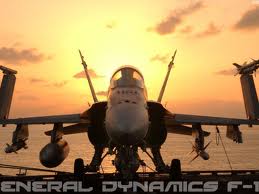
Tanya - Posts: 3358
- Joined: Fri Feb 16, 2007 6:01 am
My .02 cents. My first character lvl32 I went down the main story line, up until the point you are told to go to the Greybeards to continue that storyline. It was fun, and dragon killing is cool, but seeing one so often can get bothersome and disruptive to questing. I understand, from a gameplay point of view, why there are so many... you being dragonborn, them trying to take over humanity again... I get it. At the same time, it can get annoying to be all set up to adventure, then waste a bunch of equip/potions/etc on a dragon or two who hunt you down on your way to your quest. Still, would rather have the option for them to be there, than not. Why you ask? Because...
Avoiding the whole dragon issue is quite easy, and you will have no shortage of questing and leveling to do without having ever gone through Riverwood (after leaving Helgen I went South and West). I've got Thanedom (is that the right verb?) in 2 places, head of the thieves guild (and a Nightengale), having done a few of the Daedric quests as well and some other random side quests, and I'm at lvl42 wih this 2nd character. I intend to get the MQ done and moving along at some point, but in my gameplay, this character hasn't discovered his dragonborn-ness just yet. I've only just hit 'glitches' that do not allow me to move forward in some quests (so far, just the mages college questline), which may be due to MQ not being persued, but I'm ok with that. The thieves guild questline gives plenty of levels, large amounts of coin, a place to stash [censored], and increases greatly skills which make killing and questing a ton easier. Whether you plan to be a sneaky bastard or not, sneak skills come in SUPER handy... and the armor you get along the way doesn't svck either.
Ok... here's .25 cents more..
Avoiding the whole dragon issue is quite easy, and you will have no shortage of questing and leveling to do without having ever gone through Riverwood (after leaving Helgen I went South and West). I've got Thanedom (is that the right verb?) in 2 places, head of the thieves guild (and a Nightengale), having done a few of the Daedric quests as well and some other random side quests, and I'm at lvl42 wih this 2nd character. I intend to get the MQ done and moving along at some point, but in my gameplay, this character hasn't discovered his dragonborn-ness just yet. I've only just hit 'glitches' that do not allow me to move forward in some quests (so far, just the mages college questline), which may be due to MQ not being persued, but I'm ok with that. The thieves guild questline gives plenty of levels, large amounts of coin, a place to stash [censored], and increases greatly skills which make killing and questing a ton easier. Whether you plan to be a sneaky bastard or not, sneak skills come in SUPER handy... and the armor you get along the way doesn't svck either.
Ok... here's .25 cents more..
-

Chenae Butler - Posts: 3485
- Joined: Sat Feb 17, 2007 3:54 pm
Sometimes I purposefully hold off on the main quest - I have better things to do.
But I always EVENTUALLY do because the Whiterun house is cheap and convenient.
But I always EVENTUALLY do because the Whiterun house is cheap and convenient.
-

Melanie Steinberg - Posts: 3365
- Joined: Fri Apr 20, 2007 11:25 pm
On my current character I haven't yet, and I'm level 20, about to do the Mages Guild storyline first. Dragon attacks at the College are annoying as hell because of the cramped quarters, and the dragon always seems to land on top of the Hall of Elements. So, I'm waiting until after I finish the college storyline before I approach Balgruff.
fyi dragons will land in the college courtyard if you stand under the archway at the entrance to the courtyard
-

Max Van Morrison - Posts: 3503
- Joined: Sat Jul 07, 2007 4:48 pm
Im an orc who dosnt like people much, so i dont enter the citys at all.
-

Lisa Robb - Posts: 3542
- Joined: Mon Nov 27, 2006 9:13 pm
43 posts
• Page 2 of 2 • 1, 2
