9 posts
• Page 1 of 1
Anyway to attach a script to a large group of objects?
-

Karen anwyn Green - Posts: 3448
- Joined: Thu Jun 15, 2006 4:26 pm
Either way, I see two options beyond that:
- Edit the old mining script. Someone else will have to tell you what the ramifications of doing that are since I've never really replaced a vanilla script before like that.
- Add your script to each one. Yes, there are a lot, and yes, it will svck. You could break it up into a multi-day affair; "Today, I will do all of the Corundum Veins", until you get them all done.
-

Allison Sizemore - Posts: 3492
- Joined: Wed Jul 19, 2006 6:09 am
You might look at SkyProc which is supposed to be good at bulk patching exercises like this one.
It does have some things it doesn't work so well on, but if it's ok with scripts it could save a lot of bother.
It does have some things it doesn't work so well on, but if it's ok with scripts it could save a lot of bother.
-

Cayal - Posts: 3398
- Joined: Tue Jan 30, 2007 6:24 pm
Make a new base object and attach your new script to it. Give it a name that is the same as the existing objects and add a suffix.
ie. GoldOreVein becomes GoldOreVein_New.
Then type GoldOreVein in the Cell view and select each in turn. Do a find and replace on each selection.
ie. GoldOreVein becomes GoldOreVein_New.
Then type GoldOreVein in the Cell view and select each in turn. Do a find and replace on each selection.
-

Melis Hristina - Posts: 3509
- Joined: Sat Jun 17, 2006 10:36 pm
You can use the Reference Batch Actiion dialogue from the View menu. There is an option to attach scripts. Among other things.
-

Teghan Harris - Posts: 3370
- Joined: Mon Mar 05, 2007 1:31 pm
I just recently completed my first original script, which overhauls the mining mechanics in the game. Problem is, there are a ton of Ore Vein base objects, and I don't really want to resort to removing the old mining script and adding the new one manually for each one. Is there an easier way to attach/remove a script to an object? Or should I just resort to just copying my new mining script over the older one, and making a back up of the old script just in case.
-

Averielle Garcia - Posts: 3491
- Joined: Fri Aug 24, 2007 3:41 pm
The question was how to attach a script to a large group of objects. If you can group the objects, Reference Batch Action will help attach the script. If you are in a mine with 16 veins, you can attach to all sixteen. Seems better than doing each one individually, but its your choice.
-

Ash - Posts: 3392
- Joined: Tue Jun 13, 2006 8:59 am
http://www.uesp.net/wiki/Tes5Mod:SkyProc looks like a good solution if you really know what you're doing, but I think it would add unnecessary overhead.
SkyProc, unless I've misunderstood something fundamental, is an install time solution. You run it once to generate an esp that patches your ore veins and nothing else. If you later install a mod that adds new veins, you'd need to run it again to regenerate the patch, but that's it.
It should be the lowest overhead of any of the solutions. but you do need to know a little bit of Java.
That said, I've just skimmed the relevant articles a couple of times, never used it in anger. So I could be way off base.
-

steve brewin - Posts: 3411
- Joined: Thu Jun 21, 2007 7:17 am
The question was how to attach a script to a large group of objects. If you can group the objects, Reference Batch Action will help attach the script. If you are in a mine with 16 veins, you can attach to all sixteen. Seems better than doing each one individually, but its your choice.
-
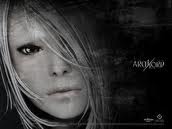
suniti - Posts: 3176
- Joined: Mon Sep 25, 2006 4:22 pm
9 posts
• Page 1 of 1
