16 posts
• Page 1 of 1
Are there any vampire coffins vampires or the player can sle
-

Matt Fletcher - Posts: 3355
- Joined: Mon Sep 24, 2007 3:48 am
(If they don't, there is an invisible bed ... but I'm not sure if the PC can use it ... I know NPCs can, though)
-
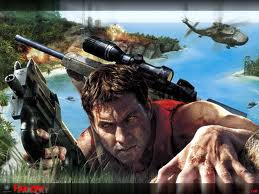
Kate Norris - Posts: 3373
- Joined: Mon Nov 27, 2006 6:12 pm
Yeah I saw one coffin that appears to have furniture makers, yet for some reason my vampire cannot use it. I was curious if vampire NPC's use them, if so then maybe with a little work I could get the PC to use them too.
-

Robert Jr - Posts: 3447
- Joined: Fri Nov 23, 2007 7:49 pm
Several months ago, I was toying around with this while making a Vamp Lair. I ended up putting a bed roll under it. This allowed my PC to use it and set the ownership get the well rested perk. NPCs could use them as well, but they laid on their side, like a normal bed.
However, the coffin that is used by the Vamp in Morthal has the marker of an NPC laying on their back. IIRC.
However, the coffin that is used by the Vamp in Morthal has the marker of an NPC laying on their back. IIRC.
-

Kieren Thomson - Posts: 3454
- Joined: Sat Jul 21, 2007 3:28 am
if you want the player to be able to use it, make a duplicate of it, and give it a visible name. by default there is no visible name, hence no chance for the PC to activate it
you may find however, as is the case with a lot of the furniture never intended for PC use, is that your character may possibly get stuck in it forever with no way to exit. if this is the case, you will have to use a script to manipulate it
you may find however, as is the case with a lot of the furniture never intended for PC use, is that your character may possibly get stuck in it forever with no way to exit. if this is the case, you will have to use a script to manipulate it
-

Michael Russ - Posts: 3380
- Joined: Thu Jul 05, 2007 3:33 am
There is an animation for an NPC to lay flat in one. If you enter the old girl's basemant she is flat of her back and her arms are crossed.
It would be great to see this with the PC and Madmole's sleeping mod.
EDIT : Using the bedroll (cheap) option, the NPCs just clipped through the coffin.
It would be great to see this with the PC and Madmole's sleeping mod.
EDIT : Using the bedroll (cheap) option, the NPCs just clipped through the coffin.
-

X(S.a.R.a.H)X - Posts: 3413
- Joined: Tue Feb 20, 2007 2:38 pm
if you want the player to be able to use it, make a duplicate of it, and give it a visible name. by default there is no visible name, hence no chance for the PC to activate it
you may find however, as is the case with a lot of the furniture never intended for PC use, is that your character may possibly get stuck in it forever with no way to exit. if this is the case, you will have to use a script to manipulate it
you may find however, as is the case with a lot of the furniture never intended for PC use, is that your character may possibly get stuck in it forever with no way to exit. if this is the case, you will have to use a script to manipulate it
-

CArla HOlbert - Posts: 3342
- Joined: Wed Feb 21, 2007 11:35 pm
if the coffin doent have a physical collision in the nif, it cant be activated even with a name.
you can try creating a trigger box around it (create a new one), and give the trigger a name, and change the override text to Sleep or whatever.
then on the coffin reference, go to Activate Parent and point it to the trigger box.
on the trigger box go to Primitives and select Player Activation
Edit: i just tried this in a test. it doesnt work. you may need to alter the nif file for it to work properly
did you want this thing to work like a normal bed? or did you need for the PC to use it with the lay down animation?
you can try creating a trigger box around it (create a new one), and give the trigger a name, and change the override text to Sleep or whatever.
then on the coffin reference, go to Activate Parent and point it to the trigger box.
on the trigger box go to Primitives and select Player Activation
Edit: i just tried this in a test. it doesnt work. you may need to alter the nif file for it to work properly
did you want this thing to work like a normal bed? or did you need for the PC to use it with the lay down animation?
-
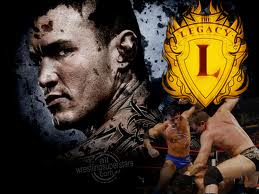
Markie Mark - Posts: 3420
- Joined: Tue Dec 04, 2007 7:24 am
just to satisfy my own curiosity and for my own education's sake i messed with the nif file's data and i got it working as a functional bed (i had to rearange the collision object and set its Oblivion Layer to OL_Static, whatever that means). you can have the nif if you want it, let me know.
there is no animation or anything (for the PC), it just prompts the sleep menu. NPC's can use it with a sleep package (target furniture-beds), they lie down on their back with hands folded, and the animation plays properly
there is no animation or anything (for the PC), it just prompts the sleep menu. NPC's can use it with a sleep package (target furniture-beds), they lie down on their back with hands folded, and the animation plays properly
-

Shae Munro - Posts: 3443
- Joined: Fri Feb 23, 2007 11:32 am
http://skyrim.nexusmods.com/downloads/file.php?id=17583
-

Sabrina Steige - Posts: 3396
- Joined: Mon Aug 20, 2007 9:51 pm
http://skyrim.nexusmods.com/downloads/file.php?id=17583
-

Sasha Brown - Posts: 3426
- Joined: Sat Jan 20, 2007 4:46 pm
There are a couple issues with the coffin. The head clips through the top a little bit when you are sleeping in it. Is there a node or something we can move down a little bit which sets the origin of where NPCS/players position in the coffin?
The other issue, is an error in the CK which doesn't seem to do much, but I'd like to fix it if possible. It says: MODELS: Furniture marker properties mismatch in 'VampireCoffin01"
Edit: Here is an image showing it: http://downloads.4drulers.com/Skyrim/SeeYouSleep/SeeYouSleepInUD.jpg
The other issue, is an error in the CK which doesn't seem to do much, but I'd like to fix it if possible. It says: MODELS: Furniture marker properties mismatch in 'VampireCoffin01"
Edit: Here is an image showing it: http://downloads.4drulers.com/Skyrim/SeeYouSleep/SeeYouSleepInUD.jpg
-

QuinDINGDONGcey - Posts: 3369
- Joined: Mon Jul 23, 2007 4:11 pm
did you replace the vanilla VampireCoffin01 with this one? that would be a bad idea, since it will likely screw with the Morthal vampire quest
you should either duplicate the vanilla coffin and replace the nif on the duplicate only, or you can create a new furniture entry from scratch, just make sure you have the right keywords such as RaceToScale, IsVampireCoffin (or soemthing like that), and make sure the SLeep 0 checkbox is checked
that position offset is an error, they are not supposed to be that far forward in the coffin. if you see the picture on the mod site, the character is laying more centered inside the coffin.
you should either duplicate the vanilla coffin and replace the nif on the duplicate only, or you can create a new furniture entry from scratch, just make sure you have the right keywords such as RaceToScale, IsVampireCoffin (or soemthing like that), and make sure the SLeep 0 checkbox is checked
that position offset is an error, they are not supposed to be that far forward in the coffin. if you see the picture on the mod site, the character is laying more centered inside the coffin.
-

Prohibited - Posts: 3293
- Joined: Tue Jun 12, 2007 6:13 am
Did you actually have the player sleeping in it, or was it an NPC? Maybe there is some difference there, as I am using my See you Sleep mod to get the player sleeping in the coffin, I haven't seen an NPC use one yet.
Maybe it's just nords are too tall? Maybe the sleep marker got moved a little?
Maybe it's just nords are too tall? Maybe the sleep marker got moved a little?
-

Nikki Hype - Posts: 3429
- Joined: Mon Jan 01, 2007 12:38 pm
when i tested it, i used both player and NPC. the player sleeping is the same as any bed (no animation, just menu), but the NPC sleeping is what you see in the photo on the mod page (NPC is a nord btw).
IIRC i think i have RaceToScale keyword in there so race height should not matter. try testing it with an NPC with a sleep package and see if the furniture marker is still shifted or not.
if the result is the same, you can adjust the furniture marker in nifskope very easilly.
IIRC i think i have RaceToScale keyword in there so race height should not matter. try testing it with an NPC with a sleep package and see if the furniture marker is still shifted or not.
if the result is the same, you can adjust the furniture marker in nifskope very easilly.
-

Eileen Müller - Posts: 3366
- Joined: Fri Apr 13, 2007 9:06 am
16 posts
• Page 1 of 1
