Which function will work the best and what do I need in between to allow for the transistion.
12 posts
• Page 1 of 1
Bedroll Script
Which function will work the best and what do I need in between to allow for the transistion.
-

Steph - Posts: 3469
- Joined: Sun Nov 19, 2006 7:44 am
I don't think there's a Papyrus function to force the player to sleep, but you should be able to just create a bed, use http://www.creationkit.com/MoveTo_-_ObjectReference to move it to the player's cell, and then force the player to http://www.creationkit.com/Activate_-_ObjectReference it.
Cipscis
-

Roberto Gaeta - Posts: 3451
- Joined: Tue Nov 06, 2007 2:23 am
Scriptname BedRollInventory extends ObjectReference
Int iCount
ObjectReference Property SleepingRollActivatorREF Auto
Armor Property SleepingRollARMO Auto
Event OnLoad() ; ARMO Item dropped. Switch w/ ACTI
SleepingRollActivatorREF.MoveTo(Self) ; Move persistent ACTI here
If SleepingRollActivatorREF.IsDisabled() ; If disabled from last time dropped, enable the ACTI
SleepingRollActivatorREF.Enable()
EndIf
Disable() ; Garbage disposal
Delete()
EndEvent
;=========================
Event OnContainerChanged(ObjectReference akNewContainer, ObjectReference akOldContainer)
If akNewContainer
If akOldContainer
If (akOldContainer == Game.GetPlayer())
akNewContainer.RemoveItem(SleepingRollARMO, 1, True, akOldContainer) ; Player put the item in a container. Put it back
EndIf
ElseIf (akNewContainer == Game.GetPlayer())
iCount = akNewContainer.GetItemCount(SleepingRollARMO)
If (iCount > 0)
iCount -= 1
akNewContainer.RemoveItem(SleepingRollARMO, iCount, True) ; Player has more than one. Fix
EndIf
EndIf
EndIf
EndEvent
;==========================
Event OnEquipped(Actor akActor)
SleepingRollActivatorREF.BlockActivation(False) ; We want a message box, not the sleep menu
Utility.Wait(0.5) ; Wait 'til out of menu(s)
Game.GetPlayer().UnequipItem(SleepingRollARMO, False, True) ; unequip item
SleepingRollActivatorREF.MoveTo(Game.GetPlayer()) ; Move persistent ACTI to player
If SleepingRollActivatorREF.IsDisabled() ; If disabled from last time dropped, enable the ACTI
SleepingRollActivatorREF.Enable()
EndIf
EndEvent
Thats the code that is on the Armor item.
Int iCount
ObjectReference Property SleepingRollActivatorREF Auto
Armor Property SleepingRollARMO Auto
Event OnLoad() ; ARMO Item dropped. Switch w/ ACTI
SleepingRollActivatorREF.MoveTo(Self) ; Move persistent ACTI here
If SleepingRollActivatorREF.IsDisabled() ; If disabled from last time dropped, enable the ACTI
SleepingRollActivatorREF.Enable()
EndIf
Disable() ; Garbage disposal
Delete()
EndEvent
;=========================
Event OnContainerChanged(ObjectReference akNewContainer, ObjectReference akOldContainer)
If akNewContainer
If akOldContainer
If (akOldContainer == Game.GetPlayer())
akNewContainer.RemoveItem(SleepingRollARMO, 1, True, akOldContainer) ; Player put the item in a container. Put it back
EndIf
ElseIf (akNewContainer == Game.GetPlayer())
iCount = akNewContainer.GetItemCount(SleepingRollARMO)
If (iCount > 0)
iCount -= 1
akNewContainer.RemoveItem(SleepingRollARMO, iCount, True) ; Player has more than one. Fix
EndIf
EndIf
EndIf
EndEvent
;==========================
Event OnEquipped(Actor akActor)
SleepingRollActivatorREF.BlockActivation(False) ; We want a message box, not the sleep menu
Utility.Wait(0.5) ; Wait 'til out of menu(s)
Game.GetPlayer().UnequipItem(SleepingRollARMO, False, True) ; unequip item
SleepingRollActivatorREF.MoveTo(Game.GetPlayer()) ; Move persistent ACTI to player
If SleepingRollActivatorREF.IsDisabled() ; If disabled from last time dropped, enable the ACTI
SleepingRollActivatorREF.Enable()
EndIf
EndEvent
Thats the code that is on the Armor item.
-
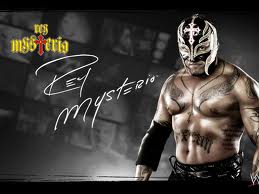
Hearts - Posts: 3306
- Joined: Sat Oct 20, 2007 1:26 am
Not to make you upset, but could you use the CODE tags?
-

AnDres MeZa - Posts: 3349
- Joined: Thu Aug 16, 2007 1:39 pm
Scriptname BedRollInventory extends ObjectReference
Int iCount
ObjectReference Property SleepingRollActivatorREF Auto
Armor Property SleepingRollARMO Auto
Event OnLoad() ; ARMO Item dropped. Switch w/ ACTI
SleepingRollActivatorREF.MoveTo(Self) ; Move persistent ACTI here
If SleepingRollActivatorREF.IsDisabled() ; If disabled from last time dropped, enable the ACTI
SleepingRollActivatorREF.Enable()
EndIf
Disable() ; Garbage disposal
Delete()
EndEvent
;=========================
Event OnContainerChanged(ObjectReference akNewContainer, ObjectReference akOldContainer)
If akNewContainer
If akOldContainer
If (akOldContainer == Game.GetPlayer())
akNewContainer.RemoveItem(SleepingRollARMO, 1, True, akOldContainer) ; Player put the item in a container. Put it back
EndIf
ElseIf (akNewContainer == Game.GetPlayer())
iCount = akNewContainer.GetItemCount(SleepingRollARMO)
If (iCount > 0)
iCount -= 1
akNewContainer.RemoveItem(SleepingRollARMO, iCount, True) ; Player has more than one. Fix
EndIf
EndIf
EndIf
EndEvent
;==========================
Event OnEquipped(Actor akActor)
SleepingRollActivatorREF.BlockActivation(False) ; We want a message box, not the sleep menu
Utility.Wait(0.5) ; Wait 'til out of menu(s)
Game.GetPlayer().UnequipItem(SleepingRollARMO, False, True) ; unequip item
SleepingRollActivatorREF.MoveTo(Game.GetPlayer()) ; Move persistent ACTI to player
If SleepingRollActivatorREF.IsDisabled() ; If disabled from last time dropped, enable the ACTI
SleepingRollActivatorREF.Enable()
EndIf
EndEvent
Int iCount
ObjectReference Property SleepingRollActivatorREF Auto
Armor Property SleepingRollARMO Auto
Event OnLoad() ; ARMO Item dropped. Switch w/ ACTI
SleepingRollActivatorREF.MoveTo(Self) ; Move persistent ACTI here
If SleepingRollActivatorREF.IsDisabled() ; If disabled from last time dropped, enable the ACTI
SleepingRollActivatorREF.Enable()
EndIf
Disable() ; Garbage disposal
Delete()
EndEvent
;=========================
Event OnContainerChanged(ObjectReference akNewContainer, ObjectReference akOldContainer)
If akNewContainer
If akOldContainer
If (akOldContainer == Game.GetPlayer())
akNewContainer.RemoveItem(SleepingRollARMO, 1, True, akOldContainer) ; Player put the item in a container. Put it back
EndIf
ElseIf (akNewContainer == Game.GetPlayer())
iCount = akNewContainer.GetItemCount(SleepingRollARMO)
If (iCount > 0)
iCount -= 1
akNewContainer.RemoveItem(SleepingRollARMO, iCount, True) ; Player has more than one. Fix
EndIf
EndIf
EndIf
EndEvent
;==========================
Event OnEquipped(Actor akActor)
SleepingRollActivatorREF.BlockActivation(False) ; We want a message box, not the sleep menu
Utility.Wait(0.5) ; Wait 'til out of menu(s)
Game.GetPlayer().UnequipItem(SleepingRollARMO, False, True) ; unequip item
SleepingRollActivatorREF.MoveTo(Game.GetPlayer()) ; Move persistent ACTI to player
If SleepingRollActivatorREF.IsDisabled() ; If disabled from last time dropped, enable the ACTI
SleepingRollActivatorREF.Enable()
EndIf
EndEvent
-

Ross Zombie - Posts: 3328
- Joined: Wed Jul 11, 2007 5:40 pm
That sounds like it might have some rich formatting. Try clicking the switch in the upper left of the posting box to switch to a simpler mode, or paste your text into a text editor like Notepad++ first, then copy it again from there.
Cipscis
Cipscis
-
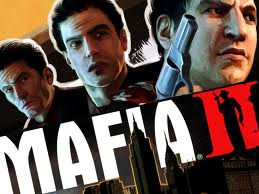
Daddy Cool! - Posts: 3381
- Joined: Tue Aug 21, 2007 5:34 pm
Its being wonky I've tried to paste it every way possible but I still am getting the jumbled code tags...
-

Georgine Lee - Posts: 3353
- Joined: Wed Oct 04, 2006 11:50 am
Its ok, im starting to work on a Code Indent / Format for Papyrus to be a plugin for Notepad++
-

Jake Easom - Posts: 3424
- Joined: Sun Jul 29, 2007 4:33 am
Ooh, that sounds exciting and useful! Please keep us up to date on your progress 
Cipscis

Cipscis
-

Mr.Broom30 - Posts: 3433
- Joined: Thu Nov 08, 2007 2:05 pm
Ooh, that sounds exciting and useful! Please keep us up to date on your progress 
Cipscis

Cipscis
I am developing it in lua i hope this ok with everyone, so far its working really good except for a few problems gotta work out the comment lexical errors other than that its good. Ill upload it to mediafire once i am done fixing the error (also side tracked with my mods)
-

Kari Depp - Posts: 3427
- Joined: Wed Aug 23, 2006 3:19 pm
Think the moveto function is bugged or at least inaccurate, I tried to do something similar with an droppable container and moveto and
item2.moveto(item1,true) does not put item2 in item1 place then they was dropped or spawned.
you might want to use moveto(Game.GetPlayer()) this will spawn the bedroll under you,
item2.moveto(item1,true) does not put item2 in item1 place then they was dropped or spawned.
you might want to use moveto(Game.GetPlayer()) this will spawn the bedroll under you,
-

k a t e - Posts: 3378
- Joined: Fri Jan 19, 2007 9:00 am
Ok i think i have managed to get it to work, here is the above code that was not formatted now replaced with formatted code from my SkyIndent.lua (going to upload some time today) so its easier on the eyes. Ill also place a tutorial with step by step on how to get this to work with Notepad++
Spoiler
Scriptname BedRollInventory extends ObjectReferenceInt iCountObjectReference Property SleepingRollActivatorREF AutoArmor Property SleepingRollARMO AutoEvent OnLoad() ; ARMO Item dropped. Switch w/ ACTI SleepingRollActivatorREF.MoveTo(Self) ; Move persistent ACTI here If SleepingRollActivatorREF.IsDisabled() ; If disabled from last time dropped, enable the ACTI SleepingRollActivatorREF.Enable() EndIf Disable() ; Garbage disposal Delete()EndEvent;=========================Event OnContainerChanged(ObjectReference akNewContainer, ObjectReference akOldContainer) If akNewContainer If akOldContainer If (akOldContainer == Game.GetPlayer()) akNewContainer.RemoveItem(SleepingRollARMO, 1, True, akOldContainer) ; Player put the item in a container. Put it back EndIf ElseIf (akNewContainer == Game.GetPlayer()) iCount = akNewContainer.GetItemCount(SleepingRollARMO) If (iCount > 0) iCount -= 1 akNewContainer.RemoveItem(SleepingRollARMO, iCount, True) ; Player has more than one. Fix EndIf EndIf EndIfEndEvent;==========================Event OnEquipped(Actor akActor) SleepingRollActivatorREF.BlockActivation(False) ; We want a message box, not the sleep menu Utility.Wait(0.5) ; Wait 'til out of menu(s) Game.GetPlayer().UnequipItem(SleepingRollARMO, False, True) ; unequip item SleepingRollActivatorREF.MoveTo(Game.GetPlayer()) ; Move persistent ACTI to player If SleepingRollActivatorREF.IsDisabled() ; If disabled from last time dropped, enable the ACTI SleepingRollActivatorREF.Enable() EndIfEndEvent
-

Blessed DIVA - Posts: 3408
- Joined: Thu Jul 13, 2006 12:09 am
12 posts
• Page 1 of 1
