3 posts
• Page 1 of 1
Better exterior editing
-

The Time Car - Posts: 3435
- Joined: Sat Oct 27, 2007 7:13 pm
You could also place cliff statics at one end to make it look like it's built on a rocky outcrop. Play around with the landscape tools, but be very gentle.
-
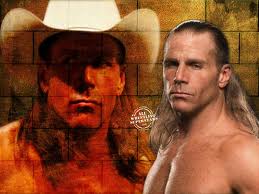
Saul C - Posts: 3405
- Joined: Wed Oct 17, 2007 12:41 pm
you can also use platforms and buried buildings to create level ground where there was none before. And then, optionally, clutter that up to hide what you did. I've got this lovely bandit stronghold perched more or less on the side of a cliff. It works just fine.
-

Felix Walde - Posts: 3333
- Joined: Sat Jun 02, 2007 4:50 pm
3 posts
• Page 1 of 1
