14 posts
• Page 1 of 1
Can't install Fallout 3
-

Ricky Meehan - Posts: 3364
- Joined: Wed Jun 27, 2007 5:42 pm
Whenever I try to install Fallout 3 GOTY on my Windows 7 64 bit system, I get a (-5006) : 0x8000ffff as soon as the installation starts. I've tried running the installation in compatability mode and as an administrator, but to no avail. Can anyone help me out here?
games for windows live is whats causing it I believe. I had the same issue yesterday. (at least I believe that's what the error was.
http://www.microsoft.com/games/en-us/live/pages/livelaunch.aspx
Hopefully that fixes it. Not 100% sure if that's your problem but that sounds familiar with the error I received yesterday.
-

Cheryl Rice - Posts: 3412
- Joined: Sat Aug 11, 2007 7:44 am
games for windows live is whats causing it I believe. I had the same issue yesterday. (at least I believe that's what the error was.
http://www.microsoft.com/games/en-us/live/pages/livelaunch.aspx
Hopefully that fixes it. Not 100% sure if that's your problem but that sounds familiar with the error I received yesterday.
http://www.microsoft.com/games/en-us/live/pages/livelaunch.aspx
Hopefully that fixes it. Not 100% sure if that's your problem but that sounds familiar with the error I received yesterday.
I re-downloaded GfWL, signed in, tried the installation, but got the same message
Could it be a problem with the disk?
-

Katie Samuel - Posts: 3384
- Joined: Tue Oct 10, 2006 5:20 am
Have to tried to run the Installer as an Admin? I've never had many problems with installing things, it's usually went pretty smooth. I'll look into it and see if I can find something.
-

Darrell Fawcett - Posts: 3336
- Joined: Tue May 22, 2007 12:16 am
After a bit of searching found this, Evidently it's Windows 7.
http://forums.techguy.org/windows-vista/784740-solved-error-code-5006-0x8000ffff.html
http://forums.techguy.org/windows-vista/784740-solved-error-code-5006-0x8000ffff.html
-

Alexx Peace - Posts: 3432
- Joined: Thu Jul 20, 2006 5:55 pm
After a bit of searching found this, Evidently it's Windows 7.
http://forums.techguy.org/windows-vista/784740-solved-error-code-5006-0x8000ffff.html
http://forums.techguy.org/windows-vista/784740-solved-error-code-5006-0x8000ffff.html
I've tried all the suggestions on that thread, but still nothing. Blasted technology.
Here's what the error message says if I click Detail, in case anyone can make sense of it:
Error Code: -5006 : 0x8000ffff
Error Information:
>Kernel\ServiceProvider.cpp (109)
>Kernel\ServiceProvider.cpp (87)
>Kernel\ObjectHolder.cpp (442)
>Kernel\ServiceProvider.cpp (109)
>Kernel\ServiceProvider.cpp (87)
>Kernel\FileGroup.cpp (520)
>Kernel\ServiceProvider.cpp (109)
>Kernel\ServiceProvider.cpp (87)
>Kernel\FileGroup.cpp (520)
>Kernel\ServiceProvider.cpp (109)
>Kernel\ServiceProvider.cpp (87)
>Kernel\FileGroup.cpp (520)
>Kernel\ServiceProvider.cpp (109)
>Kernel\ServiceProvider.cpp (87)
>Kernel\FileGroup.cpp (520)
>Kernel\ServiceProvider.cpp (109)
>Kernel\ServiceProvider.cpp (87)
>Kernel\FileGroup.cpp (520)
>Kernel\ServiceProvider.cpp (109)
>Kernel\ServiceProvider.cpp (87)
>Kernel\FileGroup.cpp (520)
>Kernel\ServiceProvider.cpp (109)
>Kernel\ServiceProvider.cpp (87)
>Kernel\FileGroup.cpp (520)
>Kernel\ServiceProvider.cpp (109)
>Kernel\ServiceProvider.cpp (87)
>Kernel\FileGroup.cpp (520)
>Kernel\ServiceProvider.cpp (109)
>Kernel\ServiceProvider.cpp (87)
>Kernel\FileGroup.cpp (520)
>Kernel\ServiceProvider.cpp (109)
>Kerne>SetupDLL\SetupDLL.cpp (1284)
PAPP:Fallout 3
PVENDOR:Bethesda Softworks (http://fallout.gamesas.com)
PGUID:974c4b12-4d02-4879-85e0-61c95cc63e9e
$11.0.0.28844
@Windows Service Pack 2 (6002) BT_OTHER 36508.1169
-

Samantha Mitchell - Posts: 3459
- Joined: Mon Nov 13, 2006 8:33 pm
Ooh, would you look at that? New developments.
I tried installing Fallout 3 on my other PC, which has Windows 7 32-bit, and it worked fine. I copied the InstallShield directory from that computer to this one, and am now getting a different error message.
Error Code: -5004 : 0x80070002
Error Information:
>SetupDLL\SetupDLL.cpp (3085)
PAPP:Fallout 3
PVENDOR:Bethesda Softworks (http://fallout.gamesas.com)
PGUID:974c4b12-4d02-4879-85e0-61c95cc63e9e
$11.0.0.28844
@Windows Service Pack 2 (6002) BT_OTHER 0.0
I've asked Bethesda's tech support for help too, but I'm currently jumping through the same hoops every tech support seems to make you jump through. Hopefully someone can help me out
I tried installing Fallout 3 on my other PC, which has Windows 7 32-bit, and it worked fine. I copied the InstallShield directory from that computer to this one, and am now getting a different error message.
Error Code: -5004 : 0x80070002
Error Information:
>SetupDLL\SetupDLL.cpp (3085)
PAPP:Fallout 3
PVENDOR:Bethesda Softworks (http://fallout.gamesas.com)
PGUID:974c4b12-4d02-4879-85e0-61c95cc63e9e
$11.0.0.28844
@Windows Service Pack 2 (6002) BT_OTHER 0.0
I've asked Bethesda's tech support for help too, but I'm currently jumping through the same hoops every tech support seems to make you jump through. Hopefully someone can help me out
-

Emily Martell - Posts: 3469
- Joined: Sun Dec 03, 2006 7:41 am
I do remember one program giving the installer fits. ctfmon.exe It is a process used for interpreting alternative input (like speaking to type). Kill this in the Task Manager (don't worry, it won't hurt your system and it will come back on reboot)
Once you kill that process see if the game installs.
Once you kill that process see if the game installs.
-

El Khatiri - Posts: 3568
- Joined: Sat Sep 01, 2007 2:43 am
I do remember one program giving the installer fits. ctfmon.exe It is a process used for interpreting alternative input (like speaking to type). Kill this in the Task Manager (don't worry, it won't hurt your system and it will come back on reboot)
Once you kill that process see if the game installs.
Once you kill that process see if the game installs.
I can't seem to find ctfmon, in programs, processes or services.
-

Logan Greenwood - Posts: 3416
- Joined: Mon Jul 30, 2007 5:41 pm
Whenever I try to install Fallout 3 GOTY on my Windows 7 64 bit system, I get a (-5006) : 0x8000ffff as soon as the installation starts. I've tried running the installation in compatability mode and as an administrator, but to no avail. Can anyone help me out here?
Don't assume compatability mode.
I have Windows 7 Home Premium @ 64bit and running FO3GOTY smoothly.
Can you please post your dxdiag?
-.-
-
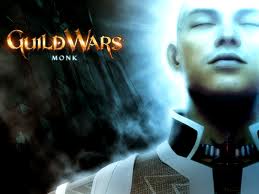
Dean Brown - Posts: 3472
- Joined: Fri Aug 31, 2007 10:17 pm
Don't assume compatability mode.
I have Windows 7 Home Premium @ 64bit and running FO3GOTY smoothly.
Can you please post your dxdiag?
-.-
I have Windows 7 Home Premium @ 64bit and running FO3GOTY smoothly.
Can you please post your dxdiag?
-.-
Umm... how?
-

Monique Cameron - Posts: 3430
- Joined: Fri Jun 23, 2006 6:30 am
Umm... how? 
start > in the search field, type ' dxdiag ' > click dxdiag > after it finishes anolyzing your system, click 'save information' > copy the first 5 sections of the report and paste it here.
-.-
-

aisha jamil - Posts: 3436
- Joined: Sun Jul 02, 2006 11:54 am
start > in the search field, type ' dxdiag ' > click dxdiag > after it finishes anolyzing your system, click 'save information' > copy the first 5 sections of the report and paste it here.
-.-
-.-
Oh, I thought you wanted me to attach a file
Here goes;
------------------
System Information
------------------
Time of this report: 11/16/2010, 20:33:09
Machine name: GAMING_PC
Operating System: Windows 7 Home Premium 64-bit (6.1, Build 7600) (7600.win7_gdr.100618-1621)
Language: English (Regional Setting: English)
System Manufacturer: Gigabyte Technology Co., Ltd.
System Model: X58A-UD3R
BIOS: Award Modular BIOS v6.00PG
Processor: Intel® Core™ i7 CPU 920 @ 2.67GHz (8 CPUs), ~2.7GHz
Memory: 6144MB RAM
Available OS Memory: 6142MB RAM
Page File: 3473MB used, 8809MB available
Windows Dir: C:\Windows
DirectX Version: DirectX 11
DX Setup Parameters: Not found
User DPI Setting: Using System DPI
System DPI Setting: 96 DPI (100 percent)
DWM DPI Scaling: Disabled
DxDiag Version: 6.01.7600.16385 64bit Unicode
------------
DxDiag Notes
------------
Display Tab 1: No problems found.
Sound Tab 1: No problems found.
Sound Tab 2: No problems found.
Sound Tab 3: No problems found.
Input Tab: No problems found.
--------------------
DirectX Debug Levels
--------------------
Direct3D: 0/4 (retail)
DirectDraw: 0/4 (retail)
DirectInput: 0/5 (retail)
DirectMusic: 0/5 (retail)
DirectPlay: 0/9 (retail)
DirectSound: 0/5 (retail)
DirectShow: 0/6 (retail)
---------------
Display Devices
---------------
Card name: NVIDIA GeForce GTX 460
Manufacturer: NVIDIA
Chip type: GeForce GTX 460
DAC type: Integrated RAMDAC
Device Key: Enum\PCI\VEN_10DE&DEV_0E22&SUBSYS_13603842&REV_A1
Display Memory: 3553 MB
Dedicated Memory: 738 MB
Shared Memory: 2815 MB
Current Mode: 1920 x 1080 (32 bit) (60Hz)
Monitor Name: LG E2240(anolog)
Monitor Model: E2240
Monitor Id: GSM57A3
Native Mode: 1920 x 1080(p) (60.000Hz)
Output Type: HD15
Driver Name: nvd3dumx.dll,nvwgf2umx.dll,nvwgf2umx.dll,nvd3dum,nvwgf2um,nvwgf2um
Driver File Version: 8.17.0012.6099 (English)
Driver Version: 8.17.12.6099
DDI Version: 10.1
Driver Model: WDDM 1.1
Driver Attributes: Final Retail
Driver Date/Size: 10/22/2010 06:23:15, 12788840 bytes
WHQL Logo'd: Yes
WHQL Date Stamp:
Device Identifier: {D7B71E3E-4D62-11CF-214C-6C331FC2C535}
Vendor ID: 0x10DE
Device ID: 0x0E22
SubSys ID: 0x13603842
Revision ID: 0x00A1
Driver Strong Name: oem8.inf:NVIDIA_SetA_Devices.NTamd64.6.1:Section004:8.17.12.6099:pci\ven_10de&dev_0e22
Rank Of Driver: 00E62001
Video Accel: ModeMPEG2_A ModeMPEG2_C ModeVC1_C ModeWMV9_C
Deinterlace Caps: {6CB69578-7617-4637-91E5-1C02DB810285}: Format(In/Out)=(YUY2,YUY2) Frames(Prev/Fwd/Back)=(0,0,0) Caps=VideoProcess_YUV2RGB VideoProcess_StretchX VideoProcess_StretchY DeinterlaceTech_PixelAdaptive
{F9F19DA5-3B09-4B2F-9D89-C64753E3EAAB}: Format(In/Out)=(YUY2,YUY2) Frames(Prev/Fwd/Back)=(0,0,0) Caps=VideoProcess_YUV2RGB VideoProcess_StretchX VideoProcess_StretchY
{5A54A0C9-C7EC-4BD9-8EDE-F3C75DC4393B}: Format(In/Out)=(YUY2,YUY2) Frames(Prev/Fwd/Back)=(0,0,0) Caps=VideoProcess_YUV2RGB VideoProcess_StretchX VideoProcess_StretchY
{335AA36E-7884-43A4-9C91-7F87FAF3E37E}: Format(In/Out)=(YUY2,YUY2) Frames(Prev/Fwd/Back)=(0,0,0) Caps=VideoProcess_YUV2RGB VideoProcess_StretchX VideoProcess_StretchY DeinterlaceTech_BOBVerticalStretch
{6CB69578-7617-4637-91E5-1C02DB810285}: Format(In/Out)=(UYVY,UYVY) Frames(Prev/Fwd/Back)=(0,0,0) Caps=VideoProcess_YUV2RGB VideoProcess_StretchX VideoProcess_StretchY DeinterlaceTech_PixelAdaptive
{F9F19DA5-3B09-4B2F-9D89-C64753E3EAAB}: Format(In/Out)=(UYVY,UYVY) Frames(Prev/Fwd/Back)=(0,0,0) Caps=VideoProcess_YUV2RGB VideoProcess_StretchX VideoProcess_StretchY
{5A54A0C9-C7EC-4BD9-8EDE-F3C75DC4393B}: Format(In/Out)=(UYVY,UYVY) Frames(Prev/Fwd/Back)=(0,0,0) Caps=VideoProcess_YUV2RGB VideoProcess_StretchX VideoProcess_StretchY
{335AA36E-7884-43A4-9C91-7F87FAF3E37E}: Format(In/Out)=(UYVY,UYVY) Frames(Prev/Fwd/Back)=(0,0,0) Caps=VideoProcess_YUV2RGB VideoProcess_StretchX VideoProcess_StretchY DeinterlaceTech_BOBVerticalStretch
{6CB69578-7617-4637-91E5-1C02DB810285}: Format(In/Out)=(YV12,0x32315659) Frames(Prev/Fwd/Back)=(0,0,0) Caps=VideoProcess_YUV2RGB VideoProcess_StretchX VideoProcess_StretchY DeinterlaceTech_PixelAdaptive
{F9F19DA5-3B09-4B2F-9D89-C64753E3EAAB}: Format(In/Out)=(YV12,0x32315659) Frames(Prev/Fwd/Back)=(0,0,0) Caps=VideoProcess_YUV2RGB VideoProcess_StretchX VideoProcess_StretchY
{5A54A0C9-C7EC-4BD9-8EDE-F3C75DC4393B}: Format(In/Out)=(YV12,0x32315659) Frames(Prev/Fwd/Back)=(0,0,0) Caps=VideoProcess_YUV2RGB VideoProcess_StretchX VideoProcess_StretchY
{335AA36E-7884-43A4-9C91-7F87FAF3E37E}: Format(In/Out)=(YV12,0x32315659) Frames(Prev/Fwd/Back)=(0,0,0) Caps=VideoProcess_YUV2RGB VideoProcess_StretchX VideoProcess_StretchY DeinterlaceTech_BOBVerticalStretch
{6CB69578-7617-4637-91E5-1C02DB810285}: Format(In/Out)=(NV12,0x3231564e) Frames(Prev/Fwd/Back)=(0,0,0) Caps=VideoProcess_YUV2RGB VideoProcess_StretchX VideoProcess_StretchY DeinterlaceTech_PixelAdaptive
{F9F19DA5-3B09-4B2F-9D89-C64753E3EAAB}: Format(In/Out)=(NV12,0x3231564e) Frames(Prev/Fwd/Back)=(0,0,0) Caps=VideoProcess_YUV2RGB VideoProcess_StretchX VideoProcess_StretchY
{5A54A0C9-C7EC-4BD9-8EDE-F3C75DC4393B}: Format(In/Out)=(NV12,0x3231564e) Frames(Prev/Fwd/Back)=(0,0,0) Caps=VideoProcess_YUV2RGB VideoProcess_StretchX VideoProcess_StretchY
{335AA36E-7884-43A4-9C91-7F87FAF3E37E}: Format(In/Out)=(NV12,0x3231564e) Frames(Prev/Fwd/Back)=(0,0,0) Caps=VideoProcess_YUV2RGB VideoProcess_StretchX VideoProcess_StretchY DeinterlaceTech_BOBVerticalStretch
{6CB69578-7617-4637-91E5-1C02DB810285}: Format(In/Out)=(IMC1,UNKNOWN) Frames(Prev/Fwd/Back)=(0,0,0) Caps=
{F9F19DA5-3B09-4B2F-9D89-C64753E3EAAB}: Format(In/Out)=(IMC1,UNKNOWN) Frames(Prev/Fwd/Back)=(0,0,0) Caps=
{5A54A0C9-C7EC-4BD9-8EDE-F3C75DC4393B}: Format(In/Out)=(IMC1,UNKNOWN) Frames(Prev/Fwd/Back)=(0,0,0) Caps=
{335AA36E-7884-43A4-9C91-7F87FAF3E37E}: Format(In/Out)=(IMC1,UNKNOWN) Frames(Prev/Fwd/Back)=(0,0,0) Caps=
{6CB69578-7617-4637-91E5-1C02DB810285}: Format(In/Out)=(IMC2,UNKNOWN) Frames(Prev/Fwd/Back)=(0,0,0) Caps=
{F9F19DA5-3B09-4B2F-9D89-C64753E3EAAB}: Format(In/Out)=(IMC2,UNKNOWN) Frames(Prev/Fwd/Back)=(0,0,0) Caps=
{5A54A0C9-C7EC-4BD9-8EDE-F3C75DC4393B}: Format(In/Out)=(IMC2,UNKNOWN) Frames(Prev/Fwd/Back)=(0,0,0) Caps=
{335AA36E-7884-43A4-9C91-7F87FAF3E37E}: Format(In/Out)=(IMC2,UNKNOWN) Frames(Prev/Fwd/Back)=(0,0,0) Caps=
{6CB69578-7617-4637-91E5-1C02DB810285}: Format(In/Out)=(IMC3,UNKNOWN) Frames(Prev/Fwd/Back)=(0,0,0) Caps=
{F9F19DA5-3B09-4B2F-9D89-C64753E3EAAB}: Format(In/Out)=(IMC3,UNKNOWN) Frames(Prev/Fwd/Back)=(0,0,0) Caps=
{5A54A0C9-C7EC-4BD9-8EDE-F3C75DC4393B}: Format(In/Out)=(IMC3,UNKNOWN) Frames(Prev/Fwd/Back)=(0,0,0) Caps=
{335AA36E-7884-43A4-9C91-7F87FAF3E37E}: Format(In/Out)=(IMC3,UNKNOWN) Frames(Prev/Fwd/Back)=(0,0,0) Caps=
{6CB69578-7617-4637-91E5-1C02DB810285}: Format(In/Out)=(IMC4,UNKNOWN) Frames(Prev/Fwd/Back)=(0,0,0) Caps=
{F9F19DA5-3B09-4B2F-9D89-C64753E3EAAB}: Format(In/Out)=(IMC4,UNKNOWN) Frames(Prev/Fwd/Back)=(0,0,0) Caps=
{5A54A0C9-C7EC-4BD9-8EDE-F3C75DC4393B}: Format(In/Out)=(IMC4,UNKNOWN) Frames(Prev/Fwd/Back)=(0,0,0) Caps=
{335AA36E-7884-43A4-9C91-7F87FAF3E37E}: Format(In/Out)=(IMC4,UNKNOWN) Frames(Prev/Fwd/Back)=(0,0,0) Caps=
{6CB69578-7617-4637-91E5-1C02DB810285}: Format(In/Out)=(S340,UNKNOWN) Frames(Prev/Fwd/Back)=(0,0,0) Caps=
{F9F19DA5-3B09-4B2F-9D89-C64753E3EAAB}: Format(In/Out)=(S340,UNKNOWN) Frames(Prev/Fwd/Back)=(0,0,0) Caps=
{5A54A0C9-C7EC-4BD9-8EDE-F3C75DC4393B}: Format(In/Out)=(S340,UNKNOWN) Frames(Prev/Fwd/Back)=(0,0,0) Caps=
{335AA36E-7884-43A4-9C91-7F87FAF3E37E}: Format(In/Out)=(S340,UNKNOWN) Frames(Prev/Fwd/Back)=(0,0,0) Caps=
{6CB69578-7617-4637-91E5-1C02DB810285}: Format(In/Out)=(S342,UNKNOWN) Frames(Prev/Fwd/Back)=(0,0,0) Caps=
{F9F19DA5-3B09-4B2F-9D89-C64753E3EAAB}: Format(In/Out)=(S342,UNKNOWN) Frames(Prev/Fwd/Back)=(0,0,0) Caps=
{5A54A0C9-C7EC-4BD9-8EDE-F3C75DC4393B}: Format(In/Out)=(S342,UNKNOWN) Frames(Prev/Fwd/Back)=(0,0,0) Caps=
{335AA36E-7884-43A4-9C91-7F87FAF3E37E}: Format(In/Out)=(S342,UNKNOWN) Frames(Prev/Fwd/Back)=(0,0,0) Caps=
D3D9 Overlay: Supported
DXVA-HD: Supported
DDraw Status: Enabled
D3D Status: Enabled
AGP Status: Enabled
-------------
Sound Devices
-------------
Description: Speakers (SB X-Fi Go!)
Default Sound Playback: Yes
Default Voice Playback: Yes
Hardware ID: USB\VID_041E&PID_30E0&REV_0100&MI_00
Manufacturer ID: 65535
Product ID: 65535
Type: WDM
Driver Name: ksaud.sys
Driver Version: 6.00.0001.0242 (English)
Driver Attributes: Final Retail
WHQL Logo'd: Yes
Date and Size: 12/1/2008 17:31:48, 976896 bytes
Other Files:
Driver Provider: Creative Technology Ltd.
HW Accel Level: Basic
Cap Flags: 0xF1F
Min/Max Sample Rate: 100, 200000
Static/Strm HW Mix Bufs: 1, 0
Static/Strm HW 3D Bufs: 0, 0
HW Memory: 0
Voice Management: No
EAX™ 2.0 Listen/Src: No, No
I3DL2™ Listen/Src: No, No
Sensaura™ ZoomFX™: No
Description: Digital Audio (S/PDIF) (High Definition Audio Device)
Default Sound Playback: No
Default Voice Playback: No
Hardware ID: HDAUDIO\FUNC_01&VEN_10EC&DEV_0889&SUBSYS_1458A022&REV_1000
Manufacturer ID: 1
Product ID: 65535
Type: WDM
Driver Name: HdAudio.sys
Driver Version: 6.01.7600.16385 (English)
Driver Attributes: Final Retail
WHQL Logo'd: Yes
Date and Size: 7/14/2009 00:07:00, 350208 bytes
Other Files:
Driver Provider: Microsoft
HW Accel Level: Basic
Cap Flags: 0xF1F
Min/Max Sample Rate: 100, 200000
Static/Strm HW Mix Bufs: 1, 0
Static/Strm HW 3D Bufs: 0, 0
HW Memory: 0
Voice Management: No
EAX™ 2.0 Listen/Src: No, No
I3DL2™ Listen/Src: No, No
Sensaura™ ZoomFX™: No
Description: Digital Audio (S/PDIF) (High Definition Audio Device)
Default Sound Playback: No
Default Voice Playback: No
Hardware ID: HDAUDIO\FUNC_01&VEN_10EC&DEV_0889&SUBSYS_1458A022&REV_1000
Manufacturer ID: 1
Product ID: 65535
Type: WDM
Driver Name: HdAudio.sys
Driver Version: 6.01.7600.16385 (English)
Driver Attributes: Final Retail
WHQL Logo'd: Yes
Date and Size: 7/14/2009 00:07:00, 350208 bytes
Other Files:
Driver Provider: Microsoft
HW Accel Level: Basic
Cap Flags: 0xF1F
Min/Max Sample Rate: 100, 200000
Static/Strm HW Mix Bufs: 1, 0
Static/Strm HW 3D Bufs: 0, 0
HW Memory: 0
Voice Management: No
EAX™ 2.0 Listen/Src: No, No
I3DL2™ Listen/Src: No, No
Sensaura™ ZoomFX™: No
-

Mariana - Posts: 3426
- Joined: Mon Jun 12, 2006 9:39 pm
Oh, I thought you wanted me to attach a file 
Here goes;
------------------
System Information
------------------
Here goes;
------------------
System Information
------------------
Good your hardware seems ok but are you running SLI configuration for that gtx 460?
You had mentioned something about the installshield directory. Do not delete it, but you can try renaming it and attempt installation. Not sure if that would help any but I've been at some forums who do that when installation won't begin....and it seems to work.
Take this path:
Start > Computer > C drive > Program Files (x86) > Common Files > InstallShield
Rename installshield to " installshieldold ".
After renaming it, restart computer and attempt install.
-.-
-

Siobhan Wallis-McRobert - Posts: 3449
- Joined: Fri Dec 08, 2006 4:09 pm
14 posts
• Page 1 of 1
