10 posts
• Page 1 of 1
Can't place items in containers?
-

louise hamilton - Posts: 3412
- Joined: Wed Jun 07, 2006 9:16 am
-

Leonie Connor - Posts: 3434
- Joined: Mon Mar 12, 2007 4:18 pm
when you say specific container, is that like one specific container with reference id or one single container type? (like oven, for exmaple)
A specific container with a reference ID. I select the container in the cell window and choose edit. Inside that menu I see no way to place items in that specific container vs editing the base ID.
-

Amy Gibson - Posts: 3540
- Joined: Wed Oct 04, 2006 2:11 pm
A specific container with a reference ID. I select the container in the cell window and choose edit. Inside that menu I see no way to place items in that specific container vs editing the base ID.
The only way to place items into a specific RefID container is with AddItem - but the container needs to either be a "quest" container or it needs to have the "persistent" flag checked. You can't reference non-quest or non-persistent RefIDs in a script. The downside of using the persistent flag (as I understand it) is that the container remains in memory, even if the parent cell has been swapped out or not yet loaded during this game session.
All special one-off containers are actually separate baseIDs with a single instance RefID somewhere in the world. So, AFAIK, you have to add the items in GECK to the base object and not the reference object. (Which makes sense, because the base objects never actually exist in the game world, therefore they can't actually hold anything, they can only be set with a list of items that will be spawned into existence when the reference object's cell is loaded for the first time. Or, if set to respawn, they can be configured with a list of items or level lists that will respawn into the container when the cell resets.)
Base objects don't exist - Reference objects are the physical manifestation of base objects in the game world.
-

Bereket Fekadu - Posts: 3421
- Joined: Thu Jul 12, 2007 10:41 pm
The only way to place items into a specific RefID container is with AddItem - but the container needs to either be a "quest" container or it needs to have the "persistent" flag checked. You can't reference non-quest or non-persistent RefIDs in a script. The downside of using the persistent flag (as I understand it) is that the container remains in memory, even if the parent cell has been swapped out or not yet loaded during this game session.
All special one-off containers are actually separate baseIDs with a single instance RefID somewhere in the world. So, AFAIK, you have to add the items in GECK to the base object and not the reference object. (Which makes sense, because the base objects never actually exist in the game world, therefore they can't actually hold anything, they can only be set with a list of items that will be spawned into existence when the reference object's cell is loaded for the first time. Or, if set to respawn, they can be configured with a list of items or level lists that will respawn into the container when the cell resets.)
Base objects don't exist - Reference objects are the physical manifestation of base objects in the game world.
All special one-off containers are actually separate baseIDs with a single instance RefID somewhere in the world. So, AFAIK, you have to add the items in GECK to the base object and not the reference object. (Which makes sense, because the base objects never actually exist in the game world, therefore they can't actually hold anything, they can only be set with a list of items that will be spawned into existence when the reference object's cell is loaded for the first time. Or, if set to respawn, they can be configured with a list of items or level lists that will respawn into the container when the cell resets.)
Base objects don't exist - Reference objects are the physical manifestation of base objects in the game world.
So confusing lol... So, basically I need to make certain containers quest containers and make a script on game start that will add items to the chest using it's reference ID? Can you provide an example of what a script like this would look like?
-

.X chantelle .x Smith - Posts: 3399
- Joined: Thu Jun 15, 2006 6:25 pm
Um...
You can find yourself an empty container in the GECK that is like the one you want, and rename it. Now, it's your own special container and, there's a spot in there where you can specify which items it contains. You put the items in on the object form, and then, you put one of your container into the world. And then it is all there, and stuff.
You can find yourself an empty container in the GECK that is like the one you want, and rename it. Now, it's your own special container and, there's a spot in there where you can specify which items it contains. You put the items in on the object form, and then, you put one of your container into the world. And then it is all there, and stuff.
-

Alex Vincent - Posts: 3514
- Joined: Thu Jun 28, 2007 9:31 pm
Um...
You can find yourself an empty container in the GECK that is like the one you want, and rename it. Now, it's your own special container and, there's a spot in there where you can specify which items it contains. You put the items in on the object form, and then, you put one of your container into the world. And then it is all there, and stuff.
You can find yourself an empty container in the GECK that is like the one you want, and rename it. Now, it's your own special container and, there's a spot in there where you can specify which items it contains. You put the items in on the object form, and then, you put one of your container into the world. And then it is all there, and stuff.
Yeah I might end up doing that lol. Where is the object form?
-

Taylor Thompson - Posts: 3350
- Joined: Fri Nov 16, 2007 5:19 am
Yeah I might end up doing that lol. Where is the object form?
Double click on your container. On the right top there's an "item list". You can right click in there and add stuff, and then change what exactly the stuff-item is by using the dropdown boxes below the item list.
-

Nikki Morse - Posts: 3494
- Joined: Fri Aug 25, 2006 12:08 pm
Um...
You can find yourself an empty container in the GECK that is like the one you want, and rename it. Now, it's your own special container and, there's a spot in there where you can specify which items it contains. You put the items in on the object form, and then, you put one of your container into the world. And then it is all there, and stuff.
You can find yourself an empty container in the GECK that is like the one you want, and rename it. Now, it's your own special container and, there's a spot in there where you can specify which items it contains. You put the items in on the object form, and then, you put one of your container into the world. And then it is all there, and stuff.
this
-

Chris Duncan - Posts: 3471
- Joined: Sun Jun 24, 2007 2:31 am
Think of base objects as blueprints - you have to place a reference object (manufactured according to the blueprint) in order to actually use or interact with the item.
And if you rename a base object in the GECK, when it asks "do you want to create a new ID", always say "yes", unless you *really* know what you're doing. (99.9% of the time, the answer is "yes" to that question. And it's a good way to quickly make a copy of an existing base object like a container.)
And if you rename a base object in the GECK, when it asks "do you want to create a new ID", always say "yes", unless you *really* know what you're doing. (99.9% of the time, the answer is "yes" to that question. And it's a good way to quickly make a copy of an existing base object like a container.)
-
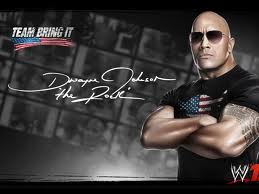
Julie Ann - Posts: 3383
- Joined: Thu Aug 23, 2007 5:17 am
10 posts
• Page 1 of 1
