13 posts
• Page 1 of 1
Can we still zoom in and out in 3rd person?
-

Marie Maillos - Posts: 3403
- Joined: Wed Mar 21, 2007 4:39 pm
-

NAtIVe GOddess - Posts: 3348
- Joined: Tue Aug 15, 2006 6:46 am
Yes, it is very easy. Just press the button to change between first and third person and hold it down, then move the mouse forward or backward to zoom in or out. Walla.
-

J.P loves - Posts: 3487
- Joined: Thu Jun 21, 2007 9:03 am
Yes, it is very easy. Just press the button to change between first and third person and hold it down, then move the mouse forward or backward to zoom in or out. Walla.
oh HELL YES!!!! tHANK you!!!!!!!!!!!!!!!!!!!

-

BethanyRhain - Posts: 3434
- Joined: Wed Oct 11, 2006 9:50 am
It says in the booklet that "F" is the 1st/3rd person view I'm pressing "F" and scrolling and it's not working!
-

Campbell - Posts: 3262
- Joined: Tue Jun 05, 2007 8:54 am
Once in third person you can move in and out by using your mousewheel.
-

tiffany Royal - Posts: 3340
- Joined: Mon Dec 25, 2006 1:48 pm
How do you get in third person? The book says press "F" but it isn't doing anything 

-

Maya Maya - Posts: 3511
- Joined: Wed Jul 05, 2006 7:35 pm
Is there any way to make the camera free while your moving in 3rd person, it just seems to snap to back of my character.
-

Unstoppable Judge - Posts: 3337
- Joined: Sat Jul 29, 2006 11:22 pm
Is there any way to make the camera free while your moving in 3rd person, it just seems to snap to back of my character.
This.
-
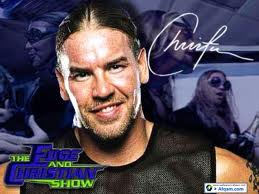
Dalton Greynolds - Posts: 3476
- Joined: Thu Oct 18, 2007 5:12 pm
Anybody know how to do this on the 360?
Press the right stick in a hold it down, then use the left stick to move the camera/zoom in and out.
-

jesse villaneda - Posts: 3359
- Joined: Wed Aug 08, 2007 1:37 pm
So many thanks to you good sir! Right up on the shoulder was really bugging me! /bows
-

Romy Welsch - Posts: 3329
- Joined: Wed Apr 25, 2007 10:36 pm
Is there any way to make the camera free while your moving in 3rd person, it just seems to snap to back of my character.
Seems like they removed that feature
 Rotating the camera is only possible when not moving and not having a weapon out. Oh well, atleast "TFC 1" still works (Free camera with stopped time, good for action screenshots
Rotating the camera is only possible when not moving and not having a weapon out. Oh well, atleast "TFC 1" still works (Free camera with stopped time, good for action screenshots  ).
).-

GLOW... - Posts: 3472
- Joined: Thu Aug 03, 2006 10:40 am
13 posts
• Page 1 of 1
