7 posts
• Page 1 of 1
Change Font or Background Color?
-

Jack Walker - Posts: 3457
- Joined: Wed Jun 06, 2007 6:25 pm
-

Blessed DIVA - Posts: 3408
- Joined: Thu Jul 13, 2006 12:09 am
The elegant theme isn't so bad, but the contrasts hurts my eyes.
-

Blackdrak - Posts: 3451
- Joined: Thu May 17, 2007 11:40 pm
Yeah, you can, as Frodo pointed out. If you want to change the font and color of your posts however, do us a favor and don't. 

-

hannah sillery - Posts: 3354
- Joined: Sun Nov 26, 2006 3:13 pm
Yeah, you can, as Frodo pointed out. If you want to change the font and color of your posts however, do us a favor and don't. 

But... but... green comic sans. It's so fabulous.
-

JeSsy ArEllano - Posts: 3369
- Joined: Fri Oct 20, 2006 10:51 am
But... but... green comic sans. It's so fabulous.
Not as elegant as indigo veranda!
-
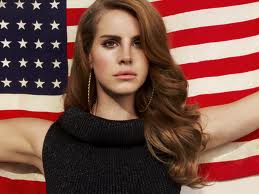
Abel Vazquez - Posts: 3334
- Joined: Tue Aug 14, 2007 12:25 am
Not as elegant as indigo veranda!
-
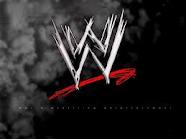
Rude Gurl - Posts: 3425
- Joined: Wed Aug 08, 2007 9:17 am
7 posts
• Page 1 of 1
