40 posts
• Page 1 of 2 • 1, 2
Changing the colour pf spell effects
-

Eileen Collinson - Posts: 3208
- Joined: Thu Dec 28, 2006 2:42 am
If you open a magic effect, and look at it's "visual effects", those point to art objects. You can open the art object (under miscellaneous in the object window), and see what nif it points to in the "Model" field.
Extract those nifs from the meshes bsa, and open them with nifskope. Find the textures they point to (probably in textures.bsa) and extract those as well.
Once you have all of those extracted, make copies of both the nif and the texture and change the color of the copied texture with photoshop or gimp or something. Then set the texture path in the copied nif to the edited texture file.
Then create a new art object in the creation kit, and set the model path to the new nif you made, and then set that for your spell effect.
The process is about the same for explosions and projectiles, and for many spell effects you may have to change those too. For example, if you just change the "fire" casting art to be blue, you'll look like you cast a blue fireball but the actual projectile will still be orange. So you have to copy and edit the casting art, projectile, and explosion textures if you want it to be consistent.
-
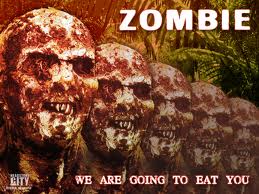
Bethany Watkin - Posts: 3445
- Joined: Sun Jul 23, 2006 4:13 pm
I've always had the same idea that the OP had here, and I finally started to edit the meshes and textures. I went in game after duplicating everything from the Flames spell and changing all the meshes and textures to my new ones, and it kind of worked. There was definately a lot of green, but just as much orange, and somehow it changed the normal Flames spell also. I'm going back into the creation kit soon to try and fix it, but any help on this would be awesome. I've always dreamed of having green fire in TES games
-

Steeeph - Posts: 3443
- Joined: Wed Apr 04, 2007 8:28 am
I'd like to know what program you were using. And if you managed to figure it out, please let me know. Thanks.
-

casey macmillan - Posts: 3474
- Joined: Fri Feb 09, 2007 7:37 pm
I use FOMM, NifSkope, and Gimp. I forgot to rename all the meshes and textures when I put them in my data folder, so that could be why they changed all my fire spells
-

Kyra - Posts: 3365
- Joined: Mon Jan 29, 2007 8:24 am
FOMM is the fallout mod manager, I use it to open the .bsa files for the textures and meshes, and Gimp is very similar to photoshop. I've fixed the problem with the normal Flames spell, however I still can't get it to go all the way green
-

helen buchan - Posts: 3464
- Joined: Wed Sep 13, 2006 7:17 am
Alright, I cracked open the flames spell mesh in nifskope, but I can't find the texture it points to.
Edit: Found it, extracted it, downloaded the .dds extension for photoshop and opened it up. Now I can see the texture, but they're all grey for some reason. Anyone know why this might be?
Edit: Found it, extracted it, downloaded the .dds extension for photoshop and opened it up. Now I can see the texture, but they're all grey for some reason. Anyone know why this might be?
-

TOYA toys - Posts: 3455
- Joined: Sat Jan 13, 2007 4:22 am
You probably opened up the greyscale texture. That, or flames color are determined by one of the interpolator nodes within the mesh rather than by the textures per se.
-

xx_Jess_xx - Posts: 3371
- Joined: Thu Nov 30, 2006 12:01 pm
It looks like a mixture of both, but the only colours I can find in the mesh under nifskope are a bunch of greys and blacks. No oranges in there at all. Frustrating.
-

Dawn Farrell - Posts: 3522
- Joined: Thu Aug 23, 2007 9:02 am
Update: I found something that appears to have an effect on the colour of the spell. The nif mesh for the flames spell (firesprayfx01.nif) has a node called BSEffectShaderProperty (it's node 100 in my file). If you use photoshop to change the greyscale texture (gradflame01.dds), then the texture of the flames spell will change. The problem is, it looks pixelated and godawful, and the change of colour seems to overwrite the nuanced flame textures used by the spell:
[img]http://i.imgur.com/AnpEw.jpg[/img]
Ideas anybody?
[img]http://i.imgur.com/AnpEw.jpg[/img]
Ideas anybody?
-
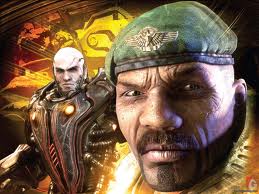
Dan Scott - Posts: 3373
- Joined: Sun Nov 11, 2007 3:45 am
I've made some progress on this. Pictures can be seen http://forums.nexusmods.com/index.php?/topic/773855-changing-the-colours-on-spell-effects/page__p__6191744__fromsearch__1#entry6191744. If anyone has any ideas about the next step, would love to hear it.
-

Rachyroo - Posts: 3415
- Joined: Tue Jun 20, 2006 11:23 pm
Did you adjust the color with a slider, or just make it one solid green block?
-
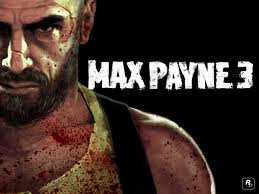
Tinkerbells - Posts: 3432
- Joined: Sat Jun 24, 2006 10:22 pm
Did you adjust the color with a slider, or just make it one solid green block?
I changed the pre-existing gradients using photoshop. Was still a gradient, although with not as much variation in color as the original.
-

JUan Martinez - Posts: 3552
- Joined: Tue Oct 16, 2007 7:12 am
Yeah, that's the one that's screwing everything up. I made a mistake on my last post. It's not node 83, it's node 91 that effs everything.
Depending on what gradient I use, the front cone of the spell will either be nonexistent, or will look like a very noticeable cone of green.
I tried swapping out the gradfirecloak01.dds with the green gradient used for the green absorb effect and got nothing. However, if I use the green texture I've been using to replace gradflame01, I get the weird cone effect. What's even weirder is that if I fiddle with the colour balance (to the point where it isn't even green anymore), contrast and brightness on gradfirecloak01.dds, the cone becomes less noticeable. Still can't completely get rid of it though. It seems the colour of the cone is completely independent of the colour in gradfirecloak01 as well, and just takes on the surrounding colour of the other shader effects, or amplifies them somehow. Very strange.
Depending on what gradient I use, the front cone of the spell will either be nonexistent, or will look like a very noticeable cone of green.
I tried swapping out the gradfirecloak01.dds with the green gradient used for the green absorb effect and got nothing. However, if I use the green texture I've been using to replace gradflame01, I get the weird cone effect. What's even weirder is that if I fiddle with the colour balance (to the point where it isn't even green anymore), contrast and brightness on gradfirecloak01.dds, the cone becomes less noticeable. Still can't completely get rid of it though. It seems the colour of the cone is completely independent of the colour in gradfirecloak01 as well, and just takes on the surrounding colour of the other shader effects, or amplifies them somehow. Very strange.
-

Marcin Tomkow - Posts: 3399
- Joined: Sun Aug 05, 2007 12:31 pm
[img]http://i.imgur.com/AnpEw.jpg[/img]
= you forgot to save the alpha channel?
Or make sure if the gradient goes from yellow -> red -> black that yours still ends with black.
-

Claire Mclaughlin - Posts: 3361
- Joined: Mon Jul 31, 2006 6:55 am
= you forgot to save the alpha channel?
Or make sure if the gradient goes from yellow -> red -> black that yours still ends with black.
Or make sure if the gradient goes from yellow -> red -> black that yours still ends with black.
Yeah, I got that figured out. http://forums.nexusmods.com/index.php?/topic/773855-changing-the-colours-on-spell-effects/page__p__6191744__fromsearch__1#entry6191744 is where I'm at right now.
-

marie breen - Posts: 3388
- Joined: Thu Aug 03, 2006 4:50 am
Okay, I've made some definite progress on this. Just need to find out where the little flames produced at the end are now. Been looking and I can't find any other textures in there, so I'm not really sure what it's referring to when it's producing those.
[img]http://i.imgur.com/Ydys3.jpg[/img]
If anyone has any ideas, I'd be glad to hear them.
[img]http://i.imgur.com/Ydys3.jpg[/img]
If anyone has any ideas, I'd be glad to hear them.
-

Andrew Lang - Posts: 3489
- Joined: Thu Oct 11, 2007 8:50 pm
The flames at the end would be part of the Impact Data (under special effects)
-
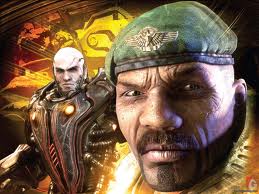
Dan Scott - Posts: 3373
- Joined: Sun Nov 11, 2007 3:45 am
The flames at the end would be part of the Impact Data (under special effects)
That's what I thought, but I turned everything off on the magic effect except for the projectile, just to isolate it while I was working on it, and those flames still showed up. I've looked through pretty much every field in the nif file (base nif was firesprayfx01.nif) and I can't find any other textures to edit. Not real sure where to go from here. I'd like to get this nif completed before I start working on the hands, impact data, etc.
-

Krystal Wilson - Posts: 3450
- Joined: Wed Jan 17, 2007 9:40 am
Projectiles can have associated Impact Data sets. Or explosions, which can in turn have them.
-

Eric Hayes - Posts: 3392
- Joined: Mon Oct 29, 2007 1:57 am
I am very certain that I've disabled everything except for the projectile art itself. I'll double-check, but I'm very, very confident that I've unchecked everything else under the projectile except for the sounds and the projectile art.
I'm convinced that the flames are attached to some nodes called mover00, mover 01, mover 03, mover04, and mover05. When you play the animation in nifskope those nodes move in and out of the beam/cone in much the same way the flames do in-game (I'll post a picture hopefully later today to explain what I mean). The problem is, I spent literally hours yesterday searching for a texture file attached to those nodes, and I simply cannot find one.
As far as I can tell, there are four possibilities:
1) The location of the source texture for those flames is buried deep in the nif file, somewhere not immediately accessible under nifskope (a .kf file maybe?);
2) There's a flag or a string or something in the nif file that is telling the game to go back into the vanilla bsa files and pull those textures and colours out;
3) There's a flag or a string or something in the nif file that's making those flames orange without a gradient texture (this doesn't make much sense); or
4) I'm blind and there's a path for a source-texture somewhere in there.
I haven't looked at http://skyrim.nexusmods.com/mods/2820 mod yet, but this guy has done something similar to what I'm trying to do. I might crack open his mod later in the week here to see how he did it.
I'm convinced that the flames are attached to some nodes called mover00, mover 01, mover 03, mover04, and mover05. When you play the animation in nifskope those nodes move in and out of the beam/cone in much the same way the flames do in-game (I'll post a picture hopefully later today to explain what I mean). The problem is, I spent literally hours yesterday searching for a texture file attached to those nodes, and I simply cannot find one.
As far as I can tell, there are four possibilities:
1) The location of the source texture for those flames is buried deep in the nif file, somewhere not immediately accessible under nifskope (a .kf file maybe?);
2) There's a flag or a string or something in the nif file that is telling the game to go back into the vanilla bsa files and pull those textures and colours out;
3) There's a flag or a string or something in the nif file that's making those flames orange without a gradient texture (this doesn't make much sense); or
4) I'm blind and there's a path for a source-texture somewhere in there.
I haven't looked at http://skyrim.nexusmods.com/mods/2820 mod yet, but this guy has done something similar to what I'm trying to do. I might crack open his mod later in the week here to see how he did it.
-

GLOW... - Posts: 3472
- Joined: Thu Aug 03, 2006 10:40 am
After messing around with other mods that change the colour of the flames, I've realized that I'm missing a reference to gradflame01.dds somewhere in the nif file. I simply cannot find it. That's the texture it's using for the fire, but the reference is just plain missing. If that texture is replaced with one of the same name (but with a different colour), the colour of the flame changes. As soon as the replacement is deleted, the flame goes back to normal.
Does anyone know of a way to search through the nif file to see if the reference is buried in there somewhere?
Does anyone know of a way to search through the nif file to see if the reference is buried in there somewhere?
-

Syaza Ramali - Posts: 3466
- Joined: Wed Jan 24, 2007 10:46 am
The secondary color is coming from the "AddOnNode's" they are essentially nodes that define where to attach a single dynamic particle system per node, the node number correlates to a AddOnNode value defined in the CK -> the system itself was added to the game engine in Fallout3, so there are multiple Tutorials dealing with how to set them up for all 3 games that use them.
-

meghan lock - Posts: 3451
- Joined: Thu Jan 11, 2007 10:26 pm
40 posts
• Page 1 of 2 • 1, 2
