11 posts
• Page 1 of 1
Cloud Files and Local Files? the heck is this?
-

Erika Ellsworth - Posts: 3333
- Joined: Sat Jan 06, 2007 5:52 am
The only cloud feature is with Saves and I don't think that can even be enabled.
-

Mark - Posts: 3341
- Joined: Wed May 23, 2007 11:59 am
Steam now has added saves to the Cloud for Skyrim with one of the patches - so each time you go online it will sync the saves between your system and the steam server -- If you play in offline mode then those saves made while playing will not have been uploaded and so they will not be synced and you have to either upload those saves to STEAM or have Steam download it's last copy of your saves to your system (THIS option is only used if you lost your saves somehow and need to redownload them ) -- so chances are you want to upload your local saves to sync back up -- OR do like most people do with SKYRIM and turn off the stupid cloud storage option in your Steam settings !!!
-
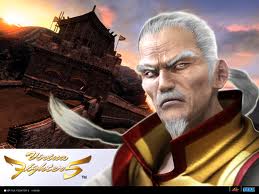
Claudz - Posts: 3484
- Joined: Thu Sep 07, 2006 5:33 am
OR do like most people do with SKYRIM and turn off the stupid cloud storage option in your Steam settings !!!
If you run other games on Steam which use Cloud, it may be more beneficial to disable Cloud storage only for Skyrim. While I agree that cloud saves for Skyrim are frivolous and result in long sync times, Cloud's been very helpful for me with other games. It saved my progress in Trine when I had to get a new HDD and fresh Windows install, for instance, so I could pick up where I left off (toward the end of the game) and not have to start over from ground zero.

To disable Cloud only for Skyrim, right click on Skyrim in your Steam library -> Properties -> Updates tab -> uncheck "Enable Steam Cloud synchronization" -> hit Close.
-

Kieren Thomson - Posts: 3454
- Joined: Sat Jul 21, 2007 3:28 am
Cloud will bite you in the rear eventually. Disable it.
-

^_^ - Posts: 3394
- Joined: Thu May 31, 2007 12:01 am
Cloud will bite you in the rear eventually. Disable it.
TRUTH!
-

Red Sauce - Posts: 3431
- Joined: Fri Aug 04, 2006 1:35 pm
Cloud will bite you in the rear eventually. Disable it.
Citation needed.
I've been using Steam since 2009. Cloud has yet to bite me anywhere, least of all the rear. I stand by my initial post to only disable Cloud for Skyrim if you've got multiple Cloud-using games through Steam.
-

chirsty aggas - Posts: 3396
- Joined: Wed Oct 04, 2006 9:23 am
Cloud will bite you in the rear eventually. Disable it.
How?!?!?! No matter what it always syncs upon closing the application. I do my own backups and thus cloud is worthless to me. It is disabled for all installed Steam games and still no dice.
-

adam holden - Posts: 3339
- Joined: Tue Jun 19, 2007 9:34 pm
Citation needed.
I've been using Steam since 2009. Cloud has yet to bite me anywhere, least of all the rear. I stand by my initial post to only disable Cloud for Skyrim if you've got multiple Cloud-using games through Steam.
I've been using Steam since 2009. Cloud has yet to bite me anywhere, least of all the rear. I stand by my initial post to only disable Cloud for Skyrim if you've got multiple Cloud-using games through Steam.
How?!?!?! No matter what it always syncs upon closing the application. I do my own backups and thus cloud is worthless to me. It is disabled for all installed Steam games and still no dice.
In due time you'll get it as well.
-

Sista Sila - Posts: 3381
- Joined: Fri Mar 30, 2007 12:25 pm
Origin is still technically a Beta and it works better the settings actually hold.
-

Ella Loapaga - Posts: 3376
- Joined: Fri Mar 09, 2007 2:45 pm
A perfect example would be Torchlight. It will randomly use older saves than the one found on my local drive. Steam cloud is an absolute failure.
In due time you'll get it as well.
In due time you'll get it as well.
Given that I've been using Steam Cloud for three years and nothing like that has happened yet, my magic eight ball says signs point to unlikely. Feel free to check back in another three years though.

My recommendation to disable Cloud on a case by case basis still stands.
-

Music Show - Posts: 3512
- Joined: Sun Sep 09, 2007 10:53 am
11 posts
• Page 1 of 1
