So in effect what i want to do is copy some indoor cells from my old ESP to a new one, is this possible? The old CTRL-C, CTRL-V does not seem to work.
9 posts
• Page 1 of 1
Copying from one ESP to another.
So in effect what i want to do is copy some indoor cells from my old ESP to a new one, is this possible? The old CTRL-C, CTRL-V does not seem to work.
-

gandalf - Posts: 3400
- Joined: Wed Feb 21, 2007 6:57 pm
To my knowledge you can't just 'copy' reload, then 'paste' something to a new .esp no. You could theoretically use TESVSnip, to take the part you want, then stick it in a new, relatively clean mod.
-

Floor Punch - Posts: 3568
- Joined: Tue May 29, 2007 7:18 am
You're better off just removing any unwanted changes through TESVSnip.
-
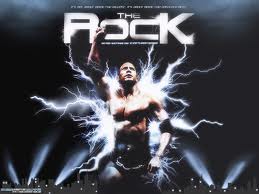
Mrs Pooh - Posts: 3340
- Joined: Wed Oct 24, 2007 7:30 pm
Thank you both very much, both copying and fixing the ESP up worked fine, in the end i with with cleaning the mod up in TesVSnip and saving it under a new ESP. But man, how did i ever survive without this little program? It makes cleaning so easy, are there any other programs one should have at the ready when using the Creation Kit?
-

kasia - Posts: 3427
- Joined: Sun Jun 18, 2006 10:46 pm
Yup totally possible just using the CK did it myself last week.
Make a new .esp
Open CK with the new .esp marked Active and the check the one containing your interiors
Duplicate the interiors you want to transfer and save
You'll now have a new .esp cpntaining the interiors you want.
I had 7 interiors and there was no one I was going to redo them all so before attempting anything using TESVSnip I tried the simplier CK solution and it works fine.
I duplicated and saved them into the .esp I had that contained all my exterior modded cells, connected the doors and it works absolutely fine.
I've not experienced CTD's that people have been having with door travel either.
Make a new .esp
Open CK with the new .esp marked Active and the check the one containing your interiors
Duplicate the interiors you want to transfer and save
You'll now have a new .esp cpntaining the interiors you want.
I had 7 interiors and there was no one I was going to redo them all so before attempting anything using TESVSnip I tried the simplier CK solution and it works fine.
I duplicated and saved them into the .esp I had that contained all my exterior modded cells, connected the doors and it works absolutely fine.
I've not experienced CTD's that people have been having with door travel either.
-

Alycia Leann grace - Posts: 3539
- Joined: Tue Jun 26, 2007 10:07 pm
Wont that make your new .esp depentant on having your old .esp as a active file in the masters file list tho?
-

naana - Posts: 3362
- Joined: Fri Dec 08, 2006 2:00 pm
Once you have what you want in the new ESP, save it and close the CK. Then restart the CK and before you reload the new ESP you can delete the dependency in the data window. Just highlight the dependency you don't want and hit delete.
-

Julie Serebrekoff - Posts: 3359
- Joined: Sun Dec 24, 2006 4:41 am
I didn't have to do what Chok3 said.
Just saved with the duplicates. Exited the CK.
Then reloaded the .esp, linked the doors and tested it.
Works fine.
Just saved with the duplicates. Exited the CK.
Then reloaded the .esp, linked the doors and tested it.
Works fine.
-

Helen Quill - Posts: 3334
- Joined: Fri Oct 13, 2006 1:12 pm
I wasn't sure you would need to delete the dependency, but it is easy to do. Having two ESP files linked together has caused me issues in the past when I need to open one of them in the CK. My guess would be that they didn't end up linked with an ESP master.
-

Barbequtie - Posts: 3410
- Joined: Mon Jun 19, 2006 11:34 pm
9 posts
• Page 1 of 1
