9 posts
• Page 1 of 1
Crash loading Dragonborn in CK
-

Philip Rua - Posts: 3348
- Joined: Sun May 06, 2007 11:53 am
-

Kristian Perez - Posts: 3365
- Joined: Thu Aug 23, 2007 3:03 am
1. Use your text editor to open SkyrimEditor.ini within C:\Program Files (x86)\Steam\steamapps\common\skyrim\
2. Under the heading [Archive], change the line
"SResourceArchiveList2=Skyrim - Shaders.bsa, Update.bsa"
to
"SResourceArchiveList2=Skyrim - Shaders.bsa, Update.bsa, Dragonborn.bsa"
3. Save, exit and launch the Creation Kit, selecting Skyrim.esm and Dragonborn.esm as your master files in the Data menu.
2. Under the heading [Archive], change the line
"SResourceArchiveList2=Skyrim - Shaders.bsa, Update.bsa"
to
"SResourceArchiveList2=Skyrim - Shaders.bsa, Update.bsa, Dragonborn.bsa"
3. Save, exit and launch the Creation Kit, selecting Skyrim.esm and Dragonborn.esm as your master files in the Data menu.
-

Adam Baumgartner - Posts: 3344
- Joined: Wed May 30, 2007 12:12 pm
Haven't you been loading Dawngaurd already? Same deal. Add the new dlc bsa to the SkyrimEditor.ini under [Archive] where the other bsa's are listed.
 'd
'd
 'd
'd-

Stephanie Valentine - Posts: 3281
- Joined: Wed Jun 28, 2006 2:09 pm
trying that thanks , but why I can load dawnguard without having edited that same line with Dawnguard.bsa or Hearthfire.bsa?
-

Theodore Walling - Posts: 3420
- Joined: Sat Jun 02, 2007 12:48 pm
trying that thanks , but why I can load dawnguard without having edited that same line with Dawnguard.bsa or Hearthfire.bsa?
You should have had some Strings errors at the very least if you tried to load Dawnguard without updating SkyrimEditor.ini
-

Mackenzie - Posts: 3404
- Joined: Tue Jan 23, 2007 9:18 pm
I just tried loading Hearthfires.esm without the ini edit and it crashed. Perhaps you just don't remember adding them.
-

Cedric Pearson - Posts: 3487
- Joined: Fri Sep 28, 2007 9:39 pm
1. Use your text editor to open SkyrimEditor.ini within C:\Program Files (x86)\Steam\steamapps\common\skyrim\
2. Under the heading [Archive], change the line
"SResourceArchiveList2=Skyrim - Shaders.bsa, Update.bsa"
to
"SResourceArchiveList2=Skyrim - Shaders.bsa, Update.bsa, Dragonborn.bsa"
3. Save, exit and launch the Creation Kit, selecting Skyrim.esm and Dragonborn.esm as your master files in the Data menu.
2. Under the heading [Archive], change the line
"SResourceArchiveList2=Skyrim - Shaders.bsa, Update.bsa"
to
"SResourceArchiveList2=Skyrim - Shaders.bsa, Update.bsa, Dragonborn.bsa"
3. Save, exit and launch the Creation Kit, selecting Skyrim.esm and Dragonborn.esm as your master files in the Data menu.
Thanks for the reminder
-
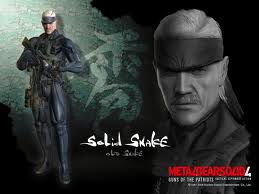
Riky Carrasco - Posts: 3429
- Joined: Tue Nov 06, 2007 12:17 am
9 posts
• Page 1 of 1
