9 posts
• Page 1 of 1
Creation Kit primitives
-

Yvonne Gruening - Posts: 3503
- Joined: Mon Apr 23, 2007 7:31 pm
-
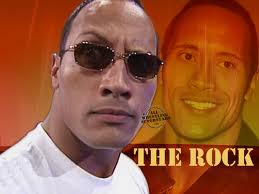
Eduardo Rosas - Posts: 3381
- Joined: Thu Oct 18, 2007 3:15 pm
I thought the same, but when I tried to copy/paste nothing happened. Do trigs appear invisible and unselectable to you when placing them?
-
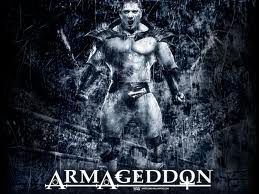
Darlene DIllow - Posts: 3403
- Joined: Fri Oct 26, 2007 5:34 am
go to somewhere like proudspire manor that has exsisting manniquans and copy and past the triggers from there.
-

Syaza Ramali - Posts: 3466
- Joined: Wed Jan 24, 2007 10:46 am
go to somewhere like proudspire manor that has exsisting manniquans and copy and past the triggers from there.
This has been the only way ive gotten them to work... sortof. They start off living (animated) until i activate them or leave/reenter my room tho

-

sharon - Posts: 3449
- Joined: Wed Nov 22, 2006 4:59 am
Try toggling the "M" key - markers may be hidden. If that doesn't work, make sure markers are turned on in the Show/Hide menu from the main toolbar drop-downs.
To make an activator primitive click-able, check the Player Activation checkbox on it's base object.
To make an activator primitive click-able, check the Player Activation checkbox on it's base object.
-

Etta Hargrave - Posts: 3452
- Joined: Fri Sep 01, 2006 1:27 am
Hi, thanks for the help guys, I gave up trying to make it work from scratch and just copied the trigger. I would've liked to understand it, but at least it's working! Thanks for all your help
-

Melanie - Posts: 3448
- Joined: Tue Dec 26, 2006 4:54 pm
To make an activator primitive click-able, check the Player Activation checkbox on it's base object.
I'm thinking there's a bug in the CK, because that simply doesn't work. I copied and renamed an activator object, clicked Create Trigger, placed it in the world, selected my activator from the list, edited the activator ref in the game world, went to primitives, checked Player Activation. Trying it out in game, there is no "Activate" prompt, and the trigger does not respond.
To make it work, I copied an existing trigger ref (a mannequin trigger ref from a house), then ctrl+f replaced it with my activator. That was the only thing I've tried that has worked. I have tried making the activator object and reference from scratch, and editing each of their properties to be identical to an existing, working activator (aside from names), and it simply does not work.
-

Marine x - Posts: 3327
- Joined: Thu Mar 29, 2007 4:54 am
http://www.gamesas.com/topic/1347249-unofficial-creation-kit-bug-list-2/
Yeah. I had basicaly stated that yesterday. Its in there. Trigger activators are broken.
Edit:
Ones from scratch I mean...
Yeah. I had basicaly stated that yesterday. Its in there. Trigger activators are broken.
Edit:
Ones from scratch I mean...
-

Christine - Posts: 3442
- Joined: Thu Dec 14, 2006 12:52 am
9 posts
• Page 1 of 1
