Thanks!
14 posts
• Page 1 of 1
Creationkit.exe has stopped working (trying to load skyrim.e
Thanks!
-

Lauren Denman - Posts: 3382
- Joined: Fri Jun 16, 2006 10:29 am
Hmmm... FIrst, verify the game as well? If still no cigar, try deleting/moving/renaming the CK's INI files and let them be recreated via another tool cache verification? If that doesn't do it, try reinstalling the CK after uninstalling through steam.
-
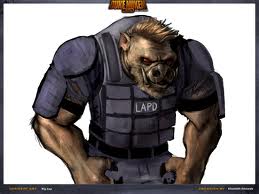
flora - Posts: 3479
- Joined: Fri Jun 23, 2006 1:48 am
I've tried all of that, still no dice, I think it might be something to do with my Skyrim.esm and Update.esm, but I have no idea how. Granted I've deleted the entire Skyrim directory multiple times minus the stock .esm and .bsa files and revalidated them all back when modding's gone awry. I don't see how that would damage it though, I'll delete and reverify the .esm's. 

-

GabiiE Liiziiouz - Posts: 3360
- Joined: Mon Jan 22, 2007 3:20 am
I've done that now, revalidated all the vanilla files and still the same, its instantly crashing. :/
Could somebody do me a huuuuuuuuuuge favor and create a .esp with the creationkit in which all grass 'density' is set to 100, and put it on the Nexus or something? Thank you!
Could somebody do me a huuuuuuuuuuge favor and create a .esp with the creationkit in which all grass 'density' is set to 100, and put it on the Nexus or something? Thank you!
-

Emily Martell - Posts: 3469
- Joined: Sun Dec 03, 2006 7:41 am
Triple post, but bump. 
I still have the problem, no matter what I try and do, it'll stop working, I really need the Creation Kit for more than just this grass tweak for the future, yet from the looks of it I can't use it. Like I have said I've tried everything and I'm pretty desperate at this point, but I do not want to have to completely reinstall Skyrim and the CK.
Thanks!

I still have the problem, no matter what I try and do, it'll stop working, I really need the Creation Kit for more than just this grass tweak for the future, yet from the looks of it I can't use it. Like I have said I've tried everything and I'm pretty desperate at this point, but I do not want to have to completely reinstall Skyrim and the CK.
Thanks!
-

Lawrence Armijo - Posts: 3446
- Joined: Thu Sep 27, 2007 7:12 pm
If everything validates ok, try moving the ini files to another folder. CK and game both, perhaps.
-

Isaac Saetern - Posts: 3432
- Joined: Mon Jun 25, 2007 6:46 pm
Everything validates completely on both game and tools, I've tried everything with SkyrimEdit_Dault.ini and no results. I am using a modified Skyrim_Default.ini and steamapps/common/skyrim/skyrim/SkyrimPrefs.ini. Would that effect anything?
-

joseluis perez - Posts: 3507
- Joined: Thu Nov 22, 2007 7:51 am
Are you sure it's crashing or is it just showing (not responding) at the top? If its the latter, then there's nothing wrong. Just be patient, don't click it and wait until it is finished loading
- Hypno
- Hypno
-

Phoenix Draven - Posts: 3443
- Joined: Thu Jun 29, 2006 3:50 am
Are you sure it's crashing or is it just showing (not responding) at the top? If its the latter, then there's nothing wrong. Just be patient, don't click it and wait until it is finished loading
- Hypno
- Hypno
Does it instantly hard crash, i.e. close to desktop with an error message and you don't even touch it. Or does it simply stop responding? If it's the latter that is indeed normal and happens to 90% of people. Leave it be and it will load then unfreeze when it's done after a few minutes.
-

jeremey wisor - Posts: 3458
- Joined: Mon Oct 22, 2007 5:30 pm
Okay guys, for some very strange reason it's working now. Before hand all it did was instantly white-out and come up saying;
'creationkit.exe has stopped working
windows will attempt to find a solution to the problem
or you can choose to end the program now'
or something very similar to that.
The scary thing is, when it decided to work this time and loaded up the Skyrim and Update .esm's my fans started making a horrific noise, so I powered down, unplugged my PC and took it apart and cleaned the insides, the fan issue has been solved now but I'm bloody terrified of opening the Creation Kit again incase it happens again. Cleaning it may of made the issue go away but my PC is rarely dirty as I maintain the exterior regularly. A reboot didn't solve the fan noise but a clean did.
I doubt its the Creation Kit but i have my lotsofgrass.esp now and don't think I'll touch the Creation Kit for a while!
'creationkit.exe has stopped working
windows will attempt to find a solution to the problem
or you can choose to end the program now'
or something very similar to that.
The scary thing is, when it decided to work this time and loaded up the Skyrim and Update .esm's my fans started making a horrific noise, so I powered down, unplugged my PC and took it apart and cleaned the insides, the fan issue has been solved now but I'm bloody terrified of opening the Creation Kit again incase it happens again. Cleaning it may of made the issue go away but my PC is rarely dirty as I maintain the exterior regularly. A reboot didn't solve the fan noise but a clean did.
I doubt its the Creation Kit but i have my lotsofgrass.esp now and don't think I'll touch the Creation Kit for a while!

-

Marlo Stanfield - Posts: 3432
- Joined: Wed May 16, 2007 11:00 pm
Yeh, in that box that came up, one of the options would have been "wait for the program to respond"
Regarding your fans: I'm not that clued up when it comes to how pc's work, but I'm guessing because the ck is quite a resource heavy program, your computer was just doing aticapatory measures to make sure your processors won't melt
- Hypno
Regarding your fans: I'm not that clued up when it comes to how pc's work, but I'm guessing because the ck is quite a resource heavy program, your computer was just doing aticapatory measures to make sure your processors won't melt

- Hypno
-

Jonny - Posts: 3508
- Joined: Wed Jul 18, 2007 9:04 am
The fans will kick up and get very loud if your processor is maxing out, which it may very well do while loading the CK. It also depends on tempurature of the room you're in. If you have a slower processor and a hotter room, you comp will get loud and it's normally. Now if they're like grinding or exploding or something then you probably need to get them replaced or something. 

-

Silencio - Posts: 3442
- Joined: Sun Mar 18, 2007 11:30 pm
After the CK worked, my fans went nuts, I know what they sound like even at 100% as I've dabbled in overclocking multiple times, and they sounded much more violent than that, they sounded downright broken. I rebooted the PC and tested it and even under 0% CPU load the fans were going crazy. Like I said I took my PC apart and gave it some serious maintenance and it fixed it. Its confusing why though as there was little to no dirt on it as I clean it regularly, and the last time I tweaked with the CK it worked perfectly and my fans behaved well.
Lets face it, Bethesda wouldn't make something that could break your hardware, so it was most likely a nasty bit of dust in an awkward spot in one of the fans!
Lets face it, Bethesda wouldn't make something that could break your hardware, so it was most likely a nasty bit of dust in an awkward spot in one of the fans!

-
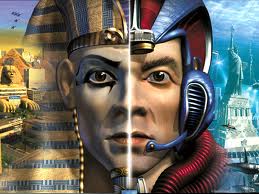
BRAD MONTGOMERY - Posts: 3354
- Joined: Mon Nov 19, 2007 10:43 pm
14 posts
• Page 1 of 1
