Crysis 2 auto-update not working? [Manual Patch - EADM info]
-

Kay O'Hara - Posts: 3366
- Joined: Sun Jan 14, 2007 8:04 pm
-

elliot mudd - Posts: 3426
- Joined: Wed May 09, 2007 8:56 am
I did as you said an downloaded the file, had the same issue with the manual patch as everyone else, it couldnt find the game. so i reinstalled the game and it still had the same error. i am using steam client for the game, idk if that affects anything but i figured i'd let you know. hoping for a fix soon! keep at it Crytek!
-

Eileen Müller - Posts: 3366
- Joined: Fri Apr 13, 2007 9:06 am
1. Have you previously installed the Crysis 2 PC demo?
No
2. Have you uninstalled the demo before installing Crysis 2 retail?
N/A
3. Did you change the path for the default installation and if so, where to?
D:\Steam\steamapps\common\crysis 2\
4. Which Operating System are you using? (Example: Win 7, 64-bit)
Win 7 (x64) Ultimate
5. Where did you purchase the game from – EADM, Steam, Retail or another DD partner?
Steam
6. Can you provide the MD5 checksum for the Crysis2.exe in the game directory? aefb06908cb6f7daf9ae7e4f4b81f2e8
7. Which virus scanner software are you using?
Microsoft Security Essentials
I have ran the patch and it will not locate the game on my hard drive and asks to reinstall the game. Will you guys at Ctytek be submitting this patch for release via the steam client as this release seems to be for retail only and cannot be applied.
No
2. Have you uninstalled the demo before installing Crysis 2 retail?
N/A
3. Did you change the path for the default installation and if so, where to?
D:\Steam\steamapps\common\crysis 2\
4. Which Operating System are you using? (Example: Win 7, 64-bit)
Win 7 (x64) Ultimate
5. Where did you purchase the game from – EADM, Steam, Retail or another DD partner?
Steam
6. Can you provide the MD5 checksum for the Crysis2.exe in the game directory? aefb06908cb6f7daf9ae7e4f4b81f2e8
7. Which virus scanner software are you using?
Microsoft Security Essentials
I have ran the patch and it will not locate the game on my hard drive and asks to reinstall the game. Will you guys at Ctytek be submitting this patch for release via the steam client as this release seems to be for retail only and cannot be applied.
-

Kortniie Dumont - Posts: 3428
- Joined: Wed Jan 10, 2007 7:50 pm
guys, the following worked for me:
1. rename the game folder to "Crysis 2" without the quotes
2. Run the stupid patch
3. rename the game folder to the original name (otherwise EDM wont be able to recognize it)
Very stupid patch.
1. rename the game folder to "Crysis 2" without the quotes
2. Run the stupid patch
3. rename the game folder to the original name (otherwise EDM wont be able to recognize it)
Very stupid patch.
-

Dean Ashcroft - Posts: 3566
- Joined: Wed Jul 25, 2007 1:20 am
Okay, thank you! It's to CRSIS two original right?
-

Wayne Cole - Posts: 3369
- Joined: Sat May 26, 2007 5:22 am
How do you verify that you have the current version? I don't see anything from the main menu that shows that. I went and found crysis2.exe and Properties > Details shows it as 1.1.0.0. I'm assuming this is the patched version.
Windows 7 x64
Windows 7 x64
-

Chris Duncan - Posts: 3471
- Joined: Sun Jun 24, 2007 2:31 am
I already downloaded it but it still doesn't work
Pls HELP !!!
Pls HELP !!!
-
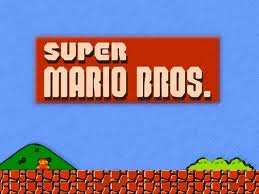
Sammygirl500 - Posts: 3511
- Joined: Wed Jun 14, 2006 4:46 pm
Only a few posts up. 
guys, the following worked for me:
1. rename the game folder to "Crysis 2" without the quotes
2. Run the stupid patch
3. rename the game folder to the original name (otherwise EDM wont be able to recognize it)
Very stupid patch.
guys, the following worked for me:
1. rename the game folder to "Crysis 2" without the quotes
2. Run the stupid patch
3. rename the game folder to the original name (otherwise EDM wont be able to recognize it)
Very stupid patch.
-

Claire Vaux - Posts: 3485
- Joined: Sun Aug 06, 2006 6:56 am
Patch was unsuccessful, not surprised as a Steam user.
1. Have you previously installed the Crysis 2 PC demo?
Yes.
2. Have you uninstalled the demo before installing Crysis 2 retail?
I uninstalled after installing retail, but before attempting to apply this patch.
3. Did you change the path for the default installation and if so, where to?
Default steam install locale.
4. Which Operating System are you using? (Example: Win 7, 64-bit)
Windows 7 (x64)
5. Where did you purchase the game from – EADM, Steam, Retail or another DD partner?
Steam.
6. Can you provide the MD5 checksum for the Crysis2.exe in the game directory?
I don't know how (sorry)
7. Which virus scanner software are you using?
Norton 360
1. Have you previously installed the Crysis 2 PC demo?
Yes.
2. Have you uninstalled the demo before installing Crysis 2 retail?
I uninstalled after installing retail, but before attempting to apply this patch.
3. Did you change the path for the default installation and if so, where to?
Default steam install locale.
4. Which Operating System are you using? (Example: Win 7, 64-bit)
Windows 7 (x64)
5. Where did you purchase the game from – EADM, Steam, Retail or another DD partner?
Steam.
6. Can you provide the MD5 checksum for the Crysis2.exe in the game directory?
I don't know how (sorry)
7. Which virus scanner software are you using?
Norton 360
-

Georgine Lee - Posts: 3353
- Joined: Wed Oct 04, 2006 11:50 am
THIS WORKS %100
1. Download the Manual 1.1 Patch off of this site.
2. Change the Crysis 2 folder name to "CrysisR 2" (Make sure to have a "space" between the R and 2)
3. Copy the patch to the "CrysisR 2" folder.
4. Run the patch.
It will run the search this time and install successfully.
This is how I got it to work. You may not need to copy the patch right to the "CrysisR 2" folder but it worked.
Remember kids keep fit and Have Fun!
Squirrel
1. Download the Manual 1.1 Patch off of this site.
2. Change the Crysis 2 folder name to "CrysisR 2" (Make sure to have a "space" between the R and 2)
3. Copy the patch to the "CrysisR 2" folder.
4. Run the patch.
It will run the search this time and install successfully.
This is how I got it to work. You may not need to copy the patch right to the "CrysisR 2" folder but it worked.
Remember kids keep fit and Have Fun!
Squirrel
-

Taylor Thompson - Posts: 3350
- Joined: Fri Nov 16, 2007 5:19 am
Game still will not launch...patch does nothing
1. Have you previously installed the Crysis 2 PC demo? .............................Yes
2. Have you uninstalled the demo before installing Crysis 2 retail? ......................No
3. Did you change the path for the default installation and if so, where to?..................No
4. Which Operating System are you using? (Example: Win 7, 64-bit).................Win XP Pro 32 bit
5. Where did you purchase the game from – EADM, Steam, Retail or another DD partner?.................Retail DVD
6. Can you provide the MD5 checksum for the Crysis2.exe in the game directory?.....3f78e812be9e4a8b267557ce45d611e7
7. Which virus scanner software are you using?.......none
1. Have you previously installed the Crysis 2 PC demo? .............................Yes
2. Have you uninstalled the demo before installing Crysis 2 retail? ......................No
3. Did you change the path for the default installation and if so, where to?..................No
4. Which Operating System are you using? (Example: Win 7, 64-bit).................Win XP Pro 32 bit
5. Where did you purchase the game from – EADM, Steam, Retail or another DD partner?.................Retail DVD
6. Can you provide the MD5 checksum for the Crysis2.exe in the game directory?.....3f78e812be9e4a8b267557ce45d611e7
7. Which virus scanner software are you using?.......none
-

Penny Flame - Posts: 3336
- Joined: Sat Aug 12, 2006 1:53 am
Guys, please read my post.
guys, the following worked for me:
1. rename the game folder to "Crysis 2" without the quotes
2. Run the stupid patch
3. rename the game folder to the original name (otherwise EDM wont be able to recognize it)
Very stupid patch.
guys, the following worked for me:
1. rename the game folder to "Crysis 2" without the quotes
2. Run the stupid patch
3. rename the game folder to the original name (otherwise EDM wont be able to recognize it)
Very stupid patch.
-

Dj Matty P - Posts: 3398
- Joined: Sat Jun 09, 2007 12:31 am
THIS WORKS %100
1. Download the Manual 1.1 Patch off of this site.
2. Change the Crysis 2 folder name to "CrysisR 2" (Make sure to have a "space" between the R and 2)
3. Copy the patch to the "CrysisR 2" folder.
4. Run the patch.
It will run the search this time and install successfully.
This is how I got it to work. You may not need to copy the patch right to the "CrysisR 2" folder but it worked.
Remember kids keep fit and Have Fun!
Squirrel
This works.
Mine's Crysis? 2 Limited Edition bought off EA online.
So go Program Files (x86) / Electronic Arts / (Change Whatever to CrysisR 2)
WTF man crytek really. That's what the registry's for isn't it?
1. Download the Manual 1.1 Patch off of this site.
2. Change the Crysis 2 folder name to "CrysisR 2" (Make sure to have a "space" between the R and 2)
3. Copy the patch to the "CrysisR 2" folder.
4. Run the patch.
It will run the search this time and install successfully.
This is how I got it to work. You may not need to copy the patch right to the "CrysisR 2" folder but it worked.
Remember kids keep fit and Have Fun!
Squirrel
This works.
Mine's Crysis? 2 Limited Edition bought off EA online.
So go Program Files (x86) / Electronic Arts / (Change Whatever to CrysisR 2)
WTF man crytek really. That's what the registry's for isn't it?
-

Brandi Norton - Posts: 3334
- Joined: Fri Feb 09, 2007 9:24 pm
Nothing of the above worked for me , i have the steam version.
-
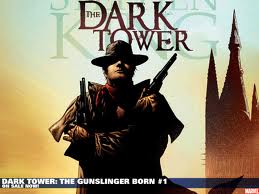
MISS KEEP UR - Posts: 3384
- Joined: Sat Aug 26, 2006 6:26 am
1. Have you previously installed the Crysis 2 PC demo?
2. Have you uninstalled the demo before installing Crysis 2 retail?
3. Did you change the path for the default installation and if so, where to?
4. Which Operating System are you using? (Example: Win 7, 64-bit)
5. Where did you purchase the game from – EADM, Steam, Retail or another DD partner?
6. Can you provide the MD5 checksum for the Crysis2.exe in the game directory?
7. Which virus scanner software are you using?
1. no
2. N/A
3. yes: C:\program files(x86)\01 games\EA Games\crytek\crysis 2
4. vista ultimate x64
5. retail
6. n/a
7 AVG
OK so tried to install the patch, but could not find the exe file. THEN I thought, hang on, because of the flickering issue I had changed the crysis2.exe to crysis.exe(I am running nvidia cards in SLI) and this had worked to fix the flickering issue. SO I changed the exe file back to what it was and hey presto, the patch worked... So I am wondering if people on this post have changed the exe to some other name, because the patch file searches for Crysis2.exe, so if you have renamed it, it could cause a problem.....
2. Have you uninstalled the demo before installing Crysis 2 retail?
3. Did you change the path for the default installation and if so, where to?
4. Which Operating System are you using? (Example: Win 7, 64-bit)
5. Where did you purchase the game from – EADM, Steam, Retail or another DD partner?
6. Can you provide the MD5 checksum for the Crysis2.exe in the game directory?
7. Which virus scanner software are you using?
1. no
2. N/A
3. yes: C:\program files(x86)\01 games\EA Games\crytek\crysis 2
4. vista ultimate x64
5. retail
6. n/a
7 AVG
OK so tried to install the patch, but could not find the exe file. THEN I thought, hang on, because of the flickering issue I had changed the crysis2.exe to crysis.exe(I am running nvidia cards in SLI) and this had worked to fix the flickering issue. SO I changed the exe file back to what it was and hey presto, the patch worked... So I am wondering if people on this post have changed the exe to some other name, because the patch file searches for Crysis2.exe, so if you have renamed it, it could cause a problem.....
-

JUan Martinez - Posts: 3552
- Joined: Tue Oct 16, 2007 7:12 am
ok i have the steam version how do i know if i have this patch already? and i already downloaded the patch it says it can't find the game... and i'm gettn tired of this connection lost crap on mp i can probably play a round or 2 before i get disconnected... anyways sum1 help me out lotta pages to read thru this thread and i didn't read all of them lol...
-

Kelly James - Posts: 3266
- Joined: Wed Oct 04, 2006 7:33 pm
Hi all, i just tried something and hope it works for you guys. 1stly mines retail limited ed, runnning on a hp pavilion dv 5 windos vista. not sure if others like steam or eadm versions would work out (reinstalled the entire thing 5 times b4 figuring out)
!)installed crysis2 and also installed eadm - my folder by default is named Crysis 2 and game icon is named Crysis2 (without space)
2)ran eadm and selected redeem code, entered my cd-key. ran the game on the ea manager and autoupdater ran perfectly and installed perfectly as well.
3) launched game Crysis2.exe in the bin32 folder, realise "~" console function still not working (for those who have the patch working and Crysis2.exe states version 1.1, think u have same problem as me, to verify problem, in the game's control settings and try to apply the "~" key to any action/movement. if nothing happens then it doesnt read the "~" key at all.
Read somewhere that it may be due to key board settings and stuff. went to my device manager and found a few keyboards under "keyboard" uninstalled all the others like microsoft ehome blah blah leaving my primary preinstalled keyboard
(note: after uninstallation of keyboard, do not scan for hardware changes as this brought back all the microsoft ehome keyboards for me)
4) ran the game again and '~' key worked just fine bringing the console down.
N now to the magic, since i've fixed the auto updater and "~" function. any idea how i can use the con_restricted command? i created an autoexec.cfg and insert the command but ran game and console states "con_restricted = 0 [restrictedmode]" yet i can run "g_skipintro = 1" perfectly but only when placed in the system.cfg...
Help guys... anyone? anyone at all?
!)installed crysis2 and also installed eadm - my folder by default is named Crysis 2 and game icon is named Crysis2 (without space)
2)ran eadm and selected redeem code, entered my cd-key. ran the game on the ea manager and autoupdater ran perfectly and installed perfectly as well.
3) launched game Crysis2.exe in the bin32 folder, realise "~" console function still not working (for those who have the patch working and Crysis2.exe states version 1.1, think u have same problem as me, to verify problem, in the game's control settings and try to apply the "~" key to any action/movement. if nothing happens then it doesnt read the "~" key at all.
Read somewhere that it may be due to key board settings and stuff. went to my device manager and found a few keyboards under "keyboard" uninstalled all the others like microsoft ehome blah blah leaving my primary preinstalled keyboard
(note: after uninstallation of keyboard, do not scan for hardware changes as this brought back all the microsoft ehome keyboards for me)
4) ran the game again and '~' key worked just fine bringing the console down.
N now to the magic, since i've fixed the auto updater and "~" function. any idea how i can use the con_restricted command? i created an autoexec.cfg and insert the command but ran game and console states "con_restricted = 0 [restrictedmode]" yet i can run "g_skipintro = 1" perfectly but only when placed in the system.cfg...
Help guys... anyone? anyone at all?
-

kennedy - Posts: 3299
- Joined: Mon Oct 16, 2006 1:53 am
1. Have you previously installed the Crysis 2 PC demo?
2. Have you uninstalled the demo before installing Crysis 2 retail?
3. Did you change the path for the default installation and if so, where to?
4. Which Operating System are you using? (Example: Win 7, 64-bit)
5. Where did you purchase the game from – EADM, Steam, Retail or another DD partner?
6. Can you provide the MD5 checksum for the Crysis2.exe in the game directory?
7. Which virus scanner software are you using?
1.Yes
2.Yes
3.No
4.Windows Vista 64 Bit
5.It Was A Gift So I Dont Really Know.
6.716F79D6B30527543B92B95E9266503E
7.Windows Security
2. Have you uninstalled the demo before installing Crysis 2 retail?
3. Did you change the path for the default installation and if so, where to?
4. Which Operating System are you using? (Example: Win 7, 64-bit)
5. Where did you purchase the game from – EADM, Steam, Retail or another DD partner?
6. Can you provide the MD5 checksum for the Crysis2.exe in the game directory?
7. Which virus scanner software are you using?
1.Yes
2.Yes
3.No
4.Windows Vista 64 Bit
5.It Was A Gift So I Dont Really Know.
6.716F79D6B30527543B92B95E9266503E
7.Windows Security
-

Michelle Serenity Boss - Posts: 3341
- Joined: Tue Oct 17, 2006 10:49 am
Ok, same message as all users are having: "Crysis 2 could not be located on your system. Re-install Crysis 2 and then run this patch again."
Oh guys come on, you have got plenty of feedbacks to fix your own patch - we have to face the fact of buying a problematic product and the patch that should fix it, presents a problem by itself. This is disrespect to customers and worst of all, to fans.
1. Have you previously installed the Crysis 2 PC demo? yes
2. Have you uninstalled the demo before installing Crysis 2 retail? no, it seems Steam has done it by itself, after the full game was installed.
3. Did you change the path for the default installation and if so, where to? Default steam installation. "C:\Program Files (x86)\Steam\steamapps\common\crysis 2\"
4. Which Operating System are you using? (Example: Win 7, 64-bit) . win7 64bits
5. Where did you purchase the game from – EADM, Steam, Retail or another DD partner? Steam
6. Can you provide the MD5 checksum for the Crysis2.exe in the game directory? AEFB06908CB6F7DAF9AE7E4F4B81F2E8 *Crysis2.exe
7. Which virus scanner software are you using? NOD32
I will try this suggestion of changing the installation folder - and excuse my irony, because beside these problems I am enjoying to play, but this game so far is a Maximum Bug. Don't disappoint us guys.
Update: no good trying to move your folder. It doesn′t find the damn thing.
Oh guys come on, you have got plenty of feedbacks to fix your own patch - we have to face the fact of buying a problematic product and the patch that should fix it, presents a problem by itself. This is disrespect to customers and worst of all, to fans.
1. Have you previously installed the Crysis 2 PC demo? yes
2. Have you uninstalled the demo before installing Crysis 2 retail? no, it seems Steam has done it by itself, after the full game was installed.
3. Did you change the path for the default installation and if so, where to? Default steam installation. "C:\Program Files (x86)\Steam\steamapps\common\crysis 2\"
4. Which Operating System are you using? (Example: Win 7, 64-bit) . win7 64bits
5. Where did you purchase the game from – EADM, Steam, Retail or another DD partner? Steam
6. Can you provide the MD5 checksum for the Crysis2.exe in the game directory? AEFB06908CB6F7DAF9AE7E4F4B81F2E8 *Crysis2.exe
7. Which virus scanner software are you using? NOD32
I will try this suggestion of changing the installation folder - and excuse my irony, because beside these problems I am enjoying to play, but this game so far is a Maximum Bug. Don't disappoint us guys.
Update: no good trying to move your folder. It doesn′t find the damn thing.
-
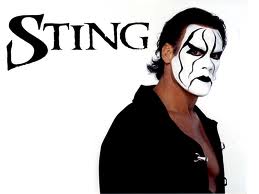
Catharine Krupinski - Posts: 3377
- Joined: Sun Aug 12, 2007 3:39 pm
1. Have you previously installed the Crysis 2 PC demo?
2. Have you uninstalled the demo before installing Crysis 2 retail?
3. Did you change the path for the default installation and if so, where to?
4. Which Operating System are you using? (Example: Win 7, 64-bit)
5. Where did you purchase the game from – EADM, Steam, Retail or another DD partner?
6. Can you provide the MD5 checksum for the Crysis2.exe in the game directory?
7. Which virus scanner software are you using?
1.YES
2.NO
3.YES D:\Steam
4.WIN 7 ULTIMATE 64 BIT
5.STEAM
6.NO
7.NORTON ONLINE
2. Have you uninstalled the demo before installing Crysis 2 retail?
3. Did you change the path for the default installation and if so, where to?
4. Which Operating System are you using? (Example: Win 7, 64-bit)
5. Where did you purchase the game from – EADM, Steam, Retail or another DD partner?
6. Can you provide the MD5 checksum for the Crysis2.exe in the game directory?
7. Which virus scanner software are you using?
1.YES
2.NO
3.YES D:\Steam
4.WIN 7 ULTIMATE 64 BIT
5.STEAM
6.NO
7.NORTON ONLINE
-

luke trodden - Posts: 3445
- Joined: Sun Jun 24, 2007 12:48 am
yeah.... this patch didnt find my game eighter.....wtf! cryteck?? really, wtf!? this is so, so, so sad....
my crysis2.exe doesnt have any R, i preordered the game on STeam, i dont have the demo and I disable the Antyvirus for the update...
this is getting frustrating
my crysis2.exe doesnt have any R, i preordered the game on STeam, i dont have the demo and I disable the Antyvirus for the update...
this is getting frustrating
-

sarah - Posts: 3430
- Joined: Wed Jul 05, 2006 1:53 pm
Manual patch did not find my install. I have steam games installed on a hard drive other than my C drive.
1. Have you previously installed the Crysis 2 PC demo? YES
2. Have you uninstalled the demo before installing Crysis 2 retail? YES
3. Did you change the path for the default installation and if so, where to? YES
4. Which Operating System are you using? (Example: Win 7, 64-bit) WIN7 HOME PREMIUM X64
5. Where did you purchase the game from – EADM, Steam, Retail or another DD partner? STEAM
6. Can you provide the MD5 checksum for the Crysis2.exe in the game directory? YOU LET ME KNOW WHERE THAT IS AND I'LL GIVE IT TO YOU
7. Which virus scanner software are you using? NORTON INTERNET SECURITY
1. Have you previously installed the Crysis 2 PC demo? YES
2. Have you uninstalled the demo before installing Crysis 2 retail? YES
3. Did you change the path for the default installation and if so, where to? YES
4. Which Operating System are you using? (Example: Win 7, 64-bit) WIN7 HOME PREMIUM X64
5. Where did you purchase the game from – EADM, Steam, Retail or another DD partner? STEAM
6. Can you provide the MD5 checksum for the Crysis2.exe in the game directory? YOU LET ME KNOW WHERE THAT IS AND I'LL GIVE IT TO YOU
7. Which virus scanner software are you using? NORTON INTERNET SECURITY
-

Nina Mccormick - Posts: 3507
- Joined: Mon Sep 18, 2006 5:38 pm
this patch is dumb, lol:
At first he didn't find the game; so I copied the patch in the "xx:\[crysis2 game path]\bin32" directory where "crysis2.exe" file and it worked.
hope will work for others
At first he didn't find the game; so I copied the patch in the "xx:\[crysis2 game path]\bin32" directory where "crysis2.exe" file and it worked.
hope will work for others
-

Peetay - Posts: 3303
- Joined: Sun Jul 22, 2007 10:33 am
