29 posts
• Page 1 of 2 • 1, 2
Dawnguard Crash to desktop
-

Wayne W - Posts: 3482
- Joined: Sun Jun 17, 2007 5:49 am
-

Dawn Farrell - Posts: 3522
- Joined: Thu Aug 23, 2007 9:02 am
Same here, though for me it seems to only happen when I have Serena following me and I get into combat... Which, rather annoyingly, is a common occurrence. Although it does not happen 100% of the time.
-

Queen Bitch - Posts: 3312
- Joined: Fri Dec 15, 2006 2:43 pm
yeah, whats killing me is that I don't have any mods and I'm getting a crash. It only takes about 10 mins and bam. I haven't even made it to riften (Haven't discovered it yet) to get that far. =(
-

Tracey Duncan - Posts: 3299
- Joined: Wed Apr 18, 2007 9:32 am
same here and I can't even use horse combat as is not working .
-
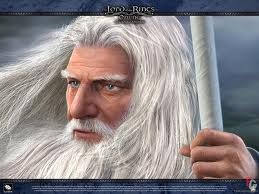
Tom - Posts: 3463
- Joined: Sun Aug 05, 2007 7:39 pm
Ok, So I tried moving my skyrim and skyrimpref ini's out onto the desktop and had the game create new ones to see if that would fix it... no deal. I'm gonna try a new game later tonight and see if that maybe my old game save (prior to dawnguard without mods mind you) is the culprit. I have also set my video settings to low to see if it was something graphical but yet again no good. Anywho off to work I go =(
-

Samantha Wood - Posts: 3286
- Joined: Sun Oct 15, 2006 5:03 am
i think we might just have to sit this out and wait till after the weekend and see if there is going to be a patch...if enought ppl talk about it bethe will fix it...i hope....
-

maria Dwyer - Posts: 3422
- Joined: Sat Jan 27, 2007 11:24 am
then we shoudln't have bought , they fix will come in a month and in a month the dawnguard will cost probably less , and we wasted money waiting for some answer....
-

Amanda Leis - Posts: 3518
- Joined: Sun Dec 24, 2006 1:57 am
Ok, I just got Dawnguard about an hour ago. Everything went well with the d/l but now I have a crash issue. I don't have any mods on, this is a fresh install of Skyrim, and I have already validated the files with steam. I don't get any errors just a instant crash to desktop. Anyone else having this or knows a fix?
Same problem, man.
In loader I check files Dawnguard.esm, HighResTexturePack01.esm and HighResTexturePack02.esm.
When I launched game, after the cutscene the game has crashes.
When I check off Dawnguard.esm error not repeated and I can play Skyrim but without Dawnguard.
I used Russian client of Skyrim and dawnguard. No other mods.
My PC stats: intel core i7 2600, 8 Gb RAM, GeForce GTX560Ti
Wait answer of technical support.
-

JeSsy ArEllano - Posts: 3369
- Joined: Fri Oct 20, 2006 10:51 am
Yup, I'm getting CTD upon trying to enter Fort Dawnguard. I got the vampires in my city, the dude spoke to me, and I got to the fort just fine... but upon clicking the entrance, CRASH!
Really frustrating...
Hopefully they realize how bugged this is for PC... but at this time, I'm really feelin' bad about the quality control. I've gotten more and more CTDs with the last 3 patches, and now the DLC basically doesn't work :/
Really frustrating...
Hopefully they realize how bugged this is for PC... but at this time, I'm really feelin' bad about the quality control. I've gotten more and more CTDs with the last 3 patches, and now the DLC basically doesn't work :/
-

R.I.p MOmmy - Posts: 3463
- Joined: Wed Sep 06, 2006 8:40 pm
Well, a new game didn't save me, granted I did get to about 15 mins before a CTD. Atm I'm re-installing and verifying Skyrim to try again.
Like I have said, no mods and I even deleted all my saves (backed up). I"m not sure what else to do. I have set graphics to low, checked my directx, deleted ini's, and started a new game. If this doesn't work I'm gonna change my d/l location(Vista 32bit).
If I'm missing some of the ways to deal with CTD with Skyrim please post.
Like I have said, no mods and I even deleted all my saves (backed up). I"m not sure what else to do. I have set graphics to low, checked my directx, deleted ini's, and started a new game. If this doesn't work I'm gonna change my d/l location(Vista 32bit).
If I'm missing some of the ways to deal with CTD with Skyrim please post.
-

des lynam - Posts: 3444
- Joined: Thu Jul 19, 2007 4:07 pm
I wantted to say im having same issue too now it was working find but then....
well i got kinda far in the mission in dawngaurd i got one crash to desktop in the begging on the mission going into well i wont say to spoil any thing but like after that i cant even play game no more cuz im stock with a crash every time i load my save and take one step on this mission im on witch is part of the main mission of Dawngaurd it kinda sticks cuz now i dont no what to do to keep playing i dont want to creat a hole new toon it feels like i cant even play dawngaurd =(
well i got kinda far in the mission in dawngaurd i got one crash to desktop in the begging on the mission going into well i wont say to spoil any thing but like after that i cant even play game no more cuz im stock with a crash every time i load my save and take one step on this mission im on witch is part of the main mission of Dawngaurd it kinda sticks cuz now i dont no what to do to keep playing i dont want to creat a hole new toon it feels like i cant even play dawngaurd =(
-

Conor Byrne - Posts: 3411
- Joined: Wed Jul 11, 2007 3:37 pm
Oh wait i know i remeber when skyrim first came out it had a sound issue maybe if we turn are sounds down from 24 bit 192000 hz to 24 bits 48000 or 16 bit 48000 it mite work....
-
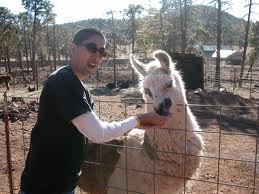
Inol Wakhid - Posts: 3403
- Joined: Wed Jun 27, 2007 5:47 am
Oh wait i know i remeber when skyrim first came out it had a sound issue maybe if we turn are sounds down from 24 bit 192000 hz to 24 bits 48000 or 16 bit 48000 it mite work....
this settings you can change in game menu or in windows sound settings?
-

Darrell Fawcett - Posts: 3336
- Joined: Tue May 22, 2007 12:16 am
Well I finally got Dawnguard to stop crashing. I uninstalled Skyrim and re installed via steam and validated before even playing (found 4 corrupted files mind you -.-) I dropped my video settings to low and gave it a go to my surprise it worked. I have since tried raising my graphics back up but It cause the game to lag something horrible and crash.
So I did a custom low setup where everything was on except AA SS and something else I don't recall at the moment. It works now except for some missing textures from time to time (looking at vamplord all purple) Before Dawnguard I played at high settings so I'm thinking that either patch 1.7 or DG is causing some kind of driver issue (For me at least)
So I did a custom low setup where everything was on except AA SS and something else I don't recall at the moment. It works now except for some missing textures from time to time (looking at vamplord all purple) Before Dawnguard I played at high settings so I'm thinking that either patch 1.7 or DG is causing some kind of driver issue (For me at least)
-

loste juliana - Posts: 3417
- Joined: Sun Mar 18, 2007 7:37 pm
then we shoudln't have bought , they fix will come in a month and in a month the dawnguard will cost probably less , and we wasted money waiting for some answer....
Which is why Bethesda games are best when bought from sales bins and Steam sales. You buy anything Bethesda at release and you get disappointment.
-

Josee Leach - Posts: 3371
- Joined: Tue Dec 26, 2006 10:50 pm
Which is why Bethesda games are best when bought from sales bins and Steam sales. You buy anything Bethesda at release and you get disappointment.
Please don't derail this topic. I started this topic to allow for people to voice issues with CTDs and hopefully to find fixes. Your comment does neither and is better suited in the DG general thread.
-

I’m my own - Posts: 3344
- Joined: Tue Oct 10, 2006 2:55 am
Yup, I'm getting CTD upon trying to enter Fort Dawnguard. I got the vampires in my city, the dude spoke to me, and I got to the fort just fine... but upon clicking the entrance, CRASH!
Really frustrating...
Hopefully they realize how bugged this is for PC... but at this time, I'm really feelin' bad about the quality control. I've gotten more and more CTDs with the last 3 patches, and now the DLC basically doesn't work :/
Really frustrating...
Hopefully they realize how bugged this is for PC... but at this time, I'm really feelin' bad about the quality control. I've gotten more and more CTDs with the last 3 patches, and now the DLC basically doesn't work :/
Exactly the same for me. Posted in another forum and that post was just moved but thought id confirm the exact crash for me. And on this try i am running only Skyrim and Dawnguard .. fresh install and NO other mods. *shrugs*
Over last 24hrs i have been trying everything that has been suggested in the forums from register files, to full installs and everything else.
With 1x skyrim plus 1 x dawnguard and NOTHING else, it still CTD on trying to enter Dawnguard.
Funnily enough while trolling google i found a section where the Govt Ombudsman is asking for players with gaming problem to register there names and problems for the Indep. Gaming Review as there are many Games breaching the Laws regarding Packaging and Promoting 3rd party activations and support failures. Dont know what they will do, but i registered
 I do know last year the Promoters of a game were fined over $1mil here locally so *shrugs* maybe the day is coming where developers will be held accountable for releasing items that DONT work. We can only hope.
I do know last year the Promoters of a game were fined over $1mil here locally so *shrugs* maybe the day is coming where developers will be held accountable for releasing items that DONT work. We can only hope.-

Helen Quill - Posts: 3334
- Joined: Fri Oct 13, 2006 1:12 pm
I get the same. However, I'm coming back to Dawnguard to
I did get one other CTD way back when I took that bird back to her vamp house, and that was in the wilderness. Just thought it as random. I got a fair few mods and I haven't loaded any new ones since getting DG.
Spoiler
The first time I entered it was fine, even the second time,(as I went book hunting) but that was before that mission i mentioned. Went and did some other stuff, came back and still. meet up with those guys I recruited
I did get one other CTD way back when I took that bird back to her vamp house, and that was in the wilderness. Just thought it as random. I got a fair few mods and I haven't loaded any new ones since getting DG.
-

Lily Something - Posts: 3327
- Joined: Thu Jun 15, 2006 12:21 pm
I'm currently crashing to desktop the instant I head south from Dragons Bridge. Three times in a row now.
Then I see my Steam client is... downloading something. Just a few hundred kilos at a time, and within ten seconds it tells me 100%. The hell is up with that?
EDIT: I thought it might be a Steam cloud issue, so I disabled it and tried again. Same instantaneous CTD; no small mysterious downloads. I'm at wit's end.
Then I see my Steam client is... downloading something. Just a few hundred kilos at a time, and within ten seconds it tells me 100%. The hell is up with that?
EDIT: I thought it might be a Steam cloud issue, so I disabled it and tried again. Same instantaneous CTD; no small mysterious downloads. I'm at wit's end.
-

Abi Emily - Posts: 3435
- Joined: Wed Aug 09, 2006 7:59 am
I'm currently crashing to desktop the instant I head south from Dragons Bridge. Three times in a row now.
Then I see my Steam client is... downloading something. Just a few hundred kilos at a time, and within ten seconds it tells me 100%. The hell is up with that?
EDIT: I thought it might be a Steam cloud issue, so I disabled it and tried again. Same instantaneous CTD; no small mysterious downloads. I'm at wit's end.
Then I see my Steam client is... downloading something. Just a few hundred kilos at a time, and within ten seconds it tells me 100%. The hell is up with that?
EDIT: I thought it might be a Steam cloud issue, so I disabled it and tried again. Same instantaneous CTD; no small mysterious downloads. I'm at wit's end.
What video setting are you at? low,med,high,ultra?
Since lowering my graphics I haven't had any issues outside of the occasional crash after playing for like 3+hrs. Remove all mods if you have any.Try validating your files (I had to do it back to back times for it to find all of them) then drop your settings to low and play. See if that doesn't help. I think since its a location with lots of grass that the grass shadow effect is causing some issue. I don't know if it'll help but try it and come back with an answer.
-

Nikki Morse - Posts: 3494
- Joined: Fri Aug 25, 2006 12:08 pm
Kia Ora
This has to be the most unprofessional bull I every came across,...
I get attacked I got hoodwinked at Whiterun gates while I was talking to somebody (Lost quest dialog because of it)
found the cave entrance and got to the castle door and Dawnguard is over,.. can't even talk out the first dialog to start
I run an
Intel Core? i7 CPU 950 tri-Channel @ 3.07Ghz
Nvidia GeForce GTX 680
24 gig ram
5.1 digital sound (optical Cables)
running Windoz 7 Ultimate 64bit
And I have to try run a crap console game,.. really people there is NO reason at all for shoddy products no days
I'm starting this long long road with taking out mods I guess
I took inactive mod's out of the list
CTD with no modes loaded too
This has to be the most unprofessional bull I every came across,...
I get attacked I got hoodwinked at Whiterun gates while I was talking to somebody (Lost quest dialog because of it)
found the cave entrance and got to the castle door and Dawnguard is over,.. can't even talk out the first dialog to start
I run an
Intel Core? i7 CPU 950 tri-Channel @ 3.07Ghz
Nvidia GeForce GTX 680
24 gig ram
5.1 digital sound (optical Cables)
running Windoz 7 Ultimate 64bit
And I have to try run a crap console game,.. really people there is NO reason at all for shoddy products no days
I'm starting this long long road with taking out mods I guess
Spoiler
BOSS Log
Copyright 2009-2012 BOSS Development Team
License: GNU General Public License v3.0
(http://www.gnu.org/licenses/gpl.html)
v2.0.1 (6 April 2012)
======================================
General Messages
======================================
* Note: Latest BOSS thread: "http://www.gamesas.com/topic/1398450-relz-boss-for-skyrim/"
======================================
Summary
======================================
Your masterlist has been updated to revision 5069 (Aug 06, 2012).
Recognised plugins:
101
Warning messages:
2
Unrecognised plugins:
20
Error messages:
0
Ghosted plugins:
0
Total number of messages:
14
Total number of plugins:
121
Plugins sorted by user rules are counted as recognised plugins.
======================================
Script Extender And Script Extender Plugins
======================================
SKSE Version: 0.1.5.10
CFM_extensions.dll
======================================
Recognised And Re-ordered Plugins
======================================
Skyrim.esm Active
Update.esm Active
Dawnguard.esm Active
Omegared99-Compilation.esm Active
BlackTowerArmory.esm Active
JSwords.esm Active
Lanterns Of Skyrim - All In One - Main.esm Active
WinterholdDestruction.esm Active
Magnus20.esp Active
Magnus100.esp Active
Magnus50.esp Active
Unofficial Skyrim Patch.esp Active
* Bash Tag suggestion(s):{{BASH: Delev, Relev}}
Warmer Magic Lights v2 - White - Big.esp Active
SkyrimURWL.esp Active
StaticMeshImprovementMod.esp Active
83Willows_101BUGS_V4_HighRes.esp Active
* Bash Tag suggestion(s):{{BASH: Delev, Relev}}
Bag of Holding.esp Active
Birdsofskyrim.esp Active
Carriage1.esp Active
Craftable Soulstoneswithblack.esp Active
Dr_Bandolier.esp Active
JewelCraft.esp Active
Lanterns Of Skyrim - All In One - RCRN Legacy.esp Active
Lost Art of the Blacksmith.esp Active
More Craftables.esp Active
* Bash Tag suggestion(s):{{BASH: Relev}}
Convertible Azura's Star.esp Active
The-Great-Book-of-Alchemy.esp Active
ValsCraftingMeltdownAlpha.esp Active
Auto Unequip Ammo.esp Active
ArmoredCircletsQuickFox.esp Active
BlackSacramentArmor.esp Active
BlackSacramentDBreplacer.esp Active
1nivWICCloaksCRAFT.esp Active
* Warning: Use only one WICCloaks esp.
Craftable Artifacts.esp Active
Craftable Staffs.esp Active
DragonArrow.esp Active
Dragonbone Weapons.esp Active
Dragonbone Weapons - Faster Arrows.esp Active
Northborn Fur Hoods.esp Active
EinherjarArmor.esp Active
hothtrooper44_ArmorCompilation.esp Active
* Bash Tag suggestion(s):{{BASH: Relev}}
LightAndHeavyCirclets.esp Active
Obsidian.esp Active
Omegared99-WeaponSets.esp Active
TrissArmorRetextured.esp Active
TrissStandalone.esp Active
WeaponsOf3E.esp Active
* Bash Tag suggestion(s):{{BASH: Relev}}
Smithing Perks Overhaul - Balanced.esp Active
BaradMithost.esp Active
Beautiful Whiterun.esp Active
BlackTowerUpdate.esp Active
ExpandedWinterholdRuins.esp Active
SkyHavenTempleEnhanced.esp Active
The Paarthurnax Dilemma.esp Active
female mannequins.esp Active
female mannequins in homes.esp Active
Masters of Death.esp Active
Acquisitive Soul Gems.esp Active
HelmsWithCirclets.esp Active
Mannequin.esp Active
NGEC.esp Active
Nightingale Maskless.esp Active
No Perk Prereqs - No Helmets Required.esp Active
Unlimited_Rings.esp Active
conjure_chest.esp Active
fcteResurrection.esp Active
OpenUnlock.esp Active
Phenderix's Magic Evolved.esp Active
* Note: This plugin is reported to cause frequent crashes. Use with caution. If You don't see frequent crashes in your game then You not need to delete this mod.
DeadlySpellImpacts.esp Active
enchant4effects.esp Active
IPutASpellOnYou.esp Active
Killmove +.esp Active
Balanced_Destruction.esp Active
Balanced_Magic_Master.esp Active
* Note: Choose only one of the below - optional if you prefer vanilla settings or other mods which adjust these values
MorePP.esp Active
UFO - Ultimate Follower Overhaul.esp Active
* Note: For safe install need dismiss all your followers, save, delete all included mods, load again, save and install UFO. For safe uninstall or update see special instructions on mod page.
CerwidenCompanion.esp Active
* Requires: Skyrim 1.6.89+
WATER.esp Active
======================================
Unrecognised Plugins
======================================
Reorder these by hand using your favourite mod ordering utility.
Dawnspire.esp Active
Nightingale Knight Light.esp Active
DPArmor KiwiHawk.esp Active
Armor Dovahkiin & Forest Elves.esp Active
Cooking perks + anything else, but food is stronger now.esp Active
Craftable_DPMasks.esp Active
breezehomeshadowfix.esp Active
Dovahkiin Dun.esp Active
Improved Magic Perks.esp Active
Nightingale Assassin.esp Active
DG-NoAttacks.esp Active
======================================
Execution Complete
======================================
BOSS Log
Copyright 2009-2012 BOSS Development Team
License: GNU General Public License v3.0
(http://www.gnu.org/licenses/gpl.html)
v2.0.1 (6 April 2012)
======================================
General Messages
======================================
* Note: Latest BOSS thread: "http://www.gamesas.com/topic/1398450-relz-boss-for-skyrim/"
======================================
Summary
======================================
Your masterlist has been updated to revision 5069 (Aug 06, 2012).
Recognised plugins:
101
Warning messages:
2
Unrecognised plugins:
20
Error messages:
0
Ghosted plugins:
0
Total number of messages:
14
Total number of plugins:
121
Plugins sorted by user rules are counted as recognised plugins.
======================================
Script Extender And Script Extender Plugins
======================================
SKSE Version: 0.1.5.10
CFM_extensions.dll
======================================
Recognised And Re-ordered Plugins
======================================
Skyrim.esm Active
Update.esm Active
Dawnguard.esm Active
Omegared99-Compilation.esm Active
BlackTowerArmory.esm Active
JSwords.esm Active
Lanterns Of Skyrim - All In One - Main.esm Active
WinterholdDestruction.esm Active
Magnus20.esp Active
Magnus100.esp Active
Magnus50.esp Active
Unofficial Skyrim Patch.esp Active
* Bash Tag suggestion(s):{{BASH: Delev, Relev}}
Warmer Magic Lights v2 - White - Big.esp Active
SkyrimURWL.esp Active
StaticMeshImprovementMod.esp Active
83Willows_101BUGS_V4_HighRes.esp Active
* Bash Tag suggestion(s):{{BASH: Delev, Relev}}
Bag of Holding.esp Active
Birdsofskyrim.esp Active
Carriage1.esp Active
Craftable Soulstoneswithblack.esp Active
Dr_Bandolier.esp Active
JewelCraft.esp Active
Lanterns Of Skyrim - All In One - RCRN Legacy.esp Active
Lost Art of the Blacksmith.esp Active
More Craftables.esp Active
* Bash Tag suggestion(s):{{BASH: Relev}}
Convertible Azura's Star.esp Active
The-Great-Book-of-Alchemy.esp Active
ValsCraftingMeltdownAlpha.esp Active
Auto Unequip Ammo.esp Active
ArmoredCircletsQuickFox.esp Active
BlackSacramentArmor.esp Active
BlackSacramentDBreplacer.esp Active
1nivWICCloaksCRAFT.esp Active
* Warning: Use only one WICCloaks esp.
Craftable Artifacts.esp Active
Craftable Staffs.esp Active
DragonArrow.esp Active
Dragonbone Weapons.esp Active
Dragonbone Weapons - Faster Arrows.esp Active
Northborn Fur Hoods.esp Active
EinherjarArmor.esp Active
hothtrooper44_ArmorCompilation.esp Active
* Bash Tag suggestion(s):{{BASH: Relev}}
LightAndHeavyCirclets.esp Active
Obsidian.esp Active
Omegared99-WeaponSets.esp Active
TrissArmorRetextured.esp Active
TrissStandalone.esp Active
WeaponsOf3E.esp Active
* Bash Tag suggestion(s):{{BASH: Relev}}
Smithing Perks Overhaul - Balanced.esp Active
BaradMithost.esp Active
Beautiful Whiterun.esp Active
BlackTowerUpdate.esp Active
ExpandedWinterholdRuins.esp Active
SkyHavenTempleEnhanced.esp Active
The Paarthurnax Dilemma.esp Active
female mannequins.esp Active
female mannequins in homes.esp Active
Masters of Death.esp Active
Acquisitive Soul Gems.esp Active
HelmsWithCirclets.esp Active
Mannequin.esp Active
NGEC.esp Active
Nightingale Maskless.esp Active
No Perk Prereqs - No Helmets Required.esp Active
Unlimited_Rings.esp Active
conjure_chest.esp Active
fcteResurrection.esp Active
OpenUnlock.esp Active
Phenderix's Magic Evolved.esp Active
* Note: This plugin is reported to cause frequent crashes. Use with caution. If You don't see frequent crashes in your game then You not need to delete this mod.
DeadlySpellImpacts.esp Active
enchant4effects.esp Active
IPutASpellOnYou.esp Active
Killmove +.esp Active
Balanced_Destruction.esp Active
Balanced_Magic_Master.esp Active
* Note: Choose only one of the below - optional if you prefer vanilla settings or other mods which adjust these values
MorePP.esp Active
UFO - Ultimate Follower Overhaul.esp Active
* Note: For safe install need dismiss all your followers, save, delete all included mods, load again, save and install UFO. For safe uninstall or update see special instructions on mod page.
CerwidenCompanion.esp Active
* Requires: Skyrim 1.6.89+
WATER.esp Active
======================================
Unrecognised Plugins
======================================
Reorder these by hand using your favourite mod ordering utility.
Dawnspire.esp Active
Nightingale Knight Light.esp Active
DPArmor KiwiHawk.esp Active
Armor Dovahkiin & Forest Elves.esp Active
Cooking perks + anything else, but food is stronger now.esp Active
Craftable_DPMasks.esp Active
breezehomeshadowfix.esp Active
Dovahkiin Dun.esp Active
Improved Magic Perks.esp Active
Nightingale Assassin.esp Active
DG-NoAttacks.esp Active
======================================
Execution Complete
======================================
I took inactive mod's out of the list
CTD with no modes loaded too
-

naome duncan - Posts: 3459
- Joined: Tue Feb 06, 2007 12:36 am
Kia Ora
How do I get a new copy of Dawnguard.esm, Wrye Bash is saying it's corrupt
I can't reinstall or fix stuff if I had to download this,..
Bad for client,.. pay for DLC and only one chance,. if it's broke hard cheese a
Fix this crap or refund my money
How do I get a new copy of Dawnguard.esm, Wrye Bash is saying it's corrupt
I can't reinstall or fix stuff if I had to download this,..
Bad for client,.. pay for DLC and only one chance,. if it's broke hard cheese a
Fix this crap or refund my money
-

jessica sonny - Posts: 3531
- Joined: Thu Nov 02, 2006 6:27 pm
How do I get a new copy of Dawnguard.esm, Wrye Bash is saying it's corrupt
I don't know how Wrye Bash can determine if Dawnguard.esm is corrupted or not, but if you want to get a new copy of the Dawnguard files, you can try to delete them from your Data folder and then verify integrity of local cache, or simply reinstall Skyrim.
-

sally R - Posts: 3503
- Joined: Mon Sep 25, 2006 10:34 pm
Kia Ora
very messy an unprofessional they need a redownload option
very messy an unprofessional they need a redownload option
-

Julia Schwalbe - Posts: 3557
- Joined: Wed Apr 11, 2007 3:02 pm
29 posts
• Page 1 of 2 • 1, 2
