EDIT: im kidding about bethesda providing crappy scripts, they arent stupid, they would make sure they work before releasing them
13 posts
• Page 1 of 1
Dawnguard Scripts Released With Issues
EDIT: im kidding about bethesda providing crappy scripts, they arent stupid, they would make sure they work before releasing them
-

Kat Lehmann - Posts: 3409
- Joined: Tue Jun 27, 2006 6:24 am
-

Jay Baby - Posts: 3369
- Joined: Sat Sep 15, 2007 12:43 pm
no the script is in the correct folder, i moved it so it could be seen in the creation kit, but it just wont compile
-
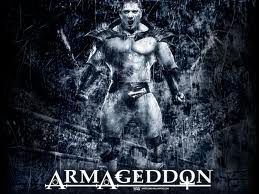
Darlene DIllow - Posts: 3403
- Joined: Fri Oct 26, 2007 5:34 am
Which script(s)? They're all compiling fine here... [redacted] 
Have you unpacked the BSA such that the PEX files are also there? Just 'cause the CK can look into the BSA if added to its INI does not mean the compiler/assembler can as they're separate entities.

Have you unpacked the BSA such that the PEX files are also there? Just 'cause the CK can look into the BSA if added to its INI does not mean the compiler/assembler can as they're separate entities.
-
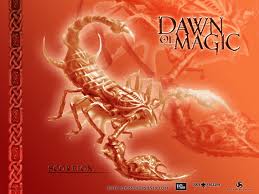
Jessie Rae Brouillette - Posts: 3469
- Joined: Mon Dec 11, 2006 9:50 am
i was kidding about the bethesda thing obviously, they arent stupid, they would have made sure the scripts were good but anyways im just annoyed because just by updating and opening the creation kit the script source isnt being detected, edit source is greyed out, i then move the script to the source folder with the vanilla source files and its detected but wont compile, it produces a ton of error messages, im assuming there is a change to the editor.ini or something that must be made but not sure what, how did you get them working? cause my creation kit wont pick them up if its in the default "Dawnguard" folder
EDIT: The pex files for the desired script and all others that might be needed are there, the source files are in both the dawnguard folder and the source folder but the script i want still spits out a ton of error messages (im trying to modify the vampire change script btw)
EDIT: The pex files for the desired script and all others that might be needed are there, the source files are in both the dawnguard folder and the source folder but the script i want still spits out a ton of error messages (im trying to modify the vampire change script btw)
-
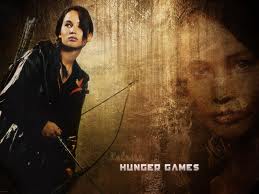
Bee Baby - Posts: 3450
- Joined: Sun Jun 18, 2006 4:47 am
The PEX files have to be loose in Data\Scripts folder and, also loose, the PSC files in Data\Scripts\Source. Beth, aptly, assumes the community is savvy enough to figure this sort of stuff out?  They're (PEX files) not loose to begin with as the standard user would have no interest in them coupled with the fact loose files 'win' over BSAs even if their parent plugin isn't there/loaded. The Dawnguard PSCs were distributed in that extra Source subfolder as not all users have Dawnguard and it does replace some default scripts.
They're (PEX files) not loose to begin with as the standard user would have no interest in them coupled with the fact loose files 'win' over BSAs even if their parent plugin isn't there/loaded. The Dawnguard PSCs were distributed in that extra Source subfolder as not all users have Dawnguard and it does replace some default scripts.
Hmmm...
Anything about "Projects\TESV\Build\PC\"?
 They're (PEX files) not loose to begin with as the standard user would have no interest in them coupled with the fact loose files 'win' over BSAs even if their parent plugin isn't there/loaded. The Dawnguard PSCs were distributed in that extra Source subfolder as not all users have Dawnguard and it does replace some default scripts.
They're (PEX files) not loose to begin with as the standard user would have no interest in them coupled with the fact loose files 'win' over BSAs even if their parent plugin isn't there/loaded. The Dawnguard PSCs were distributed in that extra Source subfolder as not all users have Dawnguard and it does replace some default scripts.Hmmm...
Spoiler
Post the errors reported?G:\Skyrim\Data\Scripts\Source>"C:\Program Files (x86)\Steam\SteamApps\Common\Skyrim\Papyrus Compiler\PapyrusCompiler.exe" G:\Skyrim\Data\Scripts\Source\DLC1VampireChangeEffectScript.psc -f="TESV_Papyrus_Flags.flg" -i="C:\Program Files (x86)\Steam\SteamApps\Common\Skyrim\Data\Scripts\Source" -o="C:\Program Files (x86)\Steam\SteamApps\Common\Skyrim\Data\Scripts" Starting 1 compile threads for 1 files...Compiling "DLC1VampireChangeEffectScript"...Starting assembly of DLC1VampireChangeEffectScript0 error(s), 0 warning(s)Assembly succeededCompilation succeeded.Batch compile of 1 files finished. 1 succeeded, 0 failed.G:\Skyrim\Data\Scripts\Source>PausePress any key to continue . . . [Finished in 2.1s]
Anything about "Projects\TESV\Build\PC\"?
-

Brad Johnson - Posts: 3361
- Joined: Thu May 24, 2007 7:19 pm
Im not stupid, ive been modding for over 6 months now, i know my way around bsa loose files, and as i just said the PEX files ARE loose in the scripts folder, and the PCS files are loose in the source folder NOT the Dawnguard folder but it still comes up with this:
Starting 1 compile threads for 1 files...
Compiling "DLC1PlayerVampireChangeScript"...
c:\program files\steam\steamapps\common\skyrim\Data\Scripts\Source\temp\DLC1PlayerVampireChangeScript.psc(240,74): LastPower is not a property on script vampirequestscript or one of its parents
c:\program files\steam\steamapps\common\skyrim\Data\Scripts\Source\temp\DLC1PlayerVampireChangeScript.psc(465,62): LastLeftHandSpell is not a property on script vampirequestscript or one of its parents
c:\program files\steam\steamapps\common\skyrim\Data\Scripts\Source\temp\DLC1PlayerVampireChangeScript.psc(466,63): LastLeftHandSpell is not a property on script vampirequestscript or one of its parents
c:\program files\steam\steamapps\common\skyrim\Data\Scripts\Source\temp\DLC1PlayerVampireChangeScript.psc(466,62): type mismatch while assigning to a none (cast missing or types unrelated)
c:\program files\steam\steamapps\common\skyrim\Data\Scripts\Source\temp\DLC1PlayerVampireChangeScript.psc(469,90): LastLeftHandSpell is not a property on script vampirequestscript or one of its parents
c:\program files\steam\steamapps\common\skyrim\Data\Scripts\Source\temp\DLC1PlayerVampireChangeScript.psc(548,48): LastLeftHandSpell is not a property on script vampirequestscript or one of its parents
c:\program files\steam\steamapps\common\skyrim\Data\Scripts\Source\temp\DLC1PlayerVampireChangeScript.psc(548,47): type mismatch while assigning to a none (cast missing or types unrelated)
c:\program files\steam\steamapps\common\skyrim\Data\Scripts\Source\temp\DLC1PlayerVampireChangeScript.psc(550,55): LastPower is not a property on script vampirequestscript or one of its parents
c:\program files\steam\steamapps\common\skyrim\Data\Scripts\Source\temp\DLC1PlayerVampireChangeScript.psc(550,54): type mismatch while assigning to a none (cast missing or types unrelated)
c:\program files\steam\steamapps\common\skyrim\Data\Scripts\Source\temp\DLC1PlayerVampireChangeScript.psc(552,51): LastPower is not a property on script vampirequestscript or one of its parents
c:\program files\steam\steamapps\common\skyrim\Data\Scripts\Source\temp\DLC1PlayerVampireChangeScript.psc(552,50): type mismatch while assigning to a none (cast missing or types unrelated)
c:\program files\steam\steamapps\common\skyrim\Data\Scripts\Source\temp\DLC1PlayerVampireChangeScript.psc(623,65): cannot convert to unknown type dlc1vampiretrackingquest
c:\program files\steam\steamapps\common\skyrim\Data\Scripts\Source\temp\DLC1PlayerVampireChangeScript.psc(623,65): cannot cast a quest to a dlc1vampiretrackingquest, types are incompatible
c:\program files\steam\steamapps\common\skyrim\Data\Scripts\Source\temp\DLC1PlayerVampireChangeScript.psc(623,94): dlc1vampiretrackingquest is not a known user-defined type
c:\program files\steam\steamapps\common\skyrim\Data\Scripts\Source\temp\DLC1PlayerVampireChangeScript.psc(625,46): cannot convert to unknown type dlc1vampiretrackingquest
c:\program files\steam\steamapps\common\skyrim\Data\Scripts\Source\temp\DLC1PlayerVampireChangeScript.psc(625,46): cannot cast a quest to a dlc1vampiretrackingquest, types are incompatible
c:\program files\steam\steamapps\common\skyrim\Data\Scripts\Source\temp\DLC1PlayerVampireChangeScript.psc(625,75): dlc1vampiretrackingquest is not a known user-defined type
No output generated for DLC1PlayerVampireChangeScript, compilation failed.
Batch compile of 1 files finished. 0 succeeded, 1 failed.
Failed on DLC1PlayerVampireChangeScript
and for a note Dawnguard is loaded in the creation kit
and what i dont understand is that it says: DLC1VampireTrackingQuest in the source file provided by bethesda but there is NO quest that shows up when searching the name, the closest is DLC1VampireLordTrackingQuest
Starting 1 compile threads for 1 files...
Compiling "DLC1PlayerVampireChangeScript"...
c:\program files\steam\steamapps\common\skyrim\Data\Scripts\Source\temp\DLC1PlayerVampireChangeScript.psc(240,74): LastPower is not a property on script vampirequestscript or one of its parents
c:\program files\steam\steamapps\common\skyrim\Data\Scripts\Source\temp\DLC1PlayerVampireChangeScript.psc(465,62): LastLeftHandSpell is not a property on script vampirequestscript or one of its parents
c:\program files\steam\steamapps\common\skyrim\Data\Scripts\Source\temp\DLC1PlayerVampireChangeScript.psc(466,63): LastLeftHandSpell is not a property on script vampirequestscript or one of its parents
c:\program files\steam\steamapps\common\skyrim\Data\Scripts\Source\temp\DLC1PlayerVampireChangeScript.psc(466,62): type mismatch while assigning to a none (cast missing or types unrelated)
c:\program files\steam\steamapps\common\skyrim\Data\Scripts\Source\temp\DLC1PlayerVampireChangeScript.psc(469,90): LastLeftHandSpell is not a property on script vampirequestscript or one of its parents
c:\program files\steam\steamapps\common\skyrim\Data\Scripts\Source\temp\DLC1PlayerVampireChangeScript.psc(548,48): LastLeftHandSpell is not a property on script vampirequestscript or one of its parents
c:\program files\steam\steamapps\common\skyrim\Data\Scripts\Source\temp\DLC1PlayerVampireChangeScript.psc(548,47): type mismatch while assigning to a none (cast missing or types unrelated)
c:\program files\steam\steamapps\common\skyrim\Data\Scripts\Source\temp\DLC1PlayerVampireChangeScript.psc(550,55): LastPower is not a property on script vampirequestscript or one of its parents
c:\program files\steam\steamapps\common\skyrim\Data\Scripts\Source\temp\DLC1PlayerVampireChangeScript.psc(550,54): type mismatch while assigning to a none (cast missing or types unrelated)
c:\program files\steam\steamapps\common\skyrim\Data\Scripts\Source\temp\DLC1PlayerVampireChangeScript.psc(552,51): LastPower is not a property on script vampirequestscript or one of its parents
c:\program files\steam\steamapps\common\skyrim\Data\Scripts\Source\temp\DLC1PlayerVampireChangeScript.psc(552,50): type mismatch while assigning to a none (cast missing or types unrelated)
c:\program files\steam\steamapps\common\skyrim\Data\Scripts\Source\temp\DLC1PlayerVampireChangeScript.psc(623,65): cannot convert to unknown type dlc1vampiretrackingquest
c:\program files\steam\steamapps\common\skyrim\Data\Scripts\Source\temp\DLC1PlayerVampireChangeScript.psc(623,65): cannot cast a quest to a dlc1vampiretrackingquest, types are incompatible
c:\program files\steam\steamapps\common\skyrim\Data\Scripts\Source\temp\DLC1PlayerVampireChangeScript.psc(623,94): dlc1vampiretrackingquest is not a known user-defined type
c:\program files\steam\steamapps\common\skyrim\Data\Scripts\Source\temp\DLC1PlayerVampireChangeScript.psc(625,46): cannot convert to unknown type dlc1vampiretrackingquest
c:\program files\steam\steamapps\common\skyrim\Data\Scripts\Source\temp\DLC1PlayerVampireChangeScript.psc(625,46): cannot cast a quest to a dlc1vampiretrackingquest, types are incompatible
c:\program files\steam\steamapps\common\skyrim\Data\Scripts\Source\temp\DLC1PlayerVampireChangeScript.psc(625,75): dlc1vampiretrackingquest is not a known user-defined type
No output generated for DLC1PlayerVampireChangeScript, compilation failed.
Batch compile of 1 files finished. 0 succeeded, 1 failed.
Failed on DLC1PlayerVampireChangeScript
and for a note Dawnguard is loaded in the creation kit
and what i dont understand is that it says: DLC1VampireTrackingQuest in the source file provided by bethesda but there is NO quest that shows up when searching the name, the closest is DLC1VampireLordTrackingQuest
-

quinnnn - Posts: 3503
- Joined: Sat Mar 03, 2007 1:11 pm
I'm not trying to be snarky (might just come naturally) and am certainly not questioning your intelligence. Previous CK updates have replaced ScriptCompile.bat, making it point to Beth's dev directory which most users don't have, is all.
That script, as it turns out, won't compile here either as VampireQuestScript doesn't have the properties. It would appear that one was edited and not included with the update.
Adding...
That script, as it turns out, won't compile here either as VampireQuestScript doesn't have the properties. It would appear that one was edited and not included with the update.
ScriptName VampireQuestScript extends Quest Conditional;Variable to track if the player is a vampire;0 = Not a Vampire;1 = Vampire;2 = Vampire Mid-Point;3 = Full VampireInt Property VampireStatus Auto Conditional
Adding...
Spell Property LastPower AutoSpell Property LastLeftHandSpell Auto... to VampireQuestScript will allow DLC1PlayerVampireChangeScript to compile, but who knows what else is missing?
-

Channing - Posts: 3393
- Joined: Thu Nov 30, 2006 4:05 pm
also something else, every time i modify the script, the error message changes to this:
Starting 1 compile threads for 1 files...
Compiling "DLC1PlayerVampireChangeScript"...
c:\program files\steam\steamapps\common\skyrim\Data\Scripts\Source\temp\DLC1PlayerVampireChangeScript.psc(0,-1): mismatched input '' expecting FUNCTION
c:\program files\steam\steamapps\common\skyrim\Data\Scripts\Source\temp\DLC1PlayerVampireChangeScript.psc(0,0): error while attempting to read script DLC1PlayerVampireChangeScript: Object reference not set to an instance of an object.
No output generated for DLC1PlayerVampireChangeScript, compilation failed.
Batch compile of 1 files finished. 0 succeeded, 1 failed.
Failed on DLC1PlayerVampireChangeScript
Starting 1 compile threads for 1 files...
Compiling "DLC1PlayerVampireChangeScript"...
c:\program files\steam\steamapps\common\skyrim\Data\Scripts\Source\temp\DLC1PlayerVampireChangeScript.psc(0,-1): mismatched input '
c:\program files\steam\steamapps\common\skyrim\Data\Scripts\Source\temp\DLC1PlayerVampireChangeScript.psc(0,0): error while attempting to read script DLC1PlayerVampireChangeScript: Object reference not set to an instance of an object.
No output generated for DLC1PlayerVampireChangeScript, compilation failed.
Batch compile of 1 files finished. 0 succeeded, 1 failed.
Failed on DLC1PlayerVampireChangeScript
-

dell - Posts: 3452
- Joined: Sat Mar 24, 2007 2:58 am
ok when i add Spell Property LastPower Auto
Spell Property LastLeftHandSpell Auto to the vampirequestscript it fails to compile saying:
c:\program files\steam\steamapps\common\skyrim\Data\Scripts\Source\temp\VampireQuestScript.psc(4,6): mismatched input 'Property' expecting FUNCTION
c:\program files\steam\steamapps\common\skyrim\Data\Scripts\Source\temp\VampireQuestScript.psc(0,0): error while attempting to read script VampireQuestScript: Object reference not set to an instance of an object.
Ok nevermind, it just didnt like me using "paste" to put the text in, if i type it in it compiles
Spell Property LastLeftHandSpell Auto to the vampirequestscript it fails to compile saying:
c:\program files\steam\steamapps\common\skyrim\Data\Scripts\Source\temp\VampireQuestScript.psc(4,6): mismatched input 'Property' expecting FUNCTION
c:\program files\steam\steamapps\common\skyrim\Data\Scripts\Source\temp\VampireQuestScript.psc(0,0): error while attempting to read script VampireQuestScript: Object reference not set to an instance of an object.
Ok nevermind, it just didnt like me using "paste" to put the text in, if i type it in it compiles
-

Ladymorphine - Posts: 3441
- Joined: Wed Nov 08, 2006 2:22 pm
Ok it compiles now...what ive changed doesnt work in-game but at least it compiles, thanks for your help JustinOther
-
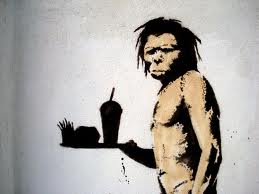
Avril Churchill - Posts: 3455
- Joined: Wed Aug 09, 2006 10:00 am
To compile a file, they still seem to compile, and function in game, if placed into the scripts/source/ folder with no need to modify them.
I made a full back up of the unaltered files before doing any of this however.
I made a full back up of the unaltered files before doing any of this however.
-

Ashley Campos - Posts: 3415
- Joined: Fri Sep 22, 2006 9:03 pm
13 posts
• Page 1 of 1
