93 posts
• Page 2 of 4 • 1, 2, 3, 4
DialogueQuest Bug Solution
Stupid question. I am new at making quests and dialogue for Skyrim. What exactly is the dialogue bug?
-

Teghan Harris - Posts: 3370
- Joined: Mon Mar 05, 2007 1:31 pm
1. Is it normal that it still doesn't work when "coc"-ing into my cell from the main menu?
2. Does this also fix the bug with travel packages not working at all?
-

Emily Jones - Posts: 3425
- Joined: Mon Jul 17, 2006 3:33 pm
Using coc had no effect on my dialogue. Once I had my SEQ file it works every time.
-

Claire Jackson - Posts: 3422
- Joined: Thu Jul 20, 2006 11:38 pm
http://www.youtube.com/watch?v=m2_T9NlIwIo
Thanks. Love your avatar. Poor Fargoth, lol.
-

Nick Swan - Posts: 3511
- Joined: Sat Dec 01, 2007 1:34 pm
Two questions:
1. Is it normal that it still doesn't work when "coc"-ing into my cell from the main menu?
2. Does this also fix the bug with travel packages not working at all?
1. Is it normal that it still doesn't work when "coc"-ing into my cell from the main menu?
2. Does this also fix the bug with travel packages not working at all?
Travel packages will not work if your nav mesh has bugs. Try fixing those and be sure you finalize. I had the same problem, Finalized the other side of my nav mesh and they started working fine.
-

Annika Marziniak - Posts: 3416
- Joined: Wed Apr 18, 2007 6:22 am
Sticky! 

I second this.
Perhaps even a note in the ck wiki tutorials will be good as well. At least people following them will know why bendo is not feeling very chatty to begin with

I'm glad this confusing chapter in the story of skyrim modding is coming to a close. It's nice that we got some contact by the devs once they figured it out
- Hypno
-

Devin Sluis - Posts: 3389
- Joined: Wed Oct 24, 2007 4:22 am
Do i have to do this even if i just added new audio for some of my creatures? all i did is change their death and combat sounds, can anyone confirm?
-

ImmaTakeYour - Posts: 3383
- Joined: Mon Sep 03, 2007 12:45 pm
If you just replace the files, no. If you altered the dialogue in the quest, maybe? The easiest way to test is if your creature 'breaks' and makes no sound then yes, you most likely need the file.
-

Natasha Callaghan - Posts: 3523
- Joined: Sat Dec 09, 2006 7:44 pm
In any case it won't hurt to run the command. If it's not necessary, no file will be generated. You'll have wasted 5 minutes time finding out.
-

Emilie Joseph - Posts: 3387
- Joined: Thu Mar 15, 2007 6:28 am
True. If the mod does not need the file, it does not generate it, so it's certainly worth a try.
-

Charlotte Lloyd-Jones - Posts: 3345
- Joined: Fri Jun 30, 2006 4:53 pm
BTW, did they mention whether this is getting implemented in a future ck update or will we always need to do this extra step?
- Hypno
- Hypno
-

Veronica Flores - Posts: 3308
- Joined: Mon Sep 11, 2006 5:26 pm
BTW, did they mention whether this is getting implemented in a future ck update or will we always need to do this extra step?
- Hypno
- Hypno
-

Tha King o Geekz - Posts: 3556
- Joined: Mon May 07, 2007 9:14 pm
Huh, well I'm glad we got some info from the devs and here's hoping that a official fix will come at some point, but this isn't bad at all. College/work have been time draining for the past couple months but I've finally got my normal level of free time back so I'll be trying this out soon.
-

Umpyre Records - Posts: 3436
- Joined: Tue Nov 13, 2007 4:19 pm
I had an idea: would it be easier to make a shortcut to the CreationKit.exe with the -GenerateSEQ:PluginName.esp inside instead of having to play with the Steam launch options every time you want to run it for this?
-

Roy Harris - Posts: 3463
- Joined: Tue Sep 11, 2007 8:58 pm
This is awesome news!! I had been dreading adding custom voices to my Mod, so this fix comes right about the time I need it. Thanks, DEVs (and Arthmoor and Alexander and everybody that worked on it)!
-
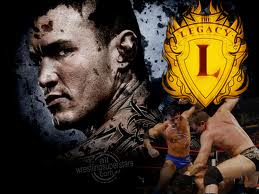
Markie Mark - Posts: 3420
- Joined: Tue Dec 04, 2007 7:24 am
TES5Edit now has the functionality to do this in 3.0.23. You can even mult-select all your mods at once, right click, generate SEQ, and within 2 seconds have all the files you need generated, and in the correct folder.
-

Phillip Brunyee - Posts: 3510
- Joined: Tue Jul 31, 2007 7:43 pm
Any reason why it's so much faster than using the CK?
(And whatever the trouble was with my stuff, Edit managed to generate SEQs with no trouble)
(And whatever the trouble was with my stuff, Edit managed to generate SEQs with no trouble)
-

Jessica Stokes - Posts: 3315
- Joined: Fri Jul 28, 2006 11:01 am
Because Edit doesn't have to deal with loading the CK's overhead.
-

Chris BEvan - Posts: 3359
- Joined: Mon Jul 02, 2007 4:40 pm
It actually raises the question of why someone would bother using the CK to generate SEQs with Edit available. The tool's positively invaluable.
-

Soph - Posts: 3499
- Joined: Fri Oct 13, 2006 8:24 am
TES5Edit now has the functionality to do this in 3.0.23. You can even mult-select all your mods at once, right click, generate SEQ, and within 2 seconds have all the files you need generated, and in the correct folder.

-

jennie xhx - Posts: 3429
- Joined: Wed Jun 21, 2006 10:28 am
http://www.creationkit.com/Archive.exe
Nah, BSA Opt ftw. Allows you to add an entire directory. I have made my own Data folder on my pc, which I add my new meshes/scripts etc as I make them and add them to Skyrim's Data folder. Then just make a BSA from my folder. Saves having to trawl through the skyrim data folder to find your assets.
Archive.exe does the same. I have a fake Data file elsewhere on my computer, I just drag a few files into the archive window and I'm good to go.
Actually, you have to had the bottom-most folder, so yeah I have to click at 15 extra times.
Actually, you have to had the bottom-most folder, so yeah I have to click at 15 extra times.

You create another Data folder? But doesnt that alter the path that is needed? Or do you copy everything in the original Data folder and in your folder? And when you pack, you pick the files from your Data folder or the Skyrin data folder?
Thanks!
TES5Edit now has the functionality to do this in 3.0.23. You can even mult-select all your mods at once, right click, generate SEQ, and within 2 seconds have all the files you need generated, and in the correct folder.
I suppose its not like tesnip that killed my mod

-

Donald Richards - Posts: 3378
- Joined: Sat Jun 30, 2007 3:59 am
@Alexander, I've added the solution to the wiki, hope you don't mind:
http://www.creationkit.com/Bug_list#Version_1.6.89.0
http://www.creationkit.com/Bug_list#Version_1.6.89.0
-

Lucy - Posts: 3362
- Joined: Sun Sep 10, 2006 4:55 am
I guess i did needed it, it did created a file...going to test if my animals make their respective sounds.
[Edit]
Ohh so sweet! my baby animals now do their cute sounds haha, thanks!
[Edit]
Ohh so sweet! my baby animals now do their cute sounds haha, thanks!
-

matt - Posts: 3267
- Joined: Wed May 30, 2007 10:17 am
You create another Data folder? But doesnt that alter the path that is needed? Or do you copy everything in the original Data folder and in your folder? And when you pack, you pick the files from your Data folder or the Skyrin data folder?
 Then I run archive.exe, and since the root directory is data, it doesn't have a clue what's above that Data folder. Then I just archive everything in it real fast by dragging/dropping the lowest level of each folder, I check the right boxes and click archive. Since my mod's structure within the real data folder, and my fake one is the same, the game loads it all properly and the BSA works. And I don't have to dig around Skyrim's/OtherMod's stuff to get the archive going.
Then I run archive.exe, and since the root directory is data, it doesn't have a clue what's above that Data folder. Then I just archive everything in it real fast by dragging/dropping the lowest level of each folder, I check the right boxes and click archive. Since my mod's structure within the real data folder, and my fake one is the same, the game loads it all properly and the BSA works. And I don't have to dig around Skyrim's/OtherMod's stuff to get the archive going.@Alexander, I've added the solution to the wiki, hope you don't mind:
http://www.creationkit.com/Bug_list#Version_1.6.89.0
http://www.creationkit.com/Bug_list#Version_1.6.89.0

-

Darrell Fawcett - Posts: 3336
- Joined: Tue May 22, 2007 12:16 am
I created another data folder elsewhere on my computer (Where I store all my modding extras), I then 'simulate' the data folder for just my mod's content in that alternate data folder. So I have something like C:/Alex'sCrazyFolder/Awesomeness/ModdingStuff/Madness/Data/Falskaar.esm Well, not exactly like that, but you get the idea.  Then I run archive.exe, and since the root directory is data, it doesn't have a clue what's above that Data folder. Then I just archive everything in it real fast by dragging/dropping the lowest level of each folder, I check the right boxes and click archive. Since my mod's structure within the real data folder, and my fake one is the same, the game loads it all properly and the BSA works. And I don't have to dig around Skyrim's/OtherMod's stuff to get the archive going.
Then I run archive.exe, and since the root directory is data, it doesn't have a clue what's above that Data folder. Then I just archive everything in it real fast by dragging/dropping the lowest level of each folder, I check the right boxes and click archive. Since my mod's structure within the real data folder, and my fake one is the same, the game loads it all properly and the BSA works. And I don't have to dig around Skyrim's/OtherMod's stuff to get the archive going.
Of course I don't mind! I do think we need a page specifically discussing the fix, though I haven't the time to get one set up...
 Then I run archive.exe, and since the root directory is data, it doesn't have a clue what's above that Data folder. Then I just archive everything in it real fast by dragging/dropping the lowest level of each folder, I check the right boxes and click archive. Since my mod's structure within the real data folder, and my fake one is the same, the game loads it all properly and the BSA works. And I don't have to dig around Skyrim's/OtherMod's stuff to get the archive going.
Then I run archive.exe, and since the root directory is data, it doesn't have a clue what's above that Data folder. Then I just archive everything in it real fast by dragging/dropping the lowest level of each folder, I check the right boxes and click archive. Since my mod's structure within the real data folder, and my fake one is the same, the game loads it all properly and the BSA works. And I don't have to dig around Skyrim's/OtherMod's stuff to get the archive going.Of course I don't mind! I do think we need a page specifically discussing the fix, though I haven't the time to get one set up...

Ah.... I think I get it, any chance of making a video the next time you do it? You have a really nice voice you know......

And we do have a page, it's this one

-

Beat freak - Posts: 3403
- Joined: Thu Dec 14, 2006 6:04 am
93 posts
• Page 2 of 4 • 1, 2, 3, 4
