46 posts
• Page 1 of 2 • 1, 2
Downgrading OS
-

alyssa ALYSSA - Posts: 3382
- Joined: Mon Sep 25, 2006 8:36 pm
-
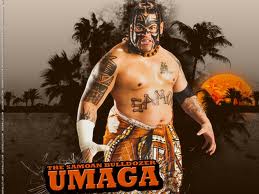
Jennifer Munroe - Posts: 3411
- Joined: Sun Aug 26, 2007 12:57 am
Why not upgrade to Windows 7? XP doesn't support anything past DirectX 9 and more games are starting to use 10/11 these days.
-

Isaac Saetern - Posts: 3432
- Joined: Mon Jun 25, 2007 6:46 pm
Why on earth would you downgrade to an outdated OS?
-

Marine x - Posts: 3327
- Joined: Thu Mar 29, 2007 4:54 am
Because i still play older games and they would run horrible on 7 or not be able to run at all from what i hear, any truth to this?
-
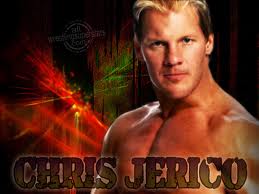
CRuzIta LUVz grlz - Posts: 3388
- Joined: Fri Aug 24, 2007 11:44 am
Because i still play older games and they would run horrible on 7 or not be able to run at all from what i hear, any truth to this?
-

Andrew Lang - Posts: 3489
- Joined: Thu Oct 11, 2007 8:50 pm
Because i still play older games and they would run horrible on 7 or not be able to run at all from what i hear, any truth to this?
The main things to try when games don't work are running them as administrator and/or running it in compatability mode.
-

Laura Hicks - Posts: 3395
- Joined: Wed Jun 06, 2007 9:21 am
They would probably run faster on Windows 7
-

Rachel Cafferty - Posts: 3442
- Joined: Thu Jun 22, 2006 1:48 am
Which games are those? Most games that work on XP should work fine on Vista too. If not straight away for whatever reason there's usually a fix.
If anything, I'd upgrade to 7.
If anything, I'd upgrade to 7.
-

Chelsea Head - Posts: 3433
- Joined: Thu Mar 08, 2007 6:38 am
None. Vista is fine if you have the latest updates and works fine with most older games that I've tried, if you're willing and able to google and tweak a little. The same with Windows 7, I can still happily play Planescape: Torment and VtM - Redemption on it without problems. No reason at all to go back to 'the piece of crap called XP'.
-

no_excuse - Posts: 3380
- Joined: Sun Jul 16, 2006 3:56 am
None. Vista is fine if you have the latest updates and works fine with most older games that I've tried, if you're willing and able to google and tweak a little. The same with Windows 7, I can still happily play Planescape: Torment and VtM - Redemption on it without problems. No reason at all to go back to 'the piece of crap called XP'.

Not for gaming, mind you, but it still works fine for most things.
-

Franko AlVarado - Posts: 3473
- Joined: Sun Nov 18, 2007 7:49 pm
I still like XP. 
Not for gaming, mind you, but it still works fine for most things.

Not for gaming, mind you, but it still works fine for most things.
-

Vicki Gunn - Posts: 3397
- Joined: Thu Nov 23, 2006 9:59 am
Im finally going to downgrade from the piece of crap called vista back to windows xp. Im just wondering which version of xp i should get and which is the best version to play games on?
The Home version of Windows is usually always going to be the best. Pro rarely, but sometimes, has additional function; but more often than not it's just an artifically bloated price.
With that in mind I agree with
-

Katie Samuel - Posts: 3384
- Joined: Tue Oct 10, 2006 5:20 am
Sure it does, there's not much wrong with it. However, there's no reason to go back to it if you have Vista or Windows 7.
I know a guy who still rants and raves about how much Vista screws him. BSoD when playing Minecraft of all things.
The Home version of Windows is usually always going to be the best. Pro rarely, but sometimes, has additional function; but more often than not it's just an artifically bloated price.
With that in mind I agree withSimpsonFly everybody else in the thread. Upgrade to Windows 7 instead. Time to let the past lie where it is.
With that in mind I agree with

-

Matthew Warren - Posts: 3463
- Joined: Fri Oct 19, 2007 11:37 pm
No, no reason to go back. But not that many reasons to go forwards unless you play modern games.
I know a guy who still rants and raves about how much Vista screws him. BSoD when playing Minecraft of all things.
I know a guy who still rants and raves about how much Vista screws him. BSoD when playing Minecraft of all things.
Minecraft is a VERY system intensive game. What it lacks in raw graphics it makes up for in procedural generation.
Dwarf Fortress is the same way. It can still make new systems chug when a fortress gets too big/populated.
A little late, are we? 

I have a slow connection.

-

Hayley O'Gara - Posts: 3465
- Joined: Wed Nov 22, 2006 2:53 am
Minecraft is a VERY system intensive game. What it lacks in raw graphics it makes up for in procedural generation.
Dwarf Fortress is the same way. It can still make new systems chug when a fortress gets too big/populated.
Dwarf Fortress is the same way. It can still make new systems chug when a fortress gets too big/populated.
-

Emzy Baby! - Posts: 3416
- Joined: Wed Oct 18, 2006 5:02 pm
No, no reason to go back. But not that many reasons to go forwards unless you play modern games.
I know a guy who still rants and raves about how much Vista screws him. BSoD when playing Minecraft of all things.
A little late, are we?
I know a guy who still rants and raves about how much Vista screws him. BSoD when playing Minecraft of all things.
A little late, are we?

 Still, rarely had more than a bit of a fps drop.
Still, rarely had more than a bit of a fps drop.-

Rob Smith - Posts: 3424
- Joined: Wed Oct 03, 2007 5:30 pm
Minecraft is a special case, I can only barely understand how such an ugly game is such a resource hog.  Still, rarely had more than a bit of a fps drop.
Still, rarely had more than a bit of a fps drop.
 Still, rarely had more than a bit of a fps drop.
Still, rarely had more than a bit of a fps drop.-

Carlos Rojas - Posts: 3391
- Joined: Thu Aug 16, 2007 11:19 am
Minecraft is a special case, I can only barely understand how such an ugly game is such a resource hog.

-

Manuela Ribeiro Pereira - Posts: 3423
- Joined: Fri Nov 17, 2006 10:24 pm
I'm having to do something extra annoying for every single old game in Windows 7 than I've ever had to do in XP. You can still get them to work. It just takes that extra program/patch/tweak which is different for every game. I'm debating getting a second hard drive for XP because it really is a pain in the ass to rely on 64bit Windows 7 for old games.
-

Marine x - Posts: 3327
- Joined: Thu Mar 29, 2007 4:54 am
Oh lord I hope DEFRON doesn't see this thread!?
-

Princess Johnson - Posts: 3435
- Joined: Wed Feb 07, 2007 5:44 pm
I'm having to do something extra annoying for every single old game in Windows 7 than I've ever had to do in XP. You can still get them to work. It just takes that extra program/patch/tweak which is different for every game. I'm debating getting a second hard drive for XP because it really is a pain in the ass to rely on 64bit Windows 7 for old games.
Most of the older games I've tried work fine in W7 without any patches, they just don't look so great on a 1080p monitor.

-

Stephanie Valentine - Posts: 3281
- Joined: Wed Jun 28, 2006 2:09 pm
If you've got some extra space on your current hard drive you could just put XP on a second partition and dual-boot. I need patches for a lot of old games too, but they're mostly for widescreen resolution support rather than WIndows 7 compatibility.
Most of the older games I've tried work fine in W7 without any patches, they just don't look so great on a 1080p monitor.
Most of the older games I've tried work fine in W7 without any patches, they just don't look so great on a 1080p monitor.

Other then that I've never needed to use any special patches to get older games working on 7.
-
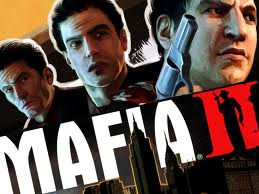
Daddy Cool! - Posts: 3381
- Joined: Tue Aug 21, 2007 5:34 pm
If you've got some extra space on your current hard drive you could just put XP on a second partition and dual-boot. I need patches for a lot of old games too, but they're mostly for widescreen resolution support rather than WIndows 7 compatibility.
Most of the older games I've tried work fine in W7 without any patches, they just don't look so great on a 1080p monitor.
Most of the older games I've tried work fine in W7 without any patches, they just don't look so great on a 1080p monitor.

Yes, I'm using a 2tb hdd, but the last computer I owned with a second partition on the hdd was a pain in the ass. Most of my issues on old games are 64bit windows.
-

Jaylene Brower - Posts: 3347
- Joined: Tue Aug 15, 2006 12:24 pm
46 posts
• Page 1 of 2 • 1, 2
