P.S. I have the game via Steam so that may change things
9 posts
• Page 1 of 1
Downloading mods?
P.S. I have the game via Steam so that may change things
-

Gen Daley - Posts: 3315
- Joined: Sat Jul 08, 2006 3:36 pm

Youtube video that show you how to install mods. http://www.youtube.com/watch?v=sLOCk4YqKoM
-
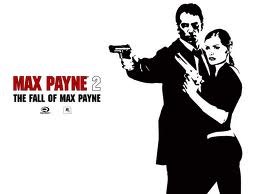
Rebekah Rebekah Nicole - Posts: 3477
- Joined: Fri Oct 13, 2006 8:47 pm
I've modded a lot in Oblivion, but i forgot most things by now heh. It really isn't that hard once you get used to it though.
There's a few things that you might want to think about when trying to install mods though. When installing more than one mod the game might not function sometimes, this is usually because one or more of the mods try to change the same thing in the game which means the mods you've installed aren't compatible with one another. It involves some trial and error to fix these issues, but when installing a texture mod for example, make sure you don't install a second mod that changed the same textures too.
When your game stops functioning properly just uninstall it and then reinstall the game. Make sure to make a backup of your savegame folder when starting to mod!
As for how to install mods, it's usually not the same procedure with each mod, usually you'll have an easy install guide somewhere with each mod.
Oh and to finish things off, currently there aren't many decent mods around yet. Most texture mods only apply new textures to a single item or a few trees or something, personally i prefer waiting until someone releases a texture mod that fixes nearly everything in the game, this might take a month or so though.
There's a few things that you might want to think about when trying to install mods though. When installing more than one mod the game might not function sometimes, this is usually because one or more of the mods try to change the same thing in the game which means the mods you've installed aren't compatible with one another. It involves some trial and error to fix these issues, but when installing a texture mod for example, make sure you don't install a second mod that changed the same textures too.
When your game stops functioning properly just uninstall it and then reinstall the game. Make sure to make a backup of your savegame folder when starting to mod!
As for how to install mods, it's usually not the same procedure with each mod, usually you'll have an easy install guide somewhere with each mod.
Oh and to finish things off, currently there aren't many decent mods around yet. Most texture mods only apply new textures to a single item or a few trees or something, personally i prefer waiting until someone releases a texture mod that fixes nearly everything in the game, this might take a month or so though.
-

jess hughes - Posts: 3382
- Joined: Tue Oct 24, 2006 8:10 pm
If you get the nexus mod manager, you can download with that and then theres an install mod button somewhere there. really quite handy (if it werent crashing all the time on me but im sure that's just my problem). welcome to the wonderful world of modding!
-

Nikki Lawrence - Posts: 3317
- Joined: Sat Jul 01, 2006 2:27 am
Poor guy. I'm sure he bought the game to play... now he's going to spend hours modding and minutes playing... isn't it wonderful!? 
PD: If you're a gal, then switch the pronoun's gender

PD: If you're a gal, then switch the pronoun's gender

-

Zach Hunter - Posts: 3444
- Joined: Wed Aug 08, 2007 3:26 pm
95% of the mods out now are very simple and you basically just have to take the files and put them in your data folder found in your skyrim directory...
-

Victoria Vasileva - Posts: 3340
- Joined: Sat Jul 29, 2006 5:42 pm
I'm new as well but it's easy to pick up.
When you download a mod you will need to se a programme such as WinRar to extract the files.
Once you have done that you will get a few different things one of these will be a data file which you just need to put into your Skyrim Directory
In other cases you will get an esp. file which also needs to be placed in the data folder with your Skyrim.esm. With these files you need to make sure they are activated in the Data files of your Skyrim launcher, all you need to do is make sure they are ticked.
When you download a mod you will need to se a programme such as WinRar to extract the files.
Once you have done that you will get a few different things one of these will be a data file which you just need to put into your Skyrim Directory
In other cases you will get an esp. file which also needs to be placed in the data folder with your Skyrim.esm. With these files you need to make sure they are activated in the Data files of your Skyrim launcher, all you need to do is make sure they are ticked.
-

Peetay - Posts: 3303
- Joined: Sun Jul 22, 2007 10:33 am
Nexus has a wiki, and you can find the basics there - Most of the tutorials for Oblivion apply to Skyrim as well, the difference being that you'll install to ...Skyrim/data instead of Oblivion/data. The file structure within the Skyrim folder is pretty much the same as it is in the Oblivion folder. I recommend 7zip for unzipping the mods you find.
Oh, and Steam is a non-issue for Skyrim - No worries, we're ALL using a Steam copy.
Oh, and Steam is a non-issue for Skyrim - No worries, we're ALL using a Steam copy.
-

!beef - Posts: 3497
- Joined: Wed Aug 16, 2006 4:41 pm
9 posts
• Page 1 of 1
