Is anybody else (who has the game already) running into this problem or is it only on my end?
10 posts
• Page 1 of 1
Dual Spell Bug?
Is anybody else (who has the game already) running into this problem or is it only on my end?
-
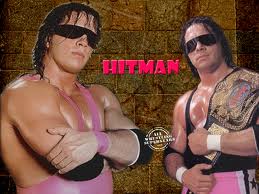
Hot - Posts: 3433
- Joined: Sat Dec 01, 2007 6:22 pm
-

Sheeva - Posts: 3353
- Joined: Sat Nov 11, 2006 2:46 am
So I decided to roll mainly as a mage, and nothing was going wrong with equipping spells up until I got the dual casting perk. When I got it, my primary (right hand) spell was stuck and I couldn't make my right hand equip any other spell. My left hand has no problem changing spells and I'm able to use weapons in my right hand but if it's another spell it just won't change. This isn't so bad since I'm in the early stages of the game, but once I get new spells I'd like to be able to swap..
Is anybody else (who has the game already) running into this problem or is it only on my end?
Is anybody else (who has the game already) running into this problem or is it only on my end?
-
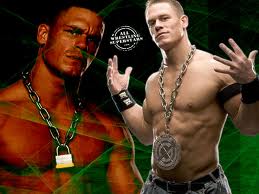
No Name - Posts: 3456
- Joined: Mon Dec 03, 2007 2:30 am
I don't have any trouble. Are you using your right mouse button button to select a new spell in the magic menu? After that you should be able to assign freely to your favorites in either hand.
-

SUck MYdIck - Posts: 3378
- Joined: Fri Nov 30, 2007 6:43 am
Playing on PC. It doesn't matter what I do I can't get my right hand spell to change.
-

xemmybx - Posts: 3372
- Joined: Thu Jun 22, 2006 2:01 pm
Try asking this in the tech/bugs section of the forums, if you haven't already. I don't have any trouble switching dual spells, and I've tried many combinations to test it. [On PC] Hope you find some help.
-

Motionsharp - Posts: 3437
- Joined: Sun Aug 06, 2006 1:33 am
Well have you tried restarting the game thats the only other thing i can think of or go post it on the glitches page so they can make a update for it
-

Mackenzie - Posts: 3404
- Joined: Tue Jan 23, 2007 9:18 pm
Started a thread in the appropriate forum. Please add to it if you have had the same issue
http://www.gamesas.com/index.php?/topic/1260087-unable-to-rebind-spells-to-mousebtns/
http://www.gamesas.com/index.php?/topic/1260087-unable-to-rebind-spells-to-mousebtns/
-

Sarah Unwin - Posts: 3413
- Joined: Tue Aug 01, 2006 10:31 pm
If you want to equip a spell in your right hand using hot keys you have to double tap the hotkey so that you dual wield the same spell, then press another spell hotkey to assign that spell to your left hand.
-

Milad Hajipour - Posts: 3482
- Joined: Tue May 29, 2007 3:01 am
For anyone who doesn't find it in the bugs forum - the work around is this: Equip a 1 handed weapon in EACH hand. Unequip one, and put a spell in the empty hand. Then unequip your right hand weapon, and you can now freely place a spell in that hand.
-

Patrick Gordon - Posts: 3366
- Joined: Thu May 31, 2007 5:38 am
10 posts
• Page 1 of 1
