16 posts
• Page 1 of 1
Dynamic Shadows..
-

Ben sutton - Posts: 3427
- Joined: Sun Jun 10, 2007 4:01 am
-

Gemma Archer - Posts: 3492
- Joined: Sun Jul 16, 2006 12:02 am
If you have a good PC, it won't be a problem. The shadows are only LQ on consoles. (I saw PC footage from IGN. The shadows are nice and crisp)
-

Add Me - Posts: 3486
- Joined: Thu Jul 05, 2007 8:21 am
And even if they weren't too good on Ultra (which I doubt) you probably can set the shadow resolution in an ini file or a mod.
-

Stryke Force - Posts: 3393
- Joined: Fri Oct 05, 2007 6:20 am
Anyone found a way/mod to turn Shadows completely off?
Thanks.
Thanks.
-

Vickey Martinez - Posts: 3455
- Joined: Thu Apr 19, 2007 5:58 am
I found the shadows to be 'flickery' on the PS3. Got the PC version, no flickery flap anymore.
-

NO suckers In Here - Posts: 3449
- Joined: Thu Jul 13, 2006 2:05 am
Im running on ultra, nothing can go any higher and shadows on characters have really jaggy shadows.
-

Andrew - Posts: 3521
- Joined: Tue May 08, 2007 1:44 am
Anyone found a way/mod to turn Shadows completely off?
Thanks.
Thanks.
-
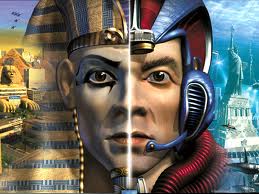
BRAD MONTGOMERY - Posts: 3354
- Joined: Mon Nov 19, 2007 10:43 pm
To get sharp shadows you have to lower the shadow distance parameter in the ini. But it has the drawback that only very near objects cast shadows. It seems that a shadow texture is generated in relation of your actual position. The shadow distance is the parameter how much of you surroundings are put into the shadow map. So you also have to higher the resolution. But i fear that there is a hardcoded cap or the other thing could be that the texture memory will too high.
-

Jani Eayon - Posts: 3435
- Joined: Sun Mar 25, 2007 12:19 pm
To get sharp shadows you have to lower the shadow distance parameter in the ini. But it has the drawback that only very near objects cast shadows. It seems that a shadow texture is generated in relation of your actual position. The shadow distance is the parameter how much of you surroundings are put into the shadow map. So you also have to higher the resolution. But i fear that there is a hardcoded cap or the other thing could be that the texture memory will too high.
And no. Without access to shader code there can't be done much about it.
It essentialy works like this:
Number of shadows cascades * distance of transition
So. The more cascades you have the better shadows are... BUT high distance make shadows more noisy/blurred so you have to increase shadows resolution and number of cascades. But going anywhere above 8 cascades is going to kill performance anyway.
-

Richus Dude - Posts: 3381
- Joined: Fri Jun 16, 2006 1:17 am
If you have a good PC, it won't be a problem. The shadows are only LQ on consoles. (I saw PC footage from IGN. The shadows are nice and crisp)
-

Yama Pi - Posts: 3384
- Joined: Wed Apr 18, 2007 3:51 am
I turned off shadows in Oblivion because they actually made the game looking worse instead of making it look better.
So Skyrim has the same problem too ?
So Skyrim has the same problem too ?
-

D LOpez - Posts: 3434
- Joined: Sat Aug 25, 2007 12:30 pm
Make sure the shadow map resolution is at, say, 4096, change iBlurDeferredShadowMask to something like eight to blur the noise away, and reduce fShadowDistance to 6000 or lower. That should improve the quality of the shadows, but note you'll probably miss far away ones that way.
Also, note you can make distant shadows less blobby by increasing the iShadowMaskQuarter setting.
Also, note you can make distant shadows less blobby by increasing the iShadowMaskQuarter setting.
-

Victor Oropeza - Posts: 3362
- Joined: Sun Aug 12, 2007 4:23 pm
Can't seem to turn off Shadows, any help please?
(fyi, tried looking in the Options for sliders, ticks and settings )
)
(fyi, tried looking in the Options for sliders, ticks and settings
 )
)-

Lexy Dick - Posts: 3459
- Joined: Mon Feb 12, 2007 12:15 pm
Found out how to turn off Shadows. There is actually something pretty cool and creepy.about it. If you have a save from inside a dungeon take a look.. It actually seems to cause lower fps instead of higher, oddly enough. So still have some work to do, maybe I can ease them back on, at least being able to turn them off gives a base starting place. Does anyone see an obvious setting I need to have On, which could be causing the Loss of Performance?
This could possibly help to make a Scalable Shadows Mod.
Thanks for any tips.
iShadowMapResolution=0
fShadowBiasScale=0
iShadowMaskQuarter=0
iBlurDeferredShadowMask=0
fShadowDistance=0
fInteriorShadowDistance=0
iShadowFilter=0
fShadowLODStartFade=0
iShadowMode=0
bTreesReceiveShadows=0
bDrawLandShadows=0
bDrawShadows=0
fShadowBiasScale=0
iShadowMaskQuarter=0
iBlurDeferredShadowMask=0
fShadowDistance=0
fInteriorShadowDistance=0
iShadowFilter=0
fShadowLODStartFade=0
iShadowMode=0
bTreesReceiveShadows=0
bDrawLandShadows=0
bDrawShadows=0
This could possibly help to make a Scalable Shadows Mod.
Thanks for any tips.
-

Tessa Mullins - Posts: 3354
- Joined: Mon Oct 22, 2007 5:17 am
16 posts
• Page 1 of 1
