And a bleg on the USKP list didn't find somebody else willing to do it. So it's time for me to learn.
10 posts
• Page 1 of 1
editing a base object's sub-objects
And a bleg on the USKP list didn't find somebody else willing to do it. So it's time for me to learn.
-

Jacob Phillips - Posts: 3430
- Joined: Tue Aug 14, 2007 9:46 am
http://tesalliance.org/forums/index.php?/forum/114-creation-kit-basics/
-

Aliish Sheldonn - Posts: 3487
- Joined: Fri Feb 16, 2007 3:19 am
If you need to learn how to use the construction kit, this is a good place to start:
http://tesalliance.org/forums/index.php?/forum/114-creation-kit-basics/
http://tesalliance.org/forums/index.php?/forum/114-creation-kit-basics/
I was not able to find editing a base object there. That only uses pre-built objects. Anybody else able to point to posts describing editing a base object?
-

Claire Mclaughlin - Posts: 3361
- Joined: Mon Jul 31, 2006 6:55 am
I guess I have no idea what you 'mean' by base objects.
If your covering holes, just plop a rock or something in the place and move it around to put it in position.
If your covering holes, just plop a rock or something in the place and move it around to put it in position.
-

Chantelle Walker - Posts: 3385
- Joined: Mon Oct 16, 2006 5:56 am
OP mean holes in the actual object, the nif file. Not holes in the landscape mate.
-

Claire Lynham - Posts: 3432
- Joined: Mon Feb 12, 2007 9:42 am
OP mean holes in the actual object, the nif file. Not holes in the landscape mate.
The SMuseleum in Solitude has a long skinny hole in the roof of the stair (showing a slice of sky and the walk next to the building), and another fairly large hole in the green turf next to its rock pile (showing a blackish watery stuff far below).
When I "edit" the base object, it gives me a list of sub-objects. How do I rearrange/resize them?
-

Rachael - Posts: 3412
- Joined: Sat Feb 17, 2007 2:10 pm
You need to fix the actual model. The "sub-objects" you mention are probably the different textures of that object that you can override in the CK.
Modeling can't be done in the CK. You need to extract the NIF model from the Meshes BSA and either fix it in NifSkope or import it in 3DS Max or something similar and then correctly export it again to a NIF. I'd recommend fixing it in NifSkope, it's a matter of changing the coordinates of a bunch of vertices.
Modeling can't be done in the CK. You need to extract the NIF model from the Meshes BSA and either fix it in NifSkope or import it in 3DS Max or something similar and then correctly export it again to a NIF. I'd recommend fixing it in NifSkope, it's a matter of changing the coordinates of a bunch of vertices.
-
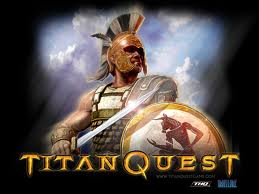
Judy Lynch - Posts: 3504
- Joined: Fri Oct 20, 2006 8:31 am
Then I wish they would have labeled that list "textures", so I'd be using the correct terms, and helpers would understand me.
When I try "edit", the CK merely opens up a file menu.
I have no idea what I'm doing wrong, and haven't been able to find a tutorial or explanation. (I'll Google NifSkope, I was trying GIMP.) Obviously, I'm missing something. There's got to be an decomposition/extraction process, an edit process, and a reintegration process. But the documentation isn't very helpful. Pointers?
When I try "edit", the CK merely opens up a file menu.
I have no idea what I'm doing wrong, and haven't been able to find a tutorial or explanation. (I'll Google NifSkope, I was trying GIMP.) Obviously, I'm missing something. There's got to be an decomposition/extraction process, an edit process, and a reintegration process. But the documentation isn't very helpful. Pointers?
-

Amysaurusrex - Posts: 3432
- Joined: Wed Aug 09, 2006 2:45 pm
Things like models and textures are external resources, packaged in archives with a BSA extension. You can find them in your Skyrim/Data folder. You need to extract those archives somewhere (there are several programs to extract BSA archives) so you have direct access to the resources. Any object that has a visual 3D representation in the game always makes use of a NIF model file. It displays the model path so in the panel when you "edit" an object. You can also change the path of the model that is used for that object, and you can override the default texture paths for that model (the default ones are defined inside the NIF file itself).
In your case you shouldn't change anything about the object in the CK at all, just find the corresponding NIF file, fix it, and add it to your mod upload and it will override the vanilla broken one.
In your case you shouldn't change anything about the object in the CK at all, just find the corresponding NIF file, fix it, and add it to your mod upload and it will override the vanilla broken one.
-

Annick Charron - Posts: 3367
- Joined: Fri Dec 29, 2006 3:03 pm
As I said before, if you wish to fill the 'holes' using the CK, you have to place another object in the hole to fill it. A rock, a flat wall piece, anything. You cannot edit a mesh file in the CK, all you can do is attach different textures to existing meshes.
Otherwise you have to edit the meshes (called a NIF file) which is not easy to do using Nifskope or use a 3D modeling program.
Otherwise you have to edit the meshes (called a NIF file) which is not easy to do using Nifskope or use a 3D modeling program.
-

Julia Schwalbe - Posts: 3557
- Joined: Wed Apr 11, 2007 3:02 pm
10 posts
• Page 1 of 1
