I tried saving and reloading and each and every time the music starts up outside the doors of Solitude and won't stop. I don't have any idea what to do. Some of my friends with the PC version had the same problem, but managed to stop it by forcing the quest to "complete" in their cheat bar which having a PS3 of course, I don't have to fix it.
6 posts
• Page 1 of 1
Endless Fight Music Glitch
I tried saving and reloading and each and every time the music starts up outside the doors of Solitude and won't stop. I don't have any idea what to do. Some of my friends with the PC version had the same problem, but managed to stop it by forcing the quest to "complete" in their cheat bar which having a PS3 of course, I don't have to fix it.
-

Mashystar - Posts: 3460
- Joined: Mon Jul 16, 2007 6:35 am
Maybe try fighting a dragon and starting the dragon battle music? Or doing a questline (dark bros, companions) to see if that breaks it up?
-
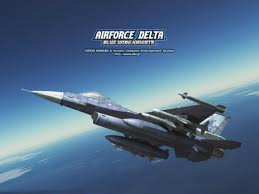
mishionary - Posts: 3414
- Joined: Tue Feb 20, 2007 6:19 am
Randomly while I was walking around it turned to the level up music and it stopped!
But thanks for the tips. I guess you just have to fast travel around and wait for the music to fix itself, though had it not worked the dragon idea sounds like a good one too
But thanks for the tips. I guess you just have to fast travel around and wait for the music to fix itself, though had it not worked the dragon idea sounds like a good one too
-

Portions - Posts: 3499
- Joined: Thu Jun 14, 2007 1:47 am
I had the same glitch and even fought for the Imperials at Windhelm. It drove me crazy for about 10 minutes after the battle. I finally got rid of it by fast travelling to a town and entering the Inn. The Inn music kicked in and cut it off.
-

koumba - Posts: 3394
- Joined: Thu Mar 22, 2007 8:39 pm
Just mute everything for now, put up your MP3 with some music that might suite Skyrim. That's what I did then I checked (unmute) later then it was gone and back to normal. Just give it some time and if it doesn't work give it more time! =3
-

tiffany Royal - Posts: 3340
- Joined: Mon Dec 25, 2006 1:48 pm
6 posts
• Page 1 of 1
